Actual photo of Windows 10X on ThinkPad X1 Fold
At CES 2020, Lenovo showed the ThinkPad X1 Foldm, its folding prototype prototype laptop running Windows 10X, the optimal operating system for Microsoft's folding devices.
A reporter from Neowin technology site had the opportunity to directly experience the ThinkPad X1 Foldm and Windows 10X on it.
Start Menu
The Start Menu on Windows 10X has been redesigned by Microsoft, simplified with app icons, completely different from the Live tiles in the Start Menu on Windows 10. Microsoft calls this new Start Menu experience a 'launcher'.

To enter the Start Menu on Windows 10X, users still click on the Windows icon, then the icon will turn green and the Start Menu will appear with a list of all apps, pinned apps and web search.
Gesture manipulation

Windows 10X supports gesture actions, similar to Windows 8. To open the Start Menu, users can swipe up from the bottom of the screen and to open the Quick actions menu, which can be swiped from the right edge.
Notification Center

On Windows 10, the Action Center includes Quick actions and notification buttons, which take up about 1/3 of the screen when opened with or without notifications.
Action Center on Windows 10X has been narrowed down, focusing more on Quick actions with buttons on, off Airplane Mode, Wifi, Bluetooth . The notifications will be grouped and five on a sliding window along with quick action buttons.
Modern File Explorer
File Explorer on Windows 10X also has a new Modern interface.
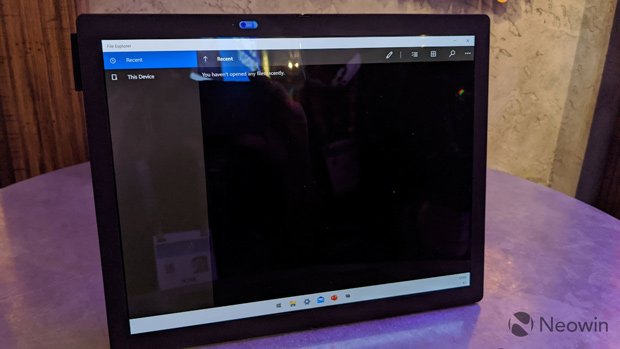
A few other real images of Windows 10X on the ThinkPad X1 Fold


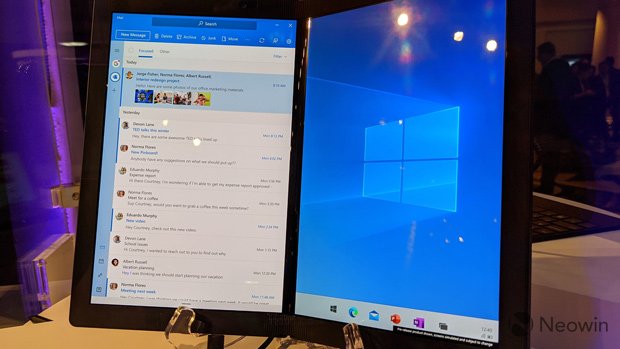
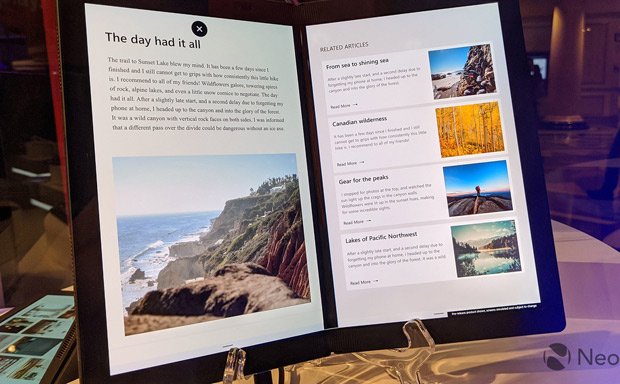

Currently, Windows 10X is still in the development phase, so the new features may change in the future.
- Google Chrome will stop supporting Windows 7 after 18 months
You should read it
- ★ This is the world's first Lenovo ThinkPad X1 folding screen computer
- ★ Top 5 best 360 folding laptop models of 2023
- ★ The most famous way of folding clothes in the world
- ★ Invite to admire iPhone folding screen with beautiful design hard to resist
- ★ Leaking images of new patents by Google: Challenges of the folding screen market in the future?