How to fix a microwave oven that lost its signal due to a high-voltage fuse blown?
When the microwave oven loses its signal due to a broken high-pressure fuse, it cannot heat the food even though the light inside is still on, you can still fix it yourself at home without the need for a professional. Before taking your microwave for repair, check it out yourself first because it may only have minor damage and you can completely fix it.
 How to fix a microwave oven that lost its signal due to a high-voltage fuse blown?
How to fix a microwave oven that lost its signal due to a high-voltage fuse blown?
This article will show you how to fix the microwave oven when it cannot heat the food but the light inside is still on and the food dish is still spinning due to the loss of waves due to the high voltage protection fuse, this is one of common situations with microwave ovens.
Here's how to fix a microwave oven that still lights up but loses signal because of a blown high-voltage fuse
first
Remove the cover of the microwave oven
You must first unplug the oven's power cord from the electrical outlet, open the oven lid to take out the food dish and turntable. Tighten the screws on the back to remove the cover of the microwave.
 Tighten the screws on the back to remove the cover of the microwave oven
Tighten the screws on the back to remove the cover of the microwave oven
The screws usually have crossheads, however there may be a few asterisk heads. In this case you must use an asterisk screwdriver. For this microwave oven, use an asterisk screwdriver with the symbol T15 and not the normal type, but the type with a hole in the front. This type of screwdriver is available at any electronics or home appliance store.
 Use an asterisk screwdriver with the symbol T15 to open the cover of the microwave oven
Use an asterisk screwdriver with the symbol T15 to open the cover of the microwave oven
2
Find the location of the high voltage fuse
After opening the lid, follow the power line and you will immediately see a fuse located near the input power line, this is the fuse that protects the input power. If the microwave is out of power, the lights are not on and the dishes are not spinning, check this fuse. Since in this case the microwave oven is still lit and spinning, indicating that there is electricity, there is no need to check it.
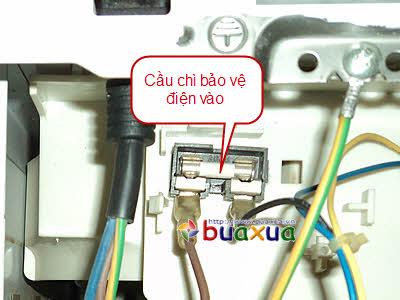 Fuse protects the power of the microwave oven
Fuse protects the power of the microwave oven
Look close to the inverter - a block of steel sheets put together, you will see a black or white plastic box, it may vary slightly depending on the type of furnace, that is the high fuse pressure. Remove this fuse box from the inverter but keep the connector to the lead intact.
 Microwave high voltage protection fuse
Microwave high voltage protection fuse
3
Remove the high-voltage fuse from the box
Please open this fuse box, it has 2 latches on both sides, just take out the flat screw to pry it out.
 Remove the high-voltage fuse from the box
Remove the high-voltage fuse from the box
4
Remove the high-voltage fuse from the box
 Remove the high-voltage fuse from the box
Remove the high-voltage fuse from the box
Unplug the 2 ends of the bridge holder and check the fuse.
5
Check the high voltage fuse to see if it's blown
If the fuse is made of glass, you can visually see if the wire inside is still intact. However, it is best to use an electric meter or a battery tester - Do not plug in to test. In this case, the fuse has blown and you need to replace the fuse.
 Check the high voltage fuse to see if it's blown
Check the high voltage fuse to see if it's blown
6
Replace another high-voltage fuse
You should buy another high-voltage fuse with the same current as the old one to replace.
However, if you can't buy a new fuse, you can get a copper wire to reconnect it. Note that you must use a soft wire, there are many fibers inside the intestine and only take one.
 Use the wire core as a high-voltage fuse
Use the wire core as a high-voltage fuse
Wrap the copper wire on the 2 fuse heads and then attach the 2 fuse holder ends, no need to solder the lead.
 Wrap the copper wire into the 2 fuses and then attach the 2 fuse holders
Wrap the copper wire into the 2 fuses and then attach the 2 fuse holders
7
Put the fuse back in the way it was
After replacing the fuse, please install the fuse and close the fuse box, then plug the fuse box into the inverter as before.
Remember to double check to see if you have accidentally dropped any wire.
8
Close the microwave lid and screw it back on
Finally, close the microwave lid and screw the screws back on.
9
Test and test the microwave oven
Please check one last time to see if there are any errors. If all goes well, place the turntable and food dish inside the microwave.
Put water in a glass and put it inside the oven, close the oven lid, plug in the power and set the cooking mode as usual. After the oven turns off, check to see if the water in the glass is hot, if it's hot, you've succeeded.
- During the repair, absolutely do not plug into the oven.
- It is best to replace it with a fuse of equivalent capacity. In the case of connection by electric wire, it is necessary to choose a small flexible wire and use only 1 wire, do not use many wires or connect with large wires.
- If the water in the glass is still not hot, it is possible that apart from the fuse, it may also damage other parts. However, now that the repair is beyond your ability, it is best to take the microwave to a reputable repair place.
You should read it
- ★ How to choose the right microwave oven according to your needs, standard without correction
- ★ Which microwave oven has the best sample?
- ★ Instructions for using new microwave to buy properly
- ★ Notes when using the microwave to cook food
- ★ Should I buy the best brand microwave oven between Sharp, Panasonic, Electrolux?