How to Evolve Pokémon in the game Pokémon GO
Find enough candy to evolve the Pokémon

Determine whether you have enough candy to evolve a Pokémon. Every time you catch a Pokémon, for example Pikachu, you get both Pikachu candy and stardust. You need a certain amount of Pikachu candy to evolve a Pikachu (and Spearow candy to evolve a Spearow, etc.)

Open the application. Click on the Pokeball (Pokémon ball) at the bottom center of the screen. A blue menu will open.

Click on the Pokémon on the left button at the bottom of the screen.

View the list of Pokémon you just caught. Click on one of them (such as a Pikachu).

Look at that Pokémon's profile. On the page for Pikachu, you will see a picture of Pikachu, its HP (life points), type, weight, and height. You can also see stardust and a number next to the orange 'Pikachu candy'. This number is your current number of Pikachu candies.

Look at the bar that says 'Power Up.' Below is a bar that says 'Evolve', right below the number of candies you have. This is the button you need to press to evolve your Pokemon if you have enough candy.
If you have enough candies, click 'Evolve.'
If you don't have enough candy, collect more candy.
Usually, you need 25 to 50 candies to evolve a Pokémon. However, this number will increase after the first time you evolve a certain Pokémon.
Collect more candy by catching Pokémon

Catch more Pokémon that you want to evolve. If you want to evolve a Pikachu, you need to catch more Pikachu.

Click the 'x' button at the bottom center of the screen if you're still looking for Pikachu. You will return to the Pokémon list.

Click the 'x' button again to open the green map, with you in the center.
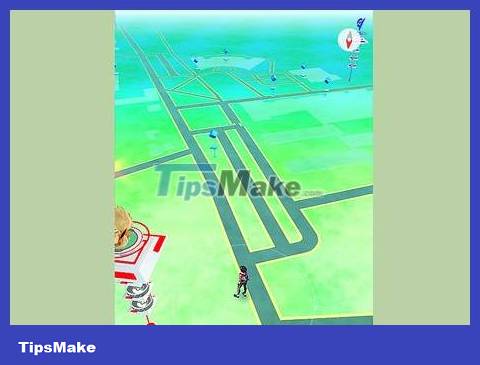
Go around the area you are in in the real world. Find the Pokémon, the character will appear on the screen. They look like small dinosaur-shaped animals that appear on the screen relatively close to you.
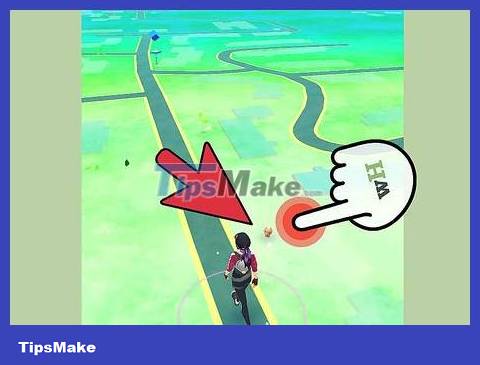
Click on a Pokémon when it appears on the screen. You need to get closer to the Pokémon before you can click on it. Your phone will open to a screen that looks like a real-life frame, with a Pokémon inserted into the frame.

Use the Pokéball at the bottom of the screen to catch that Pokémon. Using your thumb or index finger, 'throw' the ball towards the wild Pokémon you want to catch. Tap the ball, move your index finger toward the Pokémon, and release.

Throw the ball again if you miss. Sometimes wild Pokémon move or your aim doesn't hit. Try throwing the ball further if you miss the first time.

Collect candy and stardust from catching Pokémon. For example if you catch a wild Spearow, you will receive Spearow candy.
Normally you will receive 5-10 candies when you first catch a new species, and 3-5 candies after each double catch.
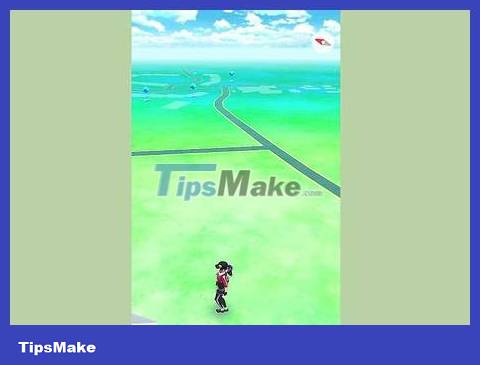
Patient. You can't control which wild Pokémon come to you, so you may have to wait until you've caught enough of a certain Pokémon to evolve it.
Collect more candy by sending Pokémon to Professor Willow
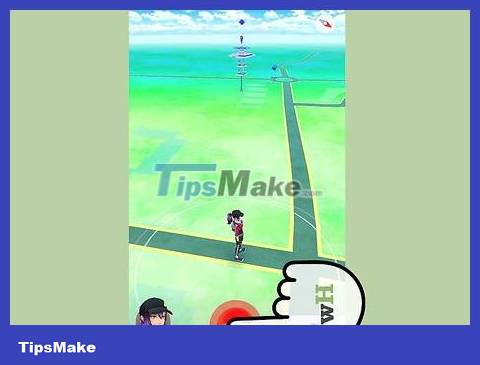
Open the application. Click on the red and white Pokéball at the bottom center of the screen.

Click on the Pokémon button.

See list of Pokémon. Calculate which Pokémon you want to duplicate and which Pokémon you want to evolve. For example, if you have two Pikachu, one with 21 CP and the other with 11 CP, you probably want to keep/evolve the one with 21 CP and send away the one with 11 CP. The one with more CP and HP will be stronger in the arena.
This strategy is most effective against Pokémon that you can catch a lot of (like Pidgey or Rattata). If you catch two rarer Pokémon, you can save them without sending them to Professor Willow.

Click on the Pokémon you want to send.

On the Pokémon's profile screen, scroll down until you see a blue button that says 'Transfer'.

Click the Transfer button saying 'yes' to confirm you want to send. When you send a Pikachu to Professor Willow, you will receive Pikachu candy. You cannot get that Pikachu back once sent. Don't send a Pokémon if it's your last Pokémon, because then you won't have any Pokémon left to evolve!
You will have one candy for each Pokémon sent to Professor Willow.