How to distinguish between high-performance cards to avoid losing money!
The virtual currency fever has gone through several seasons in the past few years. Every time the coin price drops, the card is released into the market, confusing the real and the fake. So how to distinguish the card? Let's find out with TipsMake in the article below!
What is a card for farming?
Graphics cards (VGA) were originally manufactured for gaming, graphics or image processing. However, when Bitcoin was born, it was used to maximize its performance to mine Bitcoin by decoding. Normally, each graphics card for mining coins will have to work at high intensity 24/7 at full capacity. However, not only that, coin miners also mod the card's bios to push the clock higher, increasing coin mining performance. Therefore, graphics cards used for mining coins are exhausted, likened to plowing buffaloes. For that reason, it is called a plowing buffalo card by the technology world.

How to distinguish buffalo card
Some of you do not have the financial ability, but are still hesitant to buy a card. Below are some tips to distinguish a card for mining from a user card, a card for net-sharing:
Based on form
Most of the cards are usually mounted on the rack and left in the air to cool the system to the maximum. With a hot and humid climate like Vietnam, combined with high work intensity, the metal parts on the card quickly lose their code and rust quickly due to oxidation. If the card you intend to buy has such rust and oxidation, it is likely that it is an old card. If not, you should not buy such cards.

Of course, there are cards that look brand new and can still be powerful. If you come across a graphics card that has a new heatsink that is stronger than the rest of the card. In this case, it is probably a refurbished card. You need to understand that if an old card is liquidated by a user, the details on the card must have aged over time if it is to function normally.
Check benchmark
According to the experience of the seniors, the card often has a very high temperature when used. And of course, when the temperature is too high, the card will automatically turn off to protect the components. If you are allowed to test the card before buying, use Benmark software to test the card for about 30 minutes. If the card temperature is below 80 degrees, you can rest assured, but if it is above 90 degrees, be careful - this could be a genuine card.
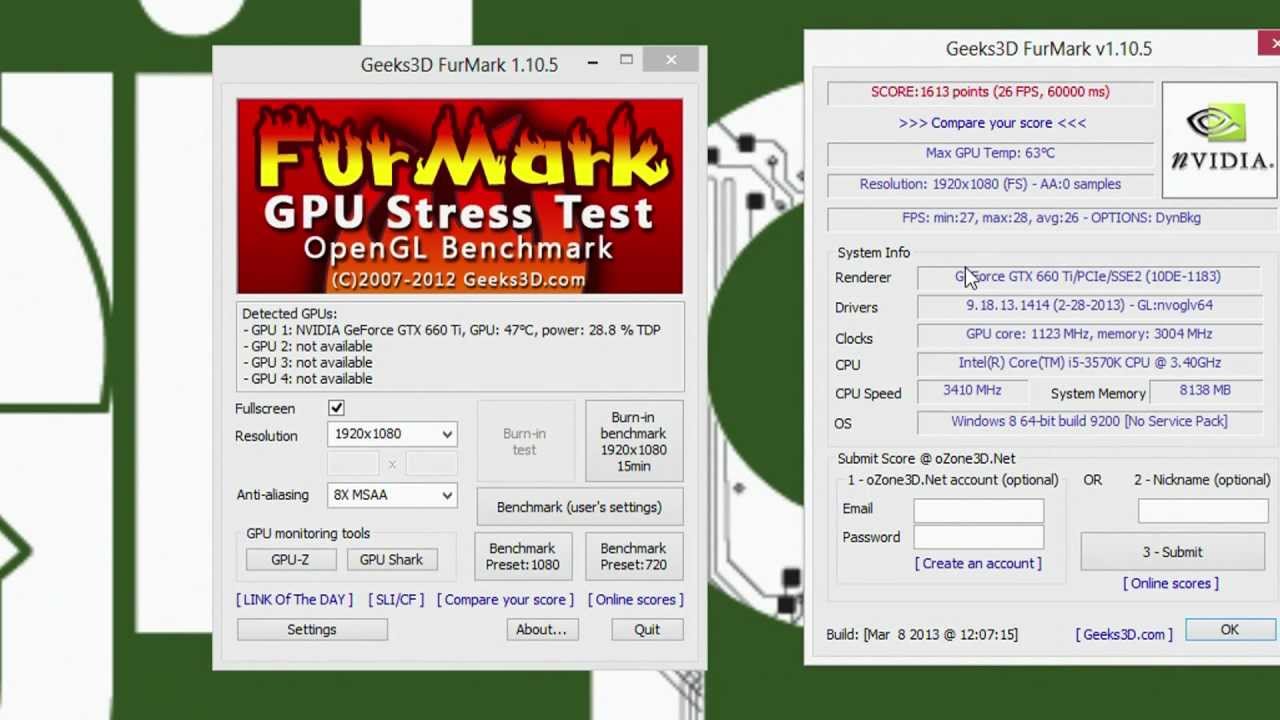
You can check their temperature and fan speed by using software like Furmark, MSI Afterburn,… or using benchmark software like 3DMark Fire Strike.
In addition, because of performance, AMD graphics cards are often used by coin miners. Therefore, AMD cards are more likely to be used as mining cards than NVidia cards.
Should I buy a card to plow?
As mentioned above, the old owners have squeezed out all the performance of the cards before they are released to the market to maximize profits. Therefore, when they reach the hands of users, you will sometimes encounter risks such as image corruption, image stripes or power failure when using them because the GPU on the card has been greatly depreciated.
Modifying the bios to mine coins is also a factor that causes your card to be rejected by warranty centers even though it is still under warranty. If you are unlucky enough to have a problem with your card, you can only bring it back to display.
Besides, there are also many recorded cases that using a high-end card will lead to short circuits and fires in other components of your computer because the card's components are too worn and do not meet technical standards.
For the above reasons, buying a cheap card for mining is very risky. The disadvantages outweigh the advantages. Of course, at the present time, owning a graphics card will cost a lot of money. However, you can still choose cheap popular card models to wait for the price storm to pass.