How to disable integrated graphics on Windows? When should this be done?
Your Windows computer probably has integrated graphics, especially if it's a laptop. The problem with this type of GPU, built into the motherboard, is that it is often less powerful than a dedicated GPU. So if you have a dedicated GPU, which is usually more powerful, you might want it to take over your computer's graphics performance.
This guide will show you how to turn off integrated graphics on a Windows computer.
How to check if you have a dedicated GPU
Before disabling the integrated GPU (iGPU), you need to verify that your computer has a dedicated GPU installed and that it is working properly. To do that, right-click on an empty part of the Taskbar and select Task Manager.

In Task Manager, select the Performance tab on the left and see the number of GPUs available to your PC on the right. If there is more than one GPU, the remaining one is the dedicated GPU. In the case of the example, GPU 1 is the Dedicated GPU and if you click on it and scroll to the bottom, you can see it says Dedicated GPU Memory on the rightmost panel.

After confirming that you have additional GPUs on your computer, you can disable iGPU.
How to turn off integrated graphics on Windows computers
You can disable your iGPU in Device Manager. To do that press Win + R to open Windows Run. Type devmgmt.msc in the text box and press the Enter key to open Device Manager.
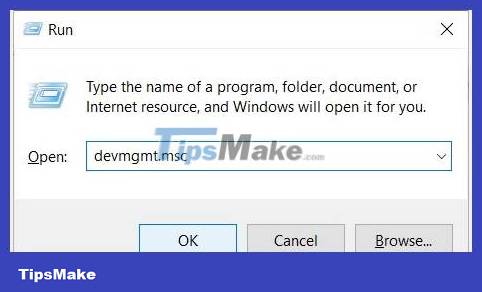
Expand the Display adapters section , right-click your integrated GPU and select Disable device .

In the prompt that appears, confirm you want to disable iGPU by clicking Yes . That will turn off the integrated graphics on your Windows computer so that the system relies on dedicated graphics.
Should integrated graphics be turned off?
While dedicated GPUs tend to be more powerful than iGPUs and can increase a computer's graphics performance, that's not always the case.
So your decision to turn off integrated graphics depends on whether you have more powerful dedicated graphics and whether you run a lot of graphics-intensive applications, such as games and design software, or not. As shown in the comparison of dedicated and integrated GPUs, dedicated GPUs are ideal for more intense activities.
On the other hand, if you are not running any graphics-intensive applications or need to reduce power consumption on your laptop, you do not need to turn off the iGPU. Additionally, your Windows system may support switchable graphics, allowing the system to decide which GPU to use depending on the application you are running.
However, this can cause the iGPU to bottleneck the dedicated GPU in some cases if both are running applications and there are not enough system resources to use.