How to create a PayPal account?
E-transactions are an increasingly popular trend in Vietnam today because of their simplicity, simplicity and safety. In particular, PayPal is one of the most selected services. However, in order to make PayPal transactions, you need to have an account. If you don't know how to register, you can follow the steps below.
Step 1 : Access the PayPal homepage and click Sign Up or Sign Up Now
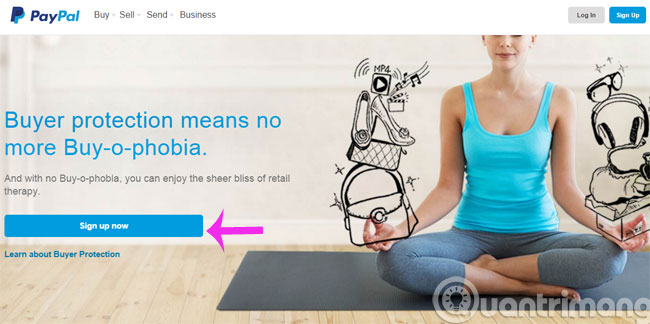
Step 2 : Click Get Started in the Buy with PayPal section
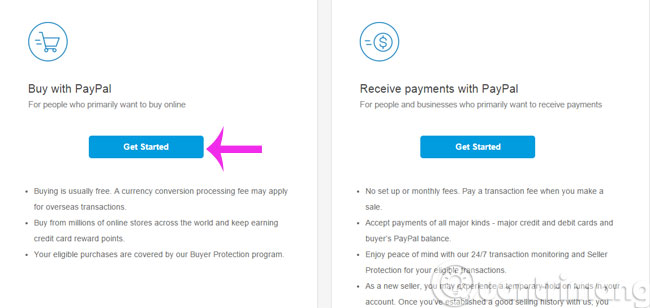
Step 3 : Please enter the registration email and click Continue
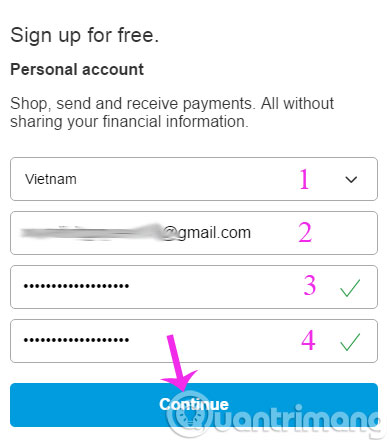
Step 4 : Enter the registration information and click Agree and Create Account

Step 5 : If you already have a Visa card, you can add the following item then click the Link Card and if not, click I'll link my card later .

Step 6 : When you have successfully registered, click Go to your account to return to the home page interface

Step 7 : To be able to use, you need to verify the account by clicking Confirm email address
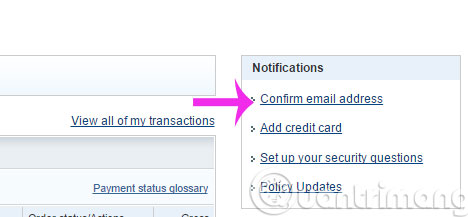
Step 8 : Open the email you use to register and then click on the link PayPal sends you
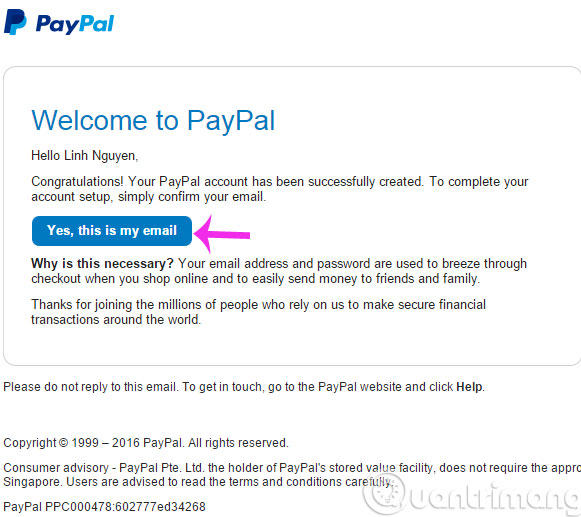
Step 9 : Enter your PayPal account password then click Confirm my address
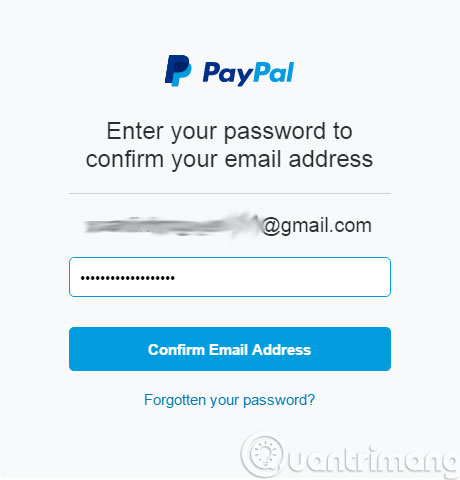
Thus, we have just instructed you to set up and verify your PayPal account. From now on, you can already carry out electronic transactions already.
- How to create an iCloud account for free on your phone
- How to create a Zalo account on your phone?
- How to create and create a Google account
Good luck!