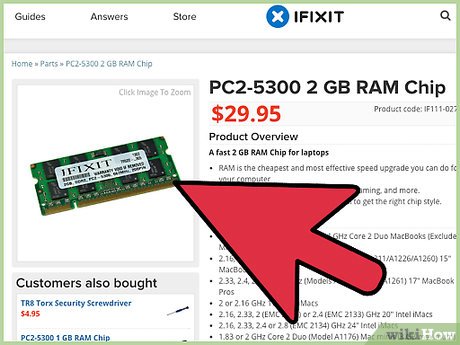How to Buy RAM for Your iMac
Method 1 of 4:
iMacs from 2011, 2010, and Late 2009
-
 Buy no more than 16 GB of extra RAM. iMacs from 2011, 2010, and late 2009 support a total of 16 GB of memory.
Buy no more than 16 GB of extra RAM. iMacs from 2011, 2010, and late 2009 support a total of 16 GB of memory.- You can buy up to 4 different RAMs, or memory modules, for these iMac models; however, they must not exceed a total of 16 GB in memory.
-
 Buy RAM with features that are compatible with your iMac model. iMac models from 2011 and 2010 use the same type of RAM; whereas the late 2009 models use RAM with slightly different features.
Buy RAM with features that are compatible with your iMac model. iMac models from 2011 and 2010 use the same type of RAM; whereas the late 2009 models use RAM with slightly different features.- The 2011 and 2010 iMac models use RAM that are indicated on the packaging as being unbuffered, non-parity, PC3-10600, 204-pin, and 1333 megahertz (MHz) DDR3 SDRAM.
- The late 2009 iMac model meets the same specifications as the 2011 and 2010 models with the exception of needing PC3-8500 and 1066 MHz instead of PC3-10600 and 1333 MHz.
Method 2 of 4:
iMacs from Early 2006, 2008, and 2007
-
 Buy the proper amount of RAM for your iMac. The early 2009 model can support up to 8 GB of additional RAM; whereas the 2007 and 2008 models only support up to 4 GB of additional RAM (according to Apple). Many people have had 100% success using 6GB in 2008 iMacs.
Buy the proper amount of RAM for your iMac. The early 2009 model can support up to 8 GB of additional RAM; whereas the 2007 and 2008 models only support up to 4 GB of additional RAM (according to Apple). Many people have had 100% success using 6GB in 2008 iMacs.- You can purchase up to 2 memory modules for your iMac, as there are 2 memory slots built into the computer.
-
 Buy RAM with the proper specifications compatible with the model of your iMac. The RAM features for each iMac differ depending on the model you own.
Buy RAM with the proper specifications compatible with the model of your iMac. The RAM features for each iMac differ depending on the model you own.- If you own the early 2009 iMac model, use RAM that is specified as being non-parity, unbuffered, PC3-8500, 204-pin, and 1066 MHz DDR3 SDRAM.
- If you own the iMac from 2008, buy RAM with features that indicate the RAM is non-parity, unbuffered, PC2-6400, 200-pin, and 800 MHz DDR2 SDRAM.
- For the 2007 iMac model, you can buy RAM with the same features of the 2008 model; however it must be PC2-5300 and 667 MHz.
Method 3 of 4:
iMacs from 2006
-
 Buy RAM in the proper memory size. The late 2006 model can have up to 4 GB of extra memory installed; whereas the other 2006 models can only support up to 2 GB of additional memory.
Buy RAM in the proper memory size. The late 2006 model can have up to 4 GB of extra memory installed; whereas the other 2006 models can only support up to 2 GB of additional memory. -
 Purchase RAM with specifications that will work with your iMac. The RAM features compatible with all 2006 iMacs are: 200-pin, unbuffered, non-parity, PC2-5300, and 667 MHz DDR3 SDRAM.
Purchase RAM with specifications that will work with your iMac. The RAM features compatible with all 2006 iMacs are: 200-pin, unbuffered, non-parity, PC2-5300, and 667 MHz DDR3 SDRAM.
Method 4 of 4:
iMac RAM Vendors
-
 Purchase iMac RAM from local retail stores. Many retail stores that specialize in electronics or computers may sell RAM that is compatible with your iMac.
Purchase iMac RAM from local retail stores. Many retail stores that specialize in electronics or computers may sell RAM that is compatible with your iMac.- iMac RAM can also be purchased directly from the manufacturer of the iMac at Apple retail stores.
-
 Buy RAM for your iMac from the Internet. Shopping online may provide you with a variety of different pricing for the RAM.
Buy RAM for your iMac from the Internet. Shopping online may provide you with a variety of different pricing for the RAM.- Visit major retailer websites such as Amazon or perform an Internet search for vendors that sell the RAM you need.
- You can also visit the Ramseeker website featured in the Sources section of this article to view a list of online vendors who sell RAM specific to your iMac.
Share by
David Pac
Update 04 March 2020