Photo of the world's highest resolution screen iMac
iMac Retina is 27 inches in size and has a high resolution of 5,120 x 2,880 pixels but still saves energy compared to the previous model.
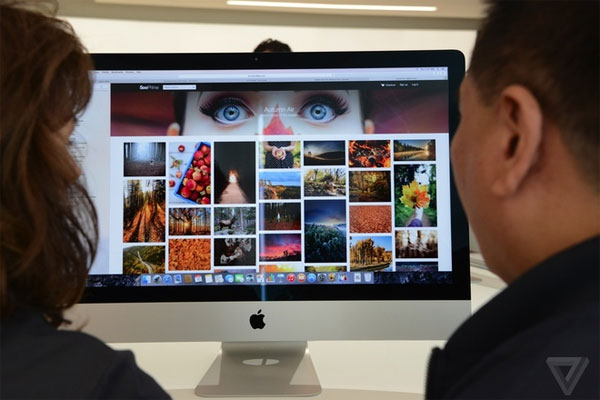
The new iMac with a 27-inch super-sharp screen achieves a resolution of up to 5,120 x 2,880 pixels.Previously, the old 27-inch iMac version only had a resolution of 2,560 x 1,440 pixels.

According to Apple, this is the model with the highest resolution screen in the world today.

Not only did the screen become sharper, the edge of the device was also thin to 5mm, which is thinner than the newly released iPad Air 2.


Apple uses a new processor to control monitors such as Oxide TF and energy-saving backlight.

The whole machine is still made of luxurious aluminum case.

The overall design is not much different from the old 27-inch iMac.

Apple logo covered with plastic on the back.

The iMac's display is more than 7 times more pixels than HD TV models with a total of 14.7 million pixels.It also has 67% more pixels than 4K screens and Apple calls it Retina 5K standard.
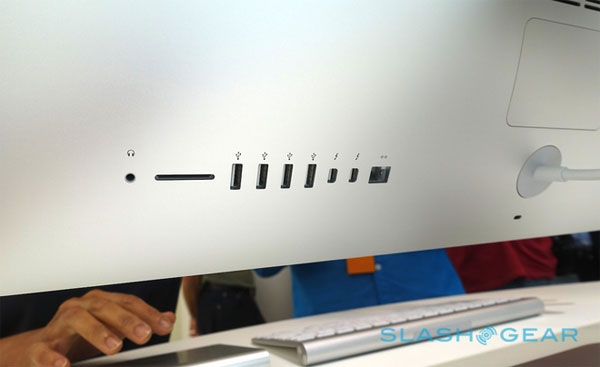
The rear connection ports include USB 3.0 and Thunderbolt 2.

Starting configuration includes Intel Core i5 processor with 3.5 GHz quad core, 8 GB RAM, AMD Radeon R9 M290X graphics card, Fusion hard drive 1 TB. Users can upgrade to a maximum of 4 GHz Core i7 chip, 32 GB RAM, 3 TB Fusion drive or 1 TB SSD.
The starting price is 2,499 USD.