Google quietly patches USB vulnerability, billions of Android devices narrowly escape!
This vulnerability is related to USB connectivity, and was discovered and reported by Amnesty International.
The vulnerability, identified as CVE-2024-53104, is a zero-day vulnerability at the kernel level that allows an attacker to bypass the lock screen and gain deep access to the system via a USB connection. This means that hackers can steal data, install malware, or take complete control of the device.

Billions of Android devices have just escaped the risk because Google patched the vulnerability.
According to information from Amnesty International, this vulnerability was exploited in an incident involving a Serbian student activist, whose phone was illegally accessed using the Cellebrite tool.
Amnesty International has warned about the potential risks of untrusted USB connections and called on Android manufacturers to strengthen security measures.
Google also recommends that Android users update their operating system to the latest version as soon as possible to patch this vulnerability.
The case also raises ethical concerns about Cellebrite, a company that provides forensic analysis tools to law enforcement. The company claims to be able to unlock any Android or Apple device, but the use of these tools also poses the risk of abuse for surveillance and privacy.
You should read it
- What data does Android share with Google?
- 9 great Android apps from Google that you've never heard of
- Google will cooperate with MediaTek in Android One project
- Google Search Android encounters strange errors, automatically escaping when users search for these keyword phrases
- Google I / O 2018: Google introduces a host of new features related to Android P, Assistant Assistant, Gmail
- 3 newly changed settings of Android P
 Prevent text message scams with these features and tricks!
Prevent text message scams with these features and tricks! Instructions for changing iCloud password are very simple
Instructions for changing iCloud password are very simple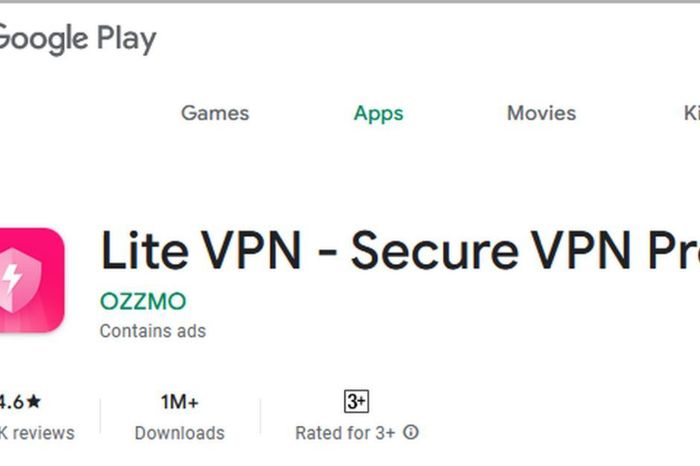 28 harmful applications that need to be immediately removed from your smartphone
28 harmful applications that need to be immediately removed from your smartphone What is an 'Uncertified' Android Device? How to check whether your Android phone has been certified by Google or not
What is an 'Uncertified' Android Device? How to check whether your Android phone has been certified by Google or not For Android, is an antivirus application really necessary?
For Android, is an antivirus application really necessary? How to secure your Galaxy phone with One UI
How to secure your Galaxy phone with One UI