Google Maps tests ads that automatically pop up when users are driving
Anthony Higman on X (formerly Twitter) recently shared his new discovery. This guy saw a pop-up ad that had never appeared before while using the Google Maps mapping application to navigate near Atlantic City, New Jersey (USA).
Specifically, when Higman drove past the gas station of the Royal Farms store, this brand's advertisement suddenly appeared with the "Add stop" button. It is worth mentioning that Higman did not search for information about gas stations or food on the app.
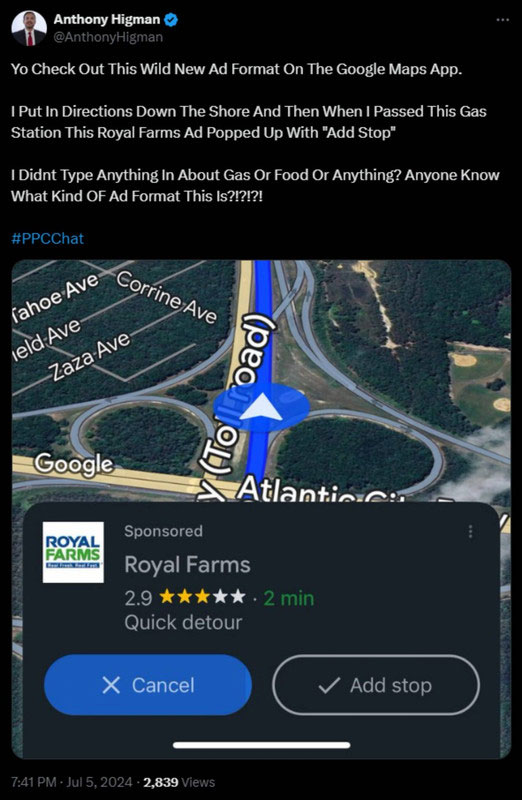
The ad has a Sponsored tag, showing the location name, review rating, and estimated arrival time. On the ad there are two buttons to add it as a stop or cancel suggestion.
Previously, Google also applied a similar form of advertising on the Waze map application developed by this company, but some people said the ads only appeared when standing still.
It appears that Google is testing sponsored ads that appear while users are driving, while also displaying an "Add stop" call-out button to add sponsored locations to the route.
Users can only see detailed content of the ad if they click on it. If the user does not interact, this ad will automatically disappear after a few seconds.
It's unclear whether Google is testing this new ad format with a limited number of users or plans to roll it out to more users in the near future.