Compare Windows 11 Home and Pro: Which version is right for you?
Windows 11 introduced a completely different user interface and UX as well as several new features, including Copilot, which came with version 23H2. It is the successor to Windows 10, the last operating system to support 32-bit processors.
Like Windows 10, Windows 11 comes in different editions - Windows 11 Home and Windows 11 Pro. But what is the difference between both versions and more importantly, which one should you buy?
Why are there different versions of Windows 11?

Microsoft offers multiple versions of the Windows operating system because not everyone needs it and not every computer supports every feature.
Microsoft has a history of releasing different versions. Windows XP has two main editions: Windows XP Home Edition and Windows XP Professional. Windows Vista and Windows 7 get even more complicated by introducing a number of special editions. Microsoft reduced the number of versions in Windows 8 and further lowered it to just two versions with Windows 10.
Like Windows 10, Windows 11 offers Windows 11 Home or Windows 11 Pro to consumers, along with Windows 11 Pro for Workstations, Education, Enterprise, etc. But Home and Pro are the two most important editions of these. .
Let's dive into the details to know the differences between these two versions.
What is the difference between Windows 11 Home and Pro?
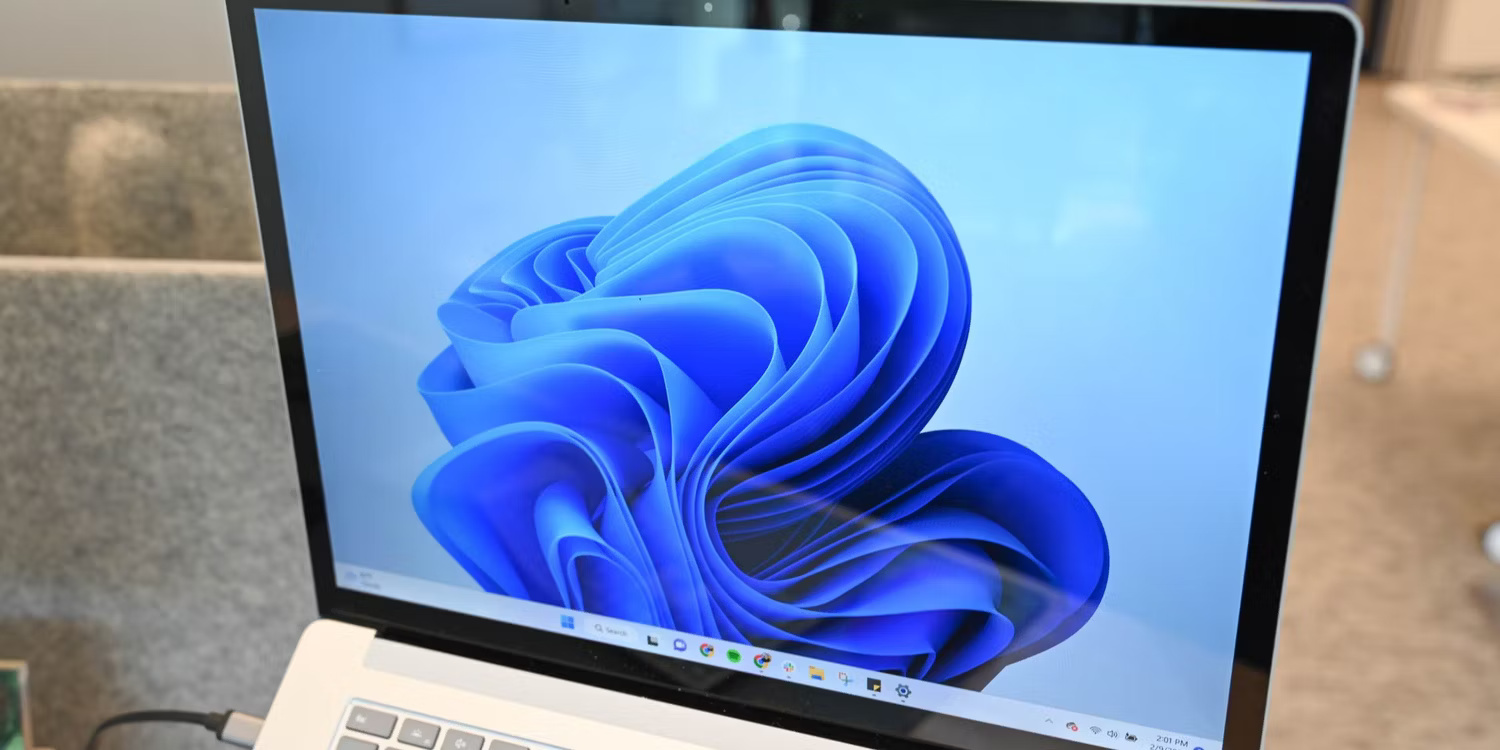
Windows 11 Home is available on most computers, while Windows 11 Pro, which includes some additional features, comes with more expensive or business-focused systems.
Windows 11 Home contains all the features users have come to expect from Windows 11, including Windows Hello, Secure Boot, Windows Security, parental controls, device encryption, Copilot, etc. Even features like WSL (Windows Subsystem for Linux) is also available.
On the other hand, Windows 11 Pro has everything the Home version has and the following additional features:
- BitLocker encrypts drive volumes using 128-bit or 256-bit AES encryption and TPM on the computer.
- A full suite of enterprise management and deployment tools, including Azure integration and features like assigned access, dynamic provisioning, and kiosk mode setup.
- Hyper-V for creating and managing virtual machines (Windows and Linux).
- Windows Sandbox to test and run applications and software in an isolated environment.
- Windows Remote Desktop to connect and remotely control other Windows PCs.
Another difference is that Windows 11 Home no longer supports local accounts and requires a Microsoft account. Meanwhile, the Pro version continues to support local accounts without the need to link a Microsoft account to it. However, there are some tricks you can use to bypass Internet connection and Microsoft account requirements while installing Windows 11 Home.
There are also some differences when it comes to hardware limitations. Both have the same minimum requirements, including 4GB RAM, 64GB storage, 1GHz AMD/Intel/Qualcomm dual-core CPU, TPM 2.0, and DirectX 12 compatible GPU. Some requirements may be omitted Hardware requirements using Microsoft's official method or by preparing USB boot with Rufus.
However, although Windows 11 Home supports up to 64 CPU cores and 128GB of RAM, it does not support systems with two CPUs. Of course, one CPU is good enough for most users. But Windows 11 Pro supports dual CPU systems with 64 cores each (128 cores total) and up to 2TB RAM.
Should I use Windows 11 Home or Windows 11 Pro?
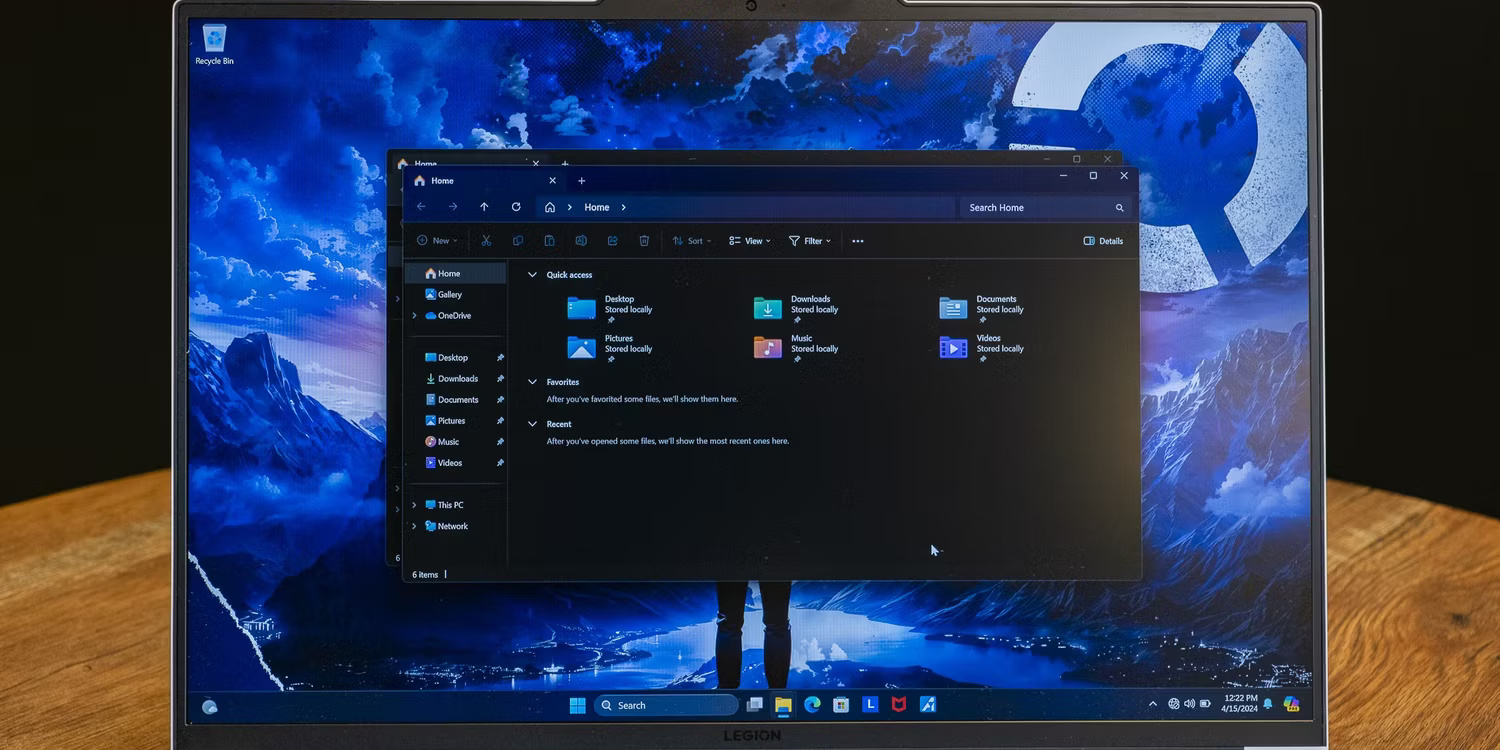
Looking at the differences, it seems that Windows 11 Pro is the better choice. The hardware requirements are the same. And while the PC may not be used in a business environment or have complex specifications, you can still benefit from features like BitLocker or the ability to create local accounts.
However, there are ways to get features like Hyper-V on the Home edition. So that's not a compelling reason to spend the extra money on the Pro version (it's quite expensive).
Currently, Microsoft offers Windows 11 as a free upgrade from Windows 10, regardless of version. But if you buy new Windows 11, the Pro license will cost $199, while the Home license costs $139. Users can upgrade the operating system from Home to Pro for $99 on the Microsoft Store, which is more expensive than directly purchasing a Pro license from the beginning.
Which version to choose depends on each person's specific usage situation and needs. However, in most cases, Windows 11 Home will do the job well. If you need a specific Pro feature, like BitLocker, you'll probably want to go with the advanced version. But consider whether it's worth the extra cost.
 Meta warns of new malware threats, including ChatGPT spoofing malware
Meta warns of new malware threats, including ChatGPT spoofing malware How to use Gemini from the Google Chrome address bar
How to use Gemini from the Google Chrome address bar The 4 best Copilot plugins today
The 4 best Copilot plugins today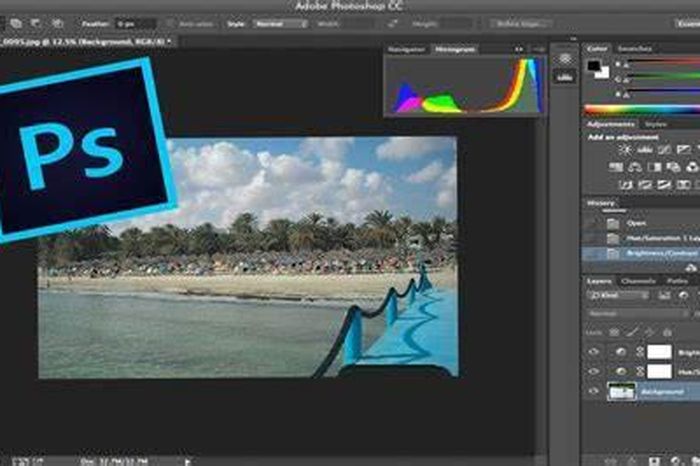 Adobe Photoshop launches a new series of AI tools
Adobe Photoshop launches a new series of AI tools Nvidia develops 'AI police' that prevents ChatGPT from fabricating answers
Nvidia develops 'AI police' that prevents ChatGPT from fabricating answers Apple releases many new open source AI models
Apple releases many new open source AI models