Cheat Pokemon Fire Red and how to enter cheat
Pokemon Fire Red for Game Boy Advanced (GBA) is a remake and more upgraded version of Pokemon Red. One of the first Pokemon games for Game Boy.
Like many other games, Pokemon Fire Red has codes to help players less strenuous through GameShark and ActionReplay. Below is the code of Pokemon Fire Red and how to enter the code.
GameShark Code and Action Replay Pokemon Fire Red
The Pokemon Fire Red codes below are not case-sensitive and do not require you to separate words and numbers.
Code description Instruction Code Quick level up: 72024A64 000182024BEC 01F4 Forever PP 42023C08 6363
00000002 0002 Unlimited money 82025838 104E
8202583A E971 Infinite item 42025C96 0063
00000014 0004 Skip random battles A202166E FF00
820255AC 0000 Get all Pokeballs 420259
0001000C 0004
420259DA 5212
0000000C 0004 Get all Pokemon badges 8202658C FFFF Get National Pokédex 3202461F 00B9
32026590 0001
82026644 6258 Complete Pokédex 4202462C FFFF
0000003C 0002
42025BA0 FFFF
0000001A 0002
42028FC0 FFFF
0000
Code cheat max Pokémon Fire Red stat
Use these codes to maximize all stats for each of your Pokémon.
Code Description Code Pokémon 1 420242DA 03E700000007 0002 Pokémon 2 4202433E 03E7
00000007 0002 Pokémon 3 420243A2 03E7
00000007 0002 Pokémon 4 42024406 03E7
00000007 0002 Pokémon 5 4202446A 03E7
00000007 0002 Pokémon 6 420244CE 03E7
00000007 0002
Step 1: First, open up your VisualBoyAdvanced file. How to enter cheat code Pokémon Fire Red on the computer

Step 2: Choose File> Open> ROM Fire Fire Red .
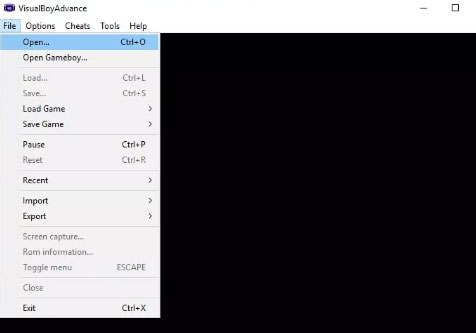
Step 3: When starting the game, select Cheats> Cheat list and select Gameshark.
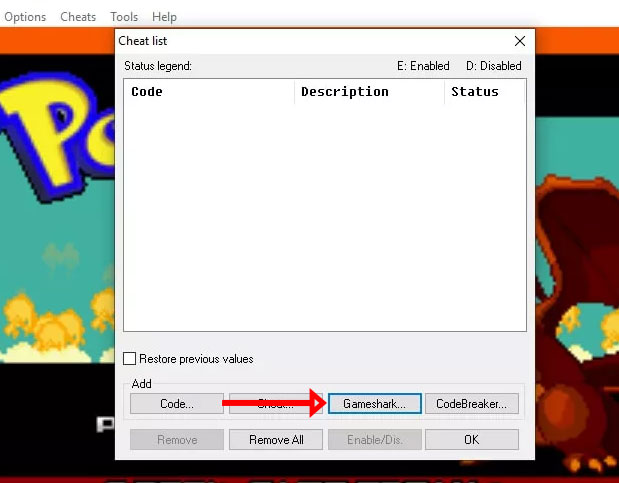
Step 4: Then enter the code in the Code section, above the Description section, you can write the description of the code and then click OK to save the code.

Then when the code is now available, when you enter the game you just need to select the code and click OK to activate it.

How to enter cheat code Pokemon Fire Red on Android
Step 1: Launch the My Boy app and run your Pokémon Fire Red ROM .
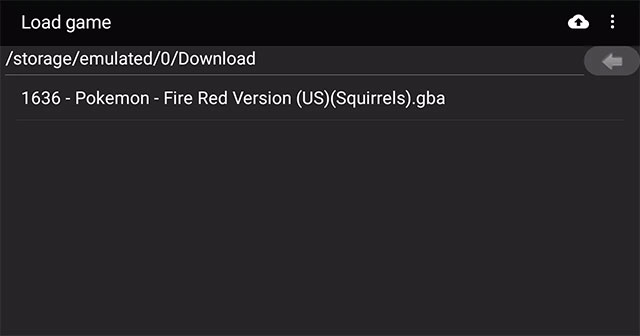
Select the three bar icon in the upper left corner.
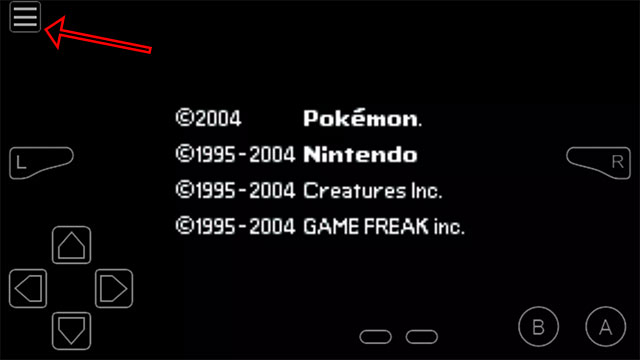
Select Cheats .

Select New Cheat .
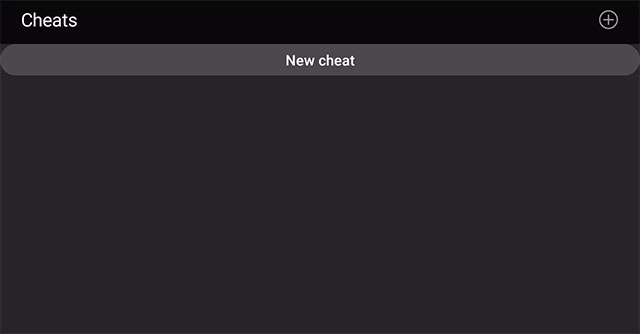
Click on the Cheat name and select a description of the cheat.
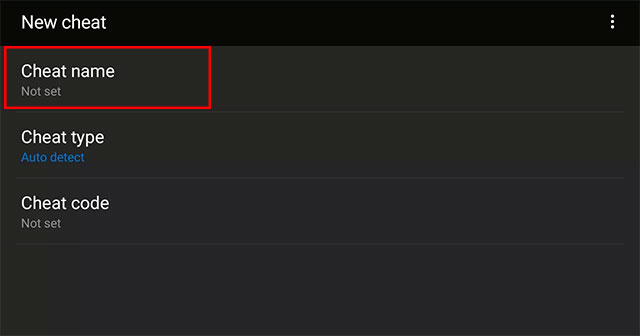
Next select Cheat Code and enter the code corresponding to the cheat description, then click OK . Finally, click the 3-dot icon in the upper right corner and select Save to save.

Select the Back button , now you will see the cheat code is active. You can click on codes to enable / disable them. To add codes, select the plus sign in the upper right corner.
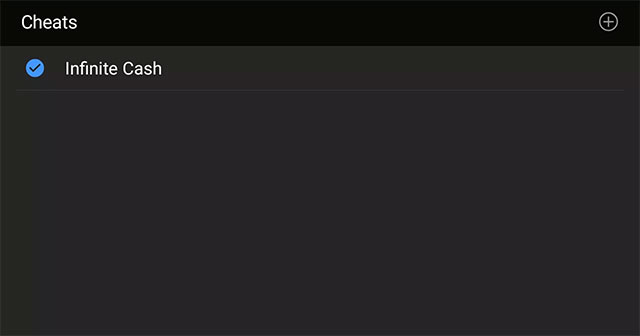
If you find the game level too difficult then use Cheat, but if you feel enough to explore in Pokemon Fire Red then just explore with your ability.
Not relevant but if you want to get Coin Master spin, the game is extremely hot in the rankings, you can see how to get free coin master to get more spin for yourself.
 Crucible is here: How to play Amazon's new, free PC game
Crucible is here: How to play Amazon's new, free PC game Assess the Rising Lords, the life of a medieval power lord
Assess the Rising Lords, the life of a medieval power lord How to back up and restore data saved on PS4
How to back up and restore data saved on PS4 Fix the error of not getting into Coin Master
Fix the error of not getting into Coin Master Download the Borderlands blockbuster: The Handsome Collection worth $ 41.99, which is free
Download the Borderlands blockbuster: The Handsome Collection worth $ 41.99, which is free Review Saints Row: The Third Remastered - Open world crime isn't just GTA
Review Saints Row: The Third Remastered - Open world crime isn't just GTA