Apps that help you have a 'second brain'
With a useful set of tools, you can build a 'second brain' to make organizing your digital life easier. Here are apps to help you have a 'second brain' on your phone and increase work efficiency.
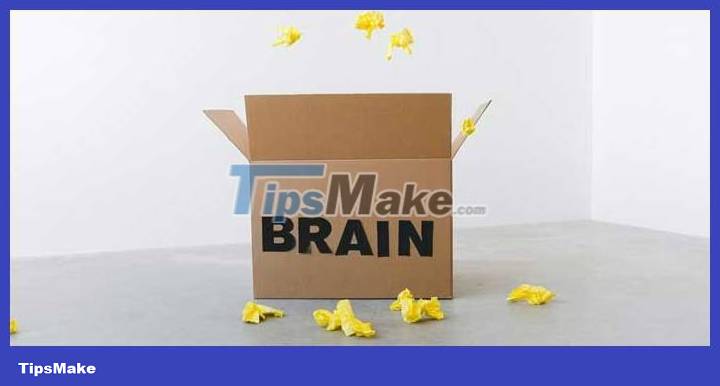
Task Management
Creating to-do lists, scheduling & assigning tasks, and reviewing projects can take up a large chunk of brain space. However, you can stay on top of things with these task management apps:
- helps build a system to track activities, projects, notes, and more, and even supports collaboration with multiple viewing options.
- Trello offers an online Kanban board for easy project management.
- Asana allows you to plan projects, manage deadlines and responsibilities, and collaborate with colleagues and friends.
Note
Note-taking programs can help you take notes and organize your ideas without having to memorize them. You can write and organize notes by folder, create individual pages, tag & color code for quick access.

- Google Keep is free and useful for keeping text, audio, and handwritten notes, creating to-do lists, and even setting reminders.
- Evernote can save and organize text, images, audio, and more. It also includes advanced search, cross-device sync, and cross-platform integration.
- Apple Notes is designed for iOS and macOS. It helps you to store and retrieve information including text, photos, sketches and handwritten notes.
Mind map
Mind mapping apps can help you visualize and organize your thoughts, connect ideas, and edit them easily.
- Miro is an online whiteboard that allows 'brainstorm' groups, graphing, visual collaboration. It helps people work together and develop ideas with built-in templates and note-taking and sketching tools.
- MindMeister allows users to organize concepts and ideas on a series of available templates, then easily import and export them for completed projects.
Inspired

An online board is the perfect place to keep track of ideas, photos, and links to helpful websites that you can use as reference or inspiration.
- Printerest is an intuitive bookmarking and discovery platform that helps you keep track of your ideas, organize them into collections, and share them. You can find and save photos, videos, web links easily.
- Pocket saves text, videos and web pages for easy viewing later. It syncs between devices and also provides audio playback for any saved content.
Storage
Cloud storage solutions provide a safe and convenient place to store and access information online anytime, anywhere.
- compatible with Google products, providing free cloud storage for all users. It supports real-time document collaboration, file sharing, and multiple device access.
- Dropbox is famous for providing secure file storage services and the ability to sync data between multiple devices.
Password Manager
With password management tools, you no longer have to worry about creating and remembering passwords. Some notable names:
- 1Password
- Bitwarden
The above are tools that will help you remember important information, thereby reducing the 'burden' on your brain. Your work will be easier and more convenient when you know how to use the above applications properly.