Apple may enable battery health and charge cycle count checks on upcoming iPads
MacRumors contributors Steve Moser and Aaron Perris dug deep into the iPadOS 17.5 code and discovered several new references to the Battery Health menu on the iPad. This menu in the iPad's Settings app is expected to display battery capacity and number of charging cycles.
Currently, these battery statistics are specific to iPhones only. For years, you could easily check battery health on your iPhone or Mac, but there was no direct way to do it on the iPad. You have to follow a complicated and lengthy workaround to get those numbers or use a keyboard shortcut to check battery health on your iPad.

Speaking of Cycle Count, it is currently exclusive to iPhone 15 models. This is a useful feature that displays additional details about the health of the battery. Based on references obtained from iPadOS 17.5 code, it seems that Apple is preparing to expand these useful features to future iPad models.
The first iPadOS 17.5 beta has several strings of code that reference the new battery health menu:
- 'iPad must be used regularly when unplugged to maximize its capacity.'
- 'This is how many times your iPad has used up all your battery capacity.'
- 'iPad battery is working as expected.'
- 'iPad batteries, like all rechargeable batteries, have a limited lifespan and may eventually need to be serviced or replaced.'
- 'Batteries were originally designed to maintain X capacity at X cycles under ideal conditions. Actual battery performance depends on a number of variables, including how often iPad is used and charged. The one year warranty covers service for defective batteries in addition to rights provided under local consumer laws.'
Existing iPad models running the first iPadOS 17.5 beta do not have a dedicated Battery Health menu. Therefore, it is speculated that this menu is exclusive to the long-awaited iPad Pro and iPad Air models, which are expected to launch in May. Additionally, other iPads are released in the future. These updates will be available in the future.
The public version of iPadOS 17.5 is likely to launch in May. Since the reference code was found in a beta version, it is uncertain whether we will see a Battery Health menu on the iPad or not. The good news is that Apple is working on expanding these features, so we can expect to see them, sooner or later.
 These Google Play Edition phones deserve to return in 2024
These Google Play Edition phones deserve to return in 2024 How to download closed group Facebook videos, download private Facebook videos
How to download closed group Facebook videos, download private Facebook videos Summary of Apple A18 Pro CPU information: Extremely strong performance, AI support
Summary of Apple A18 Pro CPU information: Extremely strong performance, AI support Qualcomm announced many innovations in the fields of AI and connectivity at MWC 2024
Qualcomm announced many innovations in the fields of AI and connectivity at MWC 2024 Google Drive adds a new feature to help users search for files more easily
Google Drive adds a new feature to help users search for files more easily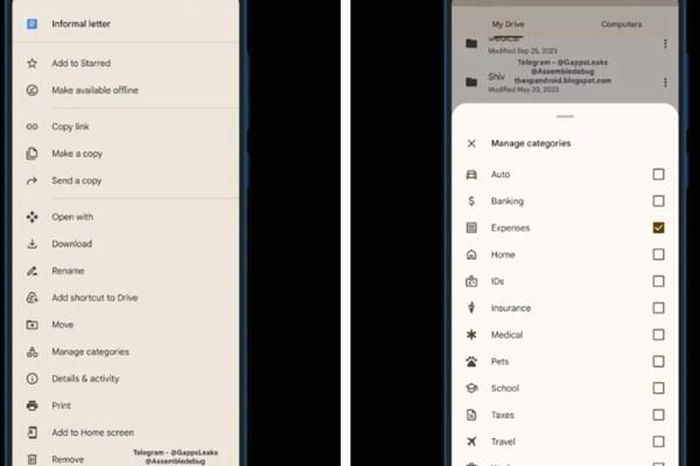 Google Drive launches a new feature to help users organize files more easily
Google Drive launches a new feature to help users organize files more easily