6 things that are gradually 'killing' your computer
But if you're worried about your PC's longevity, there are other things you should pay attention to. Here are 6 things that are slowly killing your PC.
1. Voltage spike

A voltage surge is a sudden increase in the current supplied to the PC. It can be caused by a power grid failure, a lightning strike, or most commonly, by turning on or off power-consuming appliances in the home. The last case is when you turn on or off any electrical device and the light flashes.
When a power surge hits your PC, it can deliver more voltage than your components are designed to handle, leading to degradation of various components such as hard drives, CPUs, and more. , motherboard and power supply unit (PSU) over time. In the worst case, a voltage spike can instantly cause irreparable damage to your computer.
Voltage spikes are a serious problem and one of the main factors that can damage a motherboard. To protect your PC, you can buy a surge protector or UPS.
2. Let the computer get too hot
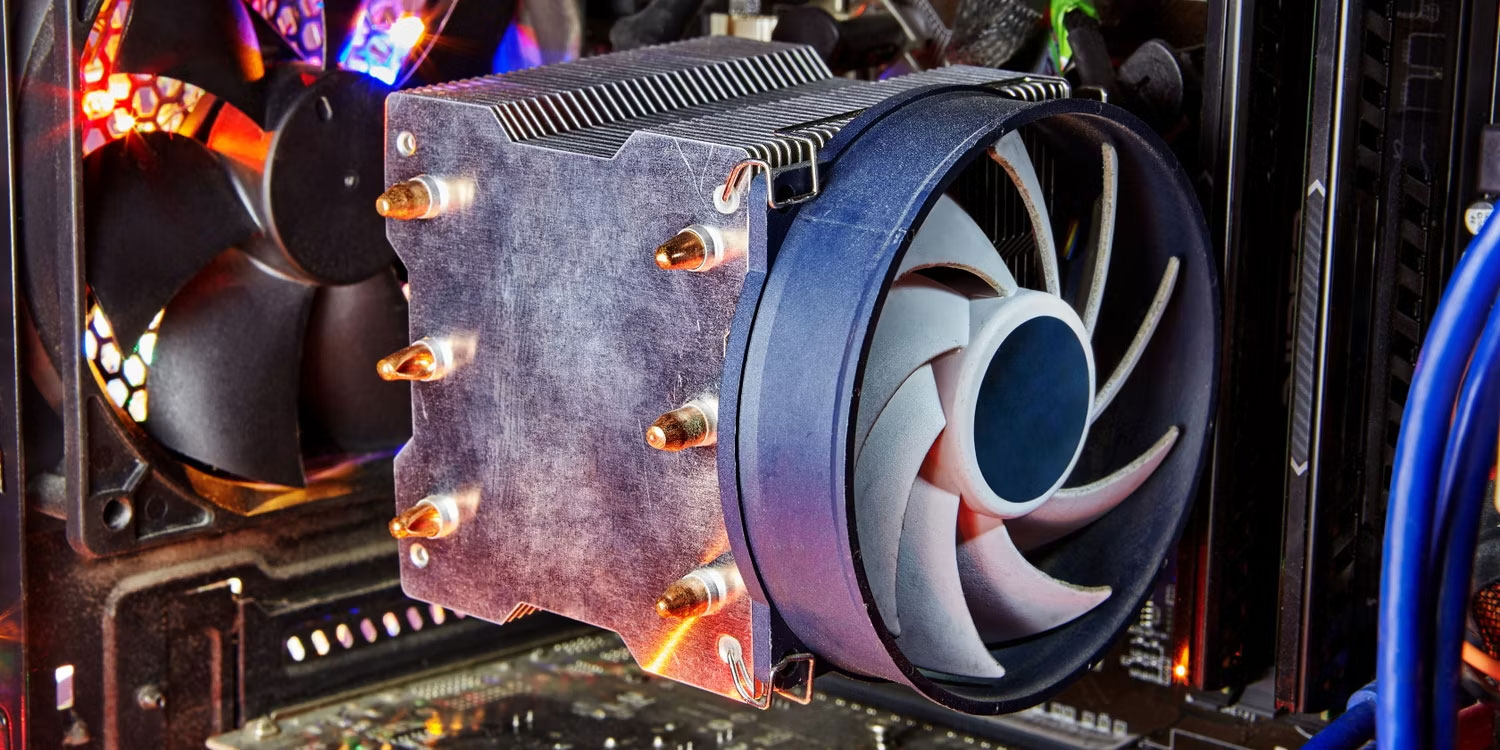
Letting your computer overheat is one of the most common factors that can damage your PC over time. Heat is not the friend of any electronic device. When a computer overheats, its internal components are subjected to temperatures that exceed the PC's optimal operating temperature.
Long-term exposure to high temperatures will lead to degradation of many components, including the motherboard, CPU and GPU, significantly affecting their lifespan.
There are many factors that cause a computer to overheat. The most common factors include poor ventilation, running resource-intensive applications (like games) for long periods of time without breaks, and dust.
3. Overclocking
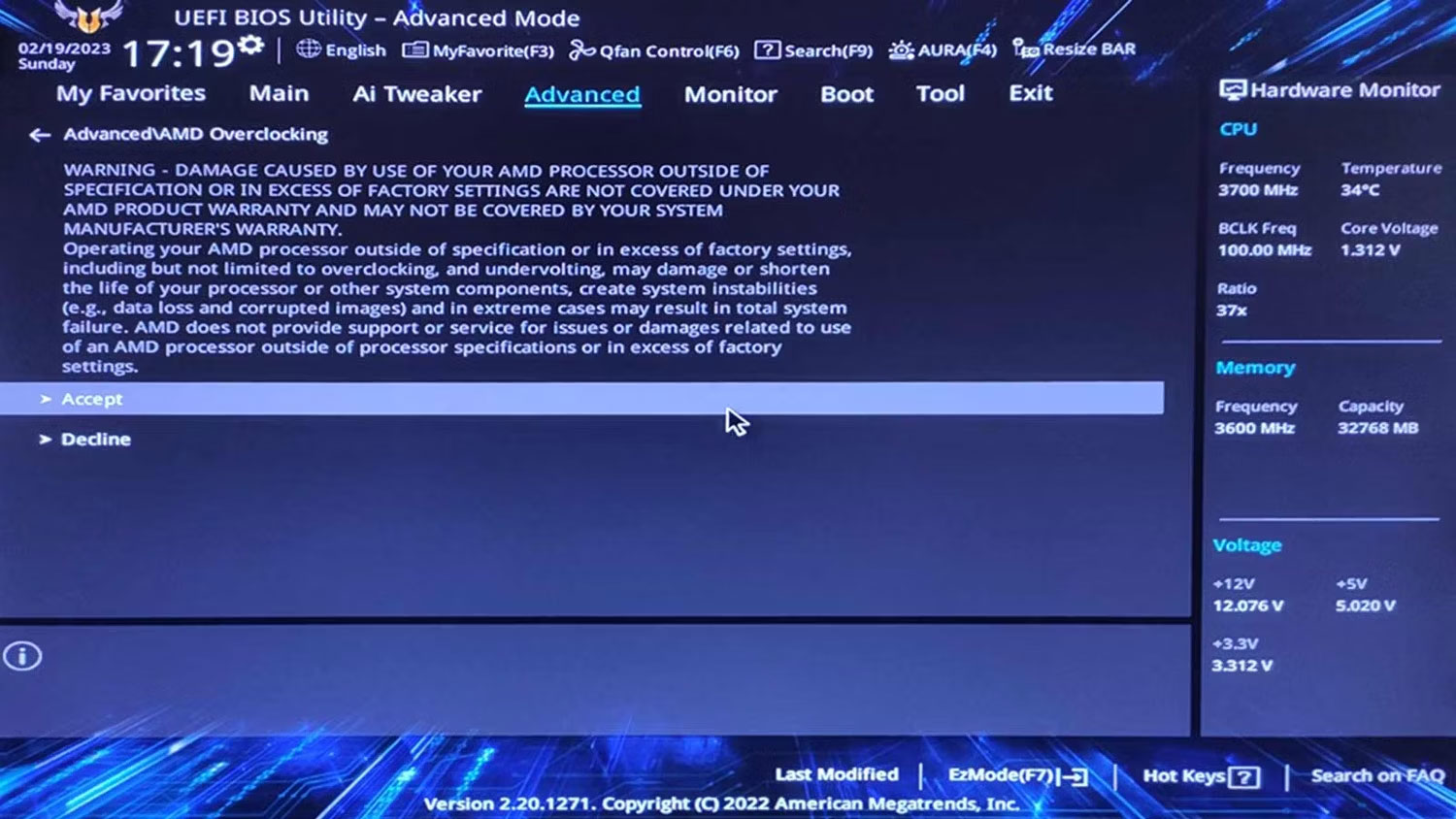
Overclocking can accelerate the wear and tear of your PC's components, potentially leading to premature hardware failure. Certainly, overclocking a graphics card or CPU is beneficial because it increases performance; However, there are also disadvantages.
Pushing components beyond their standard operating limits will generate additional heat. Even with adequate cooling, increased heat output can stress the CPU, GPU, motherboard, and other components. In the long term, high operating temperatures can damage components, affecting their lifespan.
Overclocking can also lead to instability, putting a strain on other hardware like the PSU, which needs to deliver more power to keep up with the power-hungry CPU or GPU. Therefore, overclocking can be a bad idea and you should exercise caution when doing so.
4. Dust accumulation

Dust accumulation threatens the life of the PC and is closely related to the computer overheating. When dust accumulates on different parts of your PC, it negatively affects airflow, making it harder for the PC to cool itself effectively.
Accumulated dust also creates a thermal blanket that traps heat inside the computer, contributing to overheating. In the worst case, dust accumulation on specific components such as the motherboard can lead to short circuits if the dust conducts electricity.
A fan running at full capacity is one sign of dust buildup. If you encounter this situation, it's time to clean your PC.
5. Improper ventilation

Ventilation is important because it dissipates heat generated by various internal components. Without proper ventilation, heat can build up inside the computer, leading to elevated temperatures that wear out the hardware over time.
Several factors can contribute to poor ventilation, chief among them placing the PC in an enclosed space such as a cabinet or against a wall, which will block airflow. Poor cable management can also affect ventilation.
Computer cases can also be an issue, as some cases are more optimized for airflow than others. This is difficult to solve because you will need to buy a newer case. Next time you want to buy a computer case, consider ventilation.
6. No regular maintenance
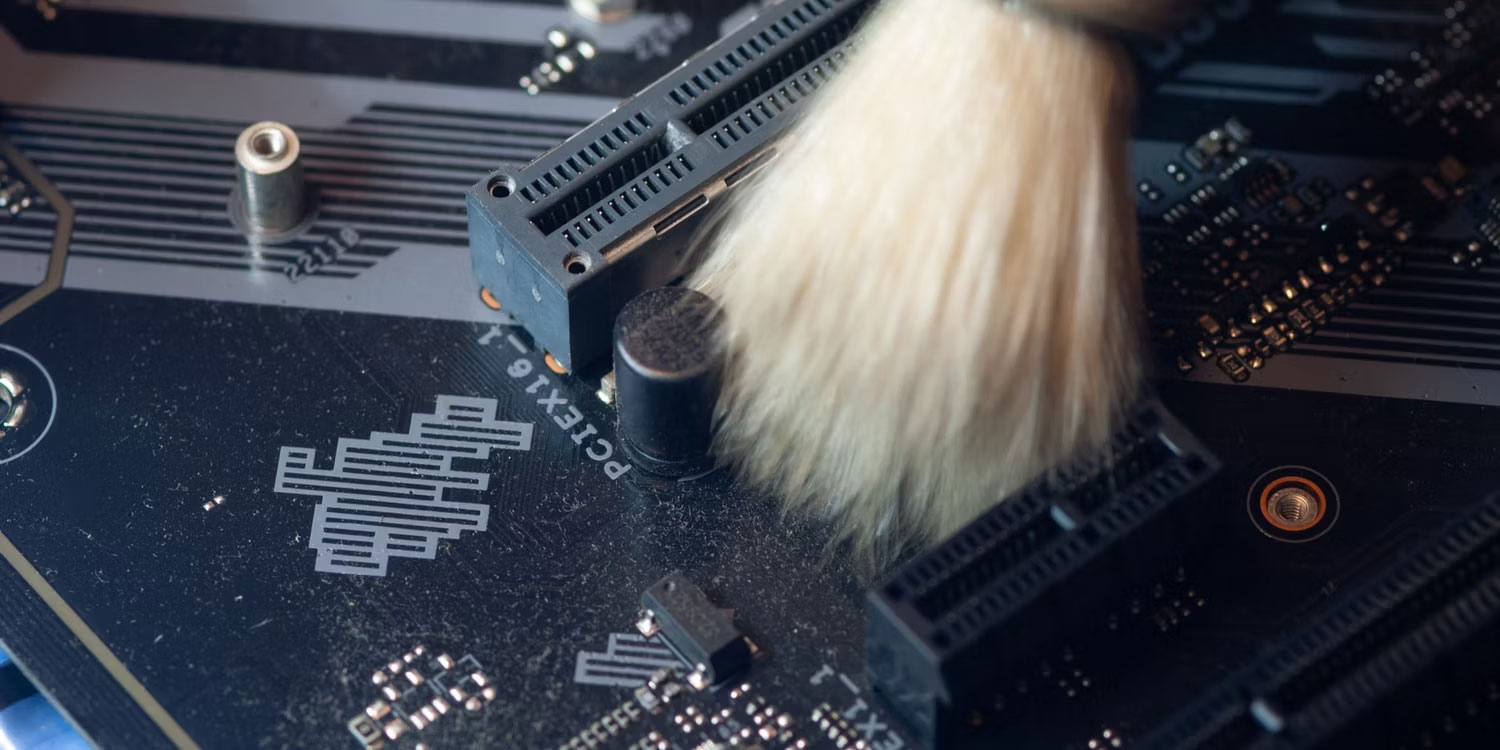
Like any other electronic device, PCs need regular maintenance. Regular maintenance includes a series of tasks that help keep your computer running smoothly. Neglecting maintenance can significantly affect the lifespan of your PC.
Issues such as dust buildup, outdated software and drivers can lead to inefficient hardware operation, causing the system to work harder than necessary, increasing wear and tear on various components.
Common maintenance tasks include cleaning dust from components, updating software, checking the PC for damaged hardware, and resolving various hardware problems, such as loose cables.
Powering off your PC will not damage it. Issues to watch out for that can affect the longevity of your system are lack of regular maintenance, letting the computer overheat, poor ventilation, dust accumulation, overclocking, and sudden voltage increases. Paying attention to these issues will ensure your PC can serve you longer.
You should read it
- ★ Benefits of the habit of placing the cell phone face down
- ★ With this method only 66 days help you give up bad habits
- ★ You may have to 'pay a heavy price' for swishing flies and mosquitoes that land on your body
- ★ Why should you get rid of the habit of using your phone while charging the battery?
- ★ Domino effects and simple ways to build good habits