4 symptoms when your phone is infected with malicious code
1. Quickly run out of battery
If your phone gets hot regularly and quickly runs out of battery, chances are there is an application running in the background.
To check which apps are 'draining' battery on your phone, go to Settings - Battery (battery) - Battery Usage (use battery). Once suspicious applications are detected, users simply need to uninstall the application and use another software instead.
2. Suspicious software
In addition to draining your battery, the malware automatically downloads and installs a number of other apps. If you find a strange application on the screen, just press im on the application icon and select Uninstall to remove.
In addition, users can also actively check by going to Settings - Apps - Manage apps, find suspicious applications and remove.

3. Ads appear continuously
If ads appear continuously on the screen (even when you don't have your browser open), there's a good chance your phone has been infected with malware. To avoid being tricked, users should not click on the ad windows, or follow the instructions on the screen (for example, your battery is damaged by virus, please install the software xyz to fix it. …).
Similarly, for fake browser ads, you just need to close the entire browser or close the open tab, then restart your phone, absolutely do not follow the fake warnings.
4. Application crash
If commonly used apps crash suddenly, there's a good chance that malware has entered the device and messed up everything. To limit the above situation, please update all apps to the latest version by opening Google Play, clicking on the menu icon in the upper left corner and selecting My apps and games (My apps and games). ) - Update all.
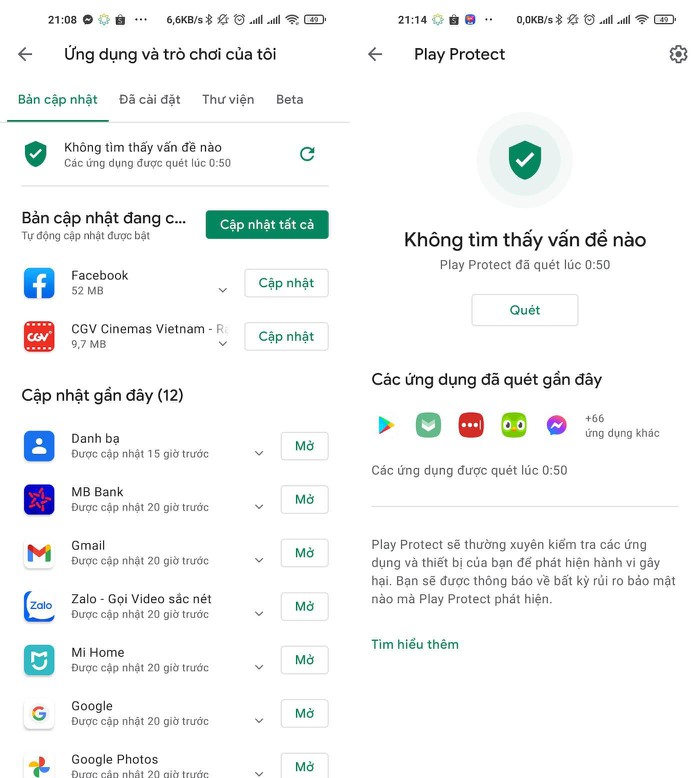
Next, users click on the Play Protect option (also in the menu section) and select Scan to search for malware (if any). Keep in mind that Play Protect is a fairly basic tool, so you might consider using a more robust alternative, like Malwarebytes for example.
You should read it
- Warning: New malicious code is infecting about 500,000 router devices
- Detecting a Chrome extension infected with malicious code, stealing the password and the user's e-wallet key
- Warning: VPNFilter malicious code attacks the router that has 'evolved', there are many extremely dangerous new features
- After WannaCry, Petya's 'extortion' malicious code is raging, this is a remedy to prevent
- Signs that your computer is infected with malware
- Disable malicious HiddenTear Ransomware with HT Brute Forcer
 3 credit card security errors and How to secure credit card information
3 credit card security errors and How to secure credit card information All the file extensions on the PC have changed: Is it a virus?
All the file extensions on the PC have changed: Is it a virus? Ransomware hackers create ads on Facebook to prompt victims to pay
Ransomware hackers create ads on Facebook to prompt victims to pay Difference between virtualization and emulator
Difference between virtualization and emulator ProtonVPN - free VPN service that allows you to encrypt your Internet connection
ProtonVPN - free VPN service that allows you to encrypt your Internet connection The difference between Remote Desktop (RDP) and VPN
The difference between Remote Desktop (RDP) and VPN