3 methods to use NTFS drives on Mac
But don't worry; The following article will show you how to read and write to NTFS drives on your Mac.
1. Format the NTFS drive to FAT32 or ExFAT
If an NTFS drive doesn't contain any valuable data, formatting to FAT32 or ExFAT is the simplest solution for sharing files between macOS and Windows.
Once converted to a cross-platform compatible format, you can read and write to external drives on both Windows PCs and Macs. Although both FAT formats work, FAT32 has some limitations, including a file size limit of 4GB. Therefore, in most cases, ExFAT is the better choice.
Warning : Formatting the drive will erase all data on it, so the article strongly recommends that you back up all data on the drive before performing the steps mentioned below.
Here's how to format a hard drive to FAT32 or ExFAT on macOS:
- Launch Disk Utility using Spotlight search on your Mac or Launchpad.
- Select the NTFS drive from the left sidebar and click Erase on the toolbar.
- Convert the format to FAT32 or ExFAT , rename if necessary, and click Erase.
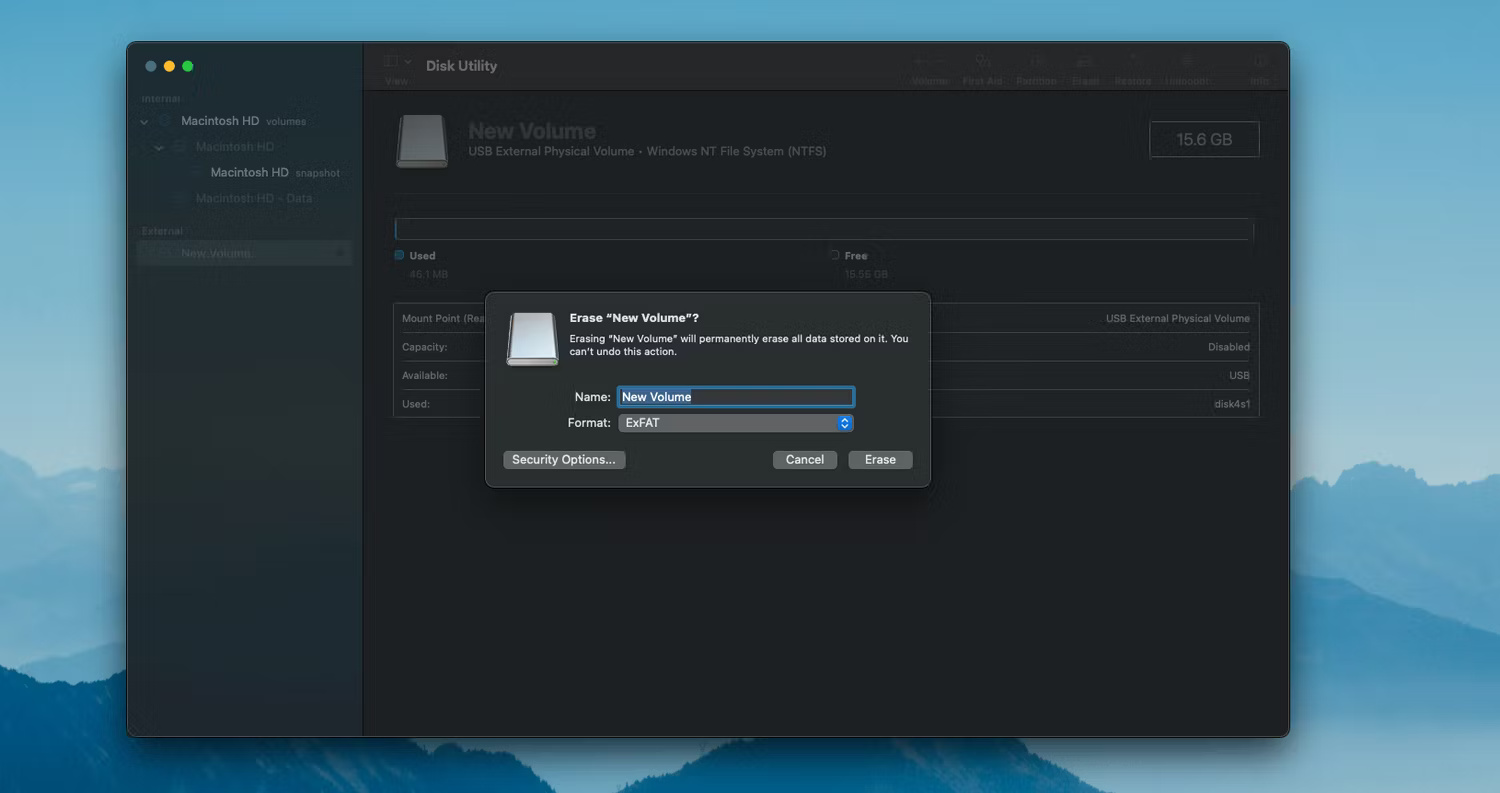
After completing the process, the external hard drive will be in a format that is fully compatible with both macOS and Windows.
2. Use a third-party application to write to NTFS on your Mac
If you need to use NTFS and cannot use another format like ExFAT, you will need a third-party application to write to the NTFS drive. The article recommends Mounty because it is free, open source and has a simple user interface.
Before using Mounty, you will need to install Homebrew on your Mac. If you have an Apple silicon Mac, make sure to enable the kernel extension. Here's how Mounty can be installed and used on a Mac:
- Open Terminal on your Mac and enter the following command to install Mounty along with all the necessary dependencies:
brew install --cask macfuse && brew install gromgit/fuse/ntfs-3g-mac && brew install --cask mounty- Open Mounty via Spotlight or Launchpad.
- Follow the on-screen instructions and you'll see a new M icon in your menu bar. Click that icon to access Mounty's options.
- Connect the drive to your Mac and select the Re-mount option . When prompted, enter your Mac's password.
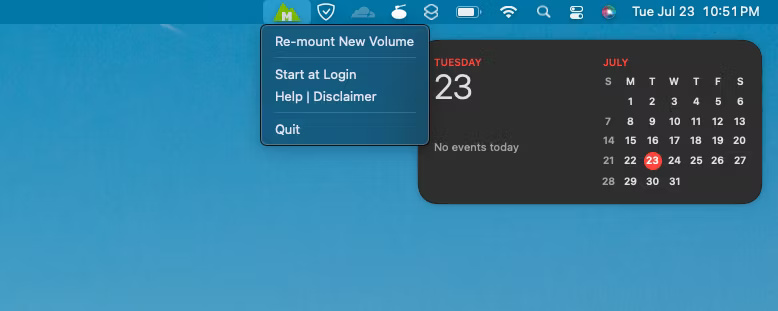
- A new Finder window will automatically open, allowing writing to the NTFS drive as you would any other drive.
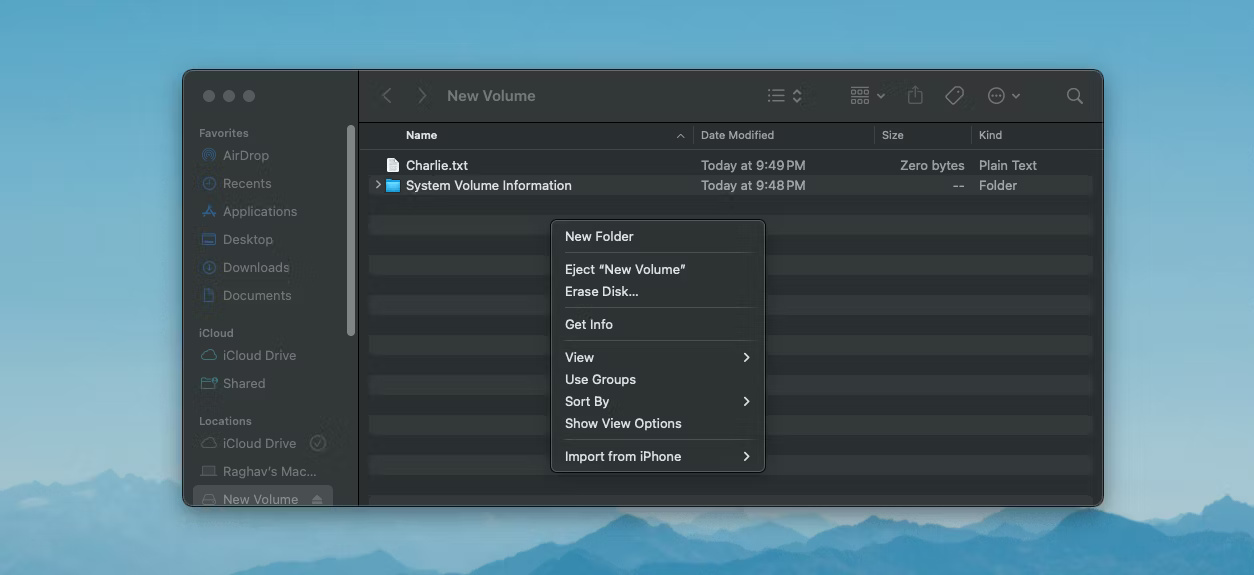
- When done, unmount the drive by selecting the Unmount option from Mounty's menu.
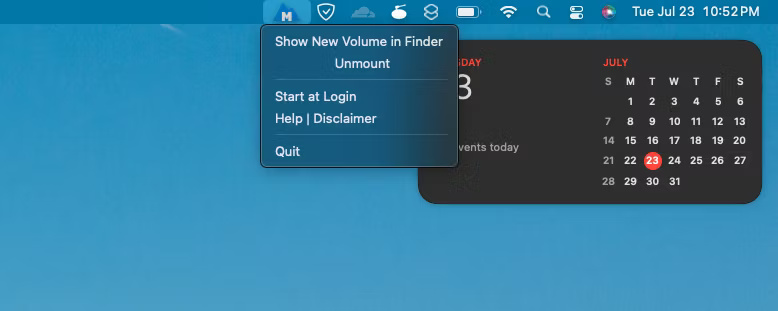
If you're having trouble with Mounty, you can also try other applications like Paragon's Microsoft NTFS for Mac. But note that this app only has a 10-day trial and you will have to pay a license fee after the trial expires.
3. Use virtualization software to write to NTFS on your Mac
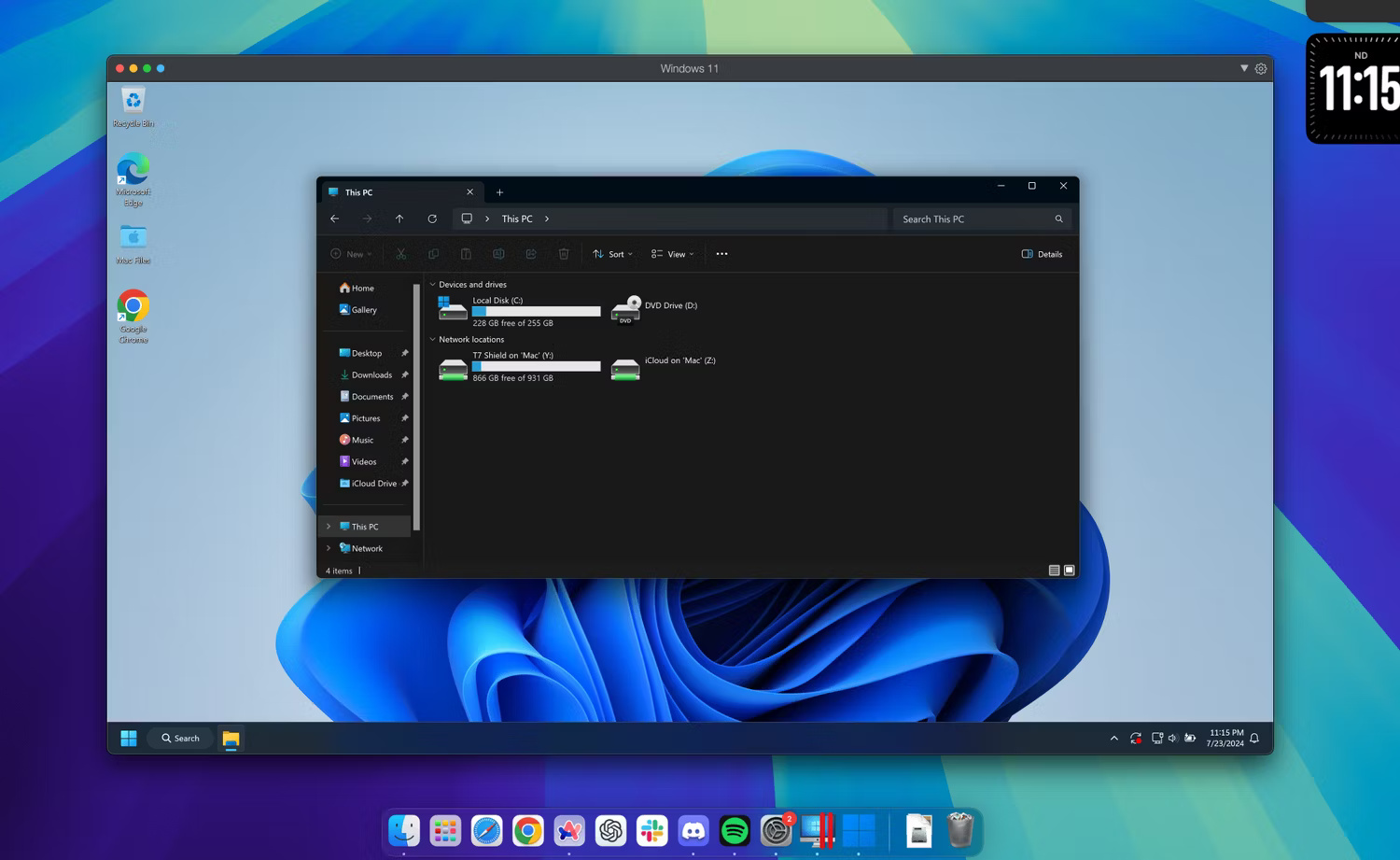
You can also try running Windows on your Mac using Parallels or any other virtualization software to write to an NTFS drive. However, keep in mind that virtual machines can take up a lot of disk space.
You should consider this option if you have virtualized Windows on your Mac to perform some other task. If you have an Intel Mac, you can also install Windows on your Mac alongside macOS, giving you the best of both operating systems.
However, if you want to work seamlessly between Windows and macOS, formatting the drive in FAT32 or ExFAT format will save you a lot of time and effort. It is important to configure the external hard drive before filling it with important information.