11 reasons you should use VPN
Virtual private networks are affordable, easy to use and are an important component in setting up computers and smartphones. Along with firewalls and anti-malware / anti-malware solutions, you should install VPN so that every moment you online is completely private.
11 reasons you should use VPN
- 1. Browse the web safely on public Wi-Fi networks
- 2. View programs that restrict geographic location
- 3. Avoid pricing based on location
- 4. Automatically encrypt everything
- 5. Improve online gaming speed
- 6. Enjoy private and secure voice chat
- 7. Complete sensitive research without interference
- 8. Keep your torrent operation secret
- 9. Completely private collaboration
- 10. Exit government censorship
- 11. How to save money on flights with a VPN
1. Browse the web safely on public Wi-Fi networks
Using public Wi-Fi has security risks without VPN:
1. Your browser is not encrypted and everyone can obtain unencrypted radio waves.
2. Malware from a laptop in the cafe can find its way to your device via the router.
3. Free Wi-Fi is a trap, this could be a fake Internet connection.

One thing to keep in mind is that legitimate free public Wi-Fi always requires the user's personal information to register. This is data that can be used to track you. When installing VPN, you will overcome all three problems. In short, installing VPNs on laptops, tablets or smartphones allows you to use public Wi-Fi networks securely.
See more: Things to know when using wifi in public places
2. View programs that restrict geographic location
There are many attractive programs in the world but you cannot view them due to geographical location restrictions. Although, you can use browser-based proxy tools to deceive services that think you are in another country, but this often causes slow data transfer.
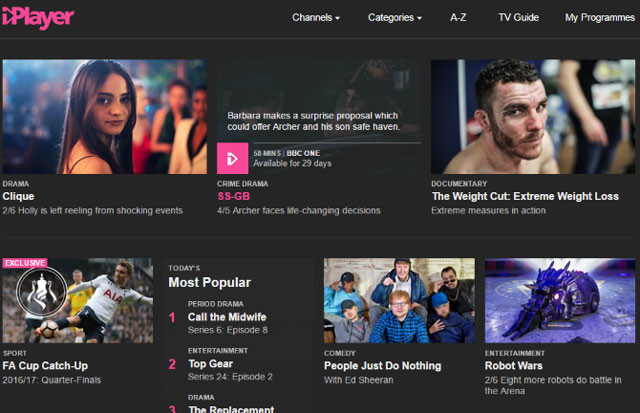
Instead, use a VPN and specify a 'local' server. Most VPNs often have dozens, if not hundreds of servers, for you to securely connect and route data through it. These servers are available all over the world, so a computer in New York can connect to servers in the UK and you can watch the programs there.
3. Avoid pricing based on location
Some online stores will display different prices for the same item based on the country you are visiting. These items can be bags, shoes, cars and even hotel reservations and airline tickets.
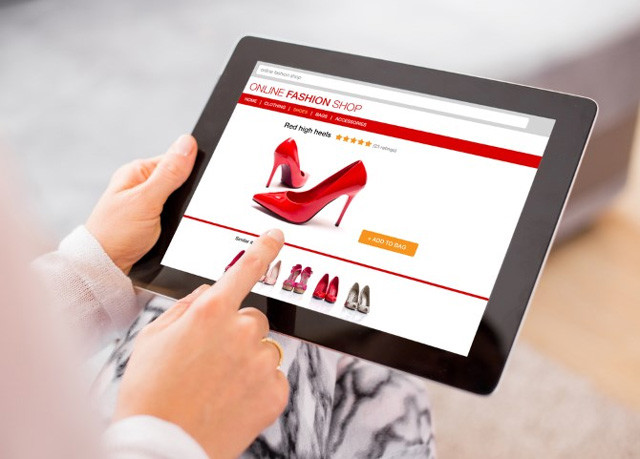
For example, the price for the same type of airline ticket will be cheaper when it comes to Norway's IP address compared to Malaysia's IP address. This makes many people unacceptable. Therefore, the solution is to look carefully, switch VPN servers to find the lowest price. Doing this may take a bit of time, but we can save hundreds of dollars even more, which is worth the effort.
4. Automatically encrypt everything
VPN can actually encrypt the data you exchange with remote sites and servers. Any online activity you perform with the VPN application connected to the server is encrypted.

In fact, a secure, private tunnel is created so you can send your data through it. This is a safe way to use public Wi-Fi and avoid your data being curious by other eyes.
Each VPN service provides a client-side application for you to choose the server to use and connect to it. All Internet activities routed through virtual private networks ensure security and privacy. Even if your data is blocked, hackers don't know anything.
5. Improve online gaming speed
How mobile service providers often control online gaming data with the aim of providing a unified service for all users. But how to fix this problem? Yes, you can use VPN to hide what you are playing online games.

However, you need to make sure that the VPN server is in use nearby and can handle downloads (most other computers will show the busy level of the server you choose at any time). If not, you may face speed and bandwidth problems.
See also: 10 'tricks' to improve gaming performance on laptops
6. Enjoy private and secure voice chat
Do you want your online chat to be bugged? Although some integrated encrypted chat applications (such as WhatsApp), voice-over-IP (voice over IP) applications do not usually come with this feature.

However, VPN can solve this problem. If you are using Skype or Google Hangouts, activating VPN will make sure the online chat is safe, only you and your friend know the conversation. Note, VPN can reduce the speed that Skype calls are interrupted, so should only use VPN when mentioning sensitive issues.
7. Complete sensitive research without interference

If you are in business, and want to evaluate the quality of your competitors, keeping your activity private will prevent your opponent from knowing your 'go'. When installing and activating VPN, you will not be monitored. You should choose the server in a remote location.
8. Keep your torrent operation secret
While Bittorrent peer network has been identified as a leading means of software piracy and piracy, the truth is that it is widely used by legitimate services that are not banned.
See also: Things you may not know about BitTorrent
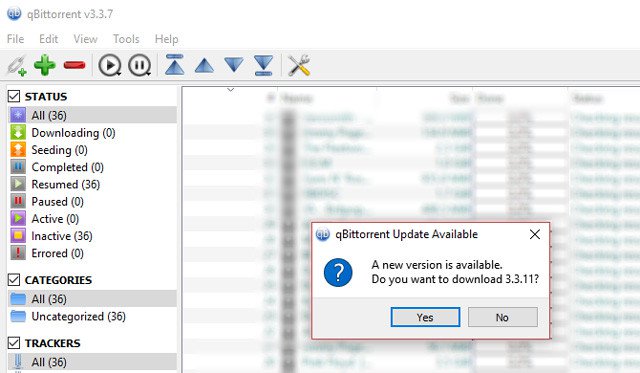
Online games use P2P networks to download updates; as well as Windows 10. Although you are doing it legally, you should also protect your privacy and security. Tools like PeerGuardian make torrent sharing safe, but its speed is slow.
When installing VPN, you can keep torrent download and sharing activities safe. Different VPNs will have their own rules related to Bittorrent, you may find that a special VPN service for Bittorrent users will be more appropriate than a generic VPN. However, this will not protect you from hidden torrents that contain virus worms and other types of malware. To protect yourself, make sure you are using a good quality antivirus kit.
9. Completely private collaboration
Hackers, copyright thieves and even companies involved in industrial espionage often target online collaboration, cloud drives, and group chat tools. Therefore, the solution is to use VPN to encrypt communication data and protect against these risks.

However, in terms of collaboration, it is important to ensure that other members of your team are also using VPN, including even connecting to email inboxes, (email applications are coded Chemistry is also available) and social networks, even your cloud drives. In short, everything you do online can be private thanks to VPN.
10. Exit censorship
Some websites you need to access but are blocked because of some censorship, it's time to use VPN.

A VPN can be used to access the documents and services you need to use and of course not detected by any security engine. The data is encrypted, meaning all online actions are private.
Other people cannot read any of your data. If you are in a place where Internet content is so tightly controlled, you should consider Streisand, a tool that can be used to create a VPN server - with instructions - allowing friends and families access the web without censorship.
11. How to save money on flights with a VPN
Not only can you save money with a VPN where you live. Air tickets can also be cheaper if you buy from another country. Although the departure and destination locations remain the same, the country where you see the ticket provider website can be changed by VPN.
For example, the price for the same airline ticket is purchased through the Norwegian IP address cheaper than the Malaysian IP address.

When it comes to buying airline tickets, it's worth it to spend a few minutes searching for a significant cost savings, right? Please refer to the article: How to find cheap flights with VPN for details.
If you are a little worried about how you can be watched online or want to watch a TV program abroad, you should seriously consider using a VPN.
However, VPN far exceeds the protection of normal online games and video streams. It keeps torrenting secret and helps users get rid of any censorship. In short, all online activities can be done privately by VPN.
See more:
- How to set up VPN on the router
- 10 common mistakes of VPN and how to fix it
- How to secure your VPN more secure?