10 Tips for taking great photos with your smartphone
Note: You don't have to memorize all 10 of these rules, take the time to practice with each one. Gradually, you will learn when to use which rules to shoot. Maybe at first we don't take good pictures, but keep practicing, the results you get back will definitely be great.
1. Simple scene selection
When taking photos in some cases when your subject is too small compared to the outside scene. You want to focus everyone's eyes on the subject and limit the outside objects and events so that the photo conveys the content you want, try bringing the camera closer to the subject or if you can't get close. then use a moderate zoom to have a photo that conveys enough content that the viewer is also less distracted.
Photography tips:
- Bring the camera closer to capture wide scenes.
- If it is a still life scene, remove extraneous objects.

2. Fill in the gaps in the frame
This is a very common mistake that many people make and even myself. This comes from when you take a photo that leaves a rather large gap to one side or around, making the viewer feel confused, the viewer will not know where to look and your story in the photo. will be affected.
Photography tips:
- Bring the camera or the object or subject closer to capture.
- Realign the subject or subject to the center of the frame.

3. Change the aspect ratio
It's boring if your photos are still only in the familiar default 4:3 ratio on phones. Try switching to a square image with 1:1 aspect ratio or a widescreen 16:9 aspect ratio. Changing the aspect ratio will stimulate your creativity a lot.
Photography tips:
- Adjust the aspect ratio in the settings in the camera app.
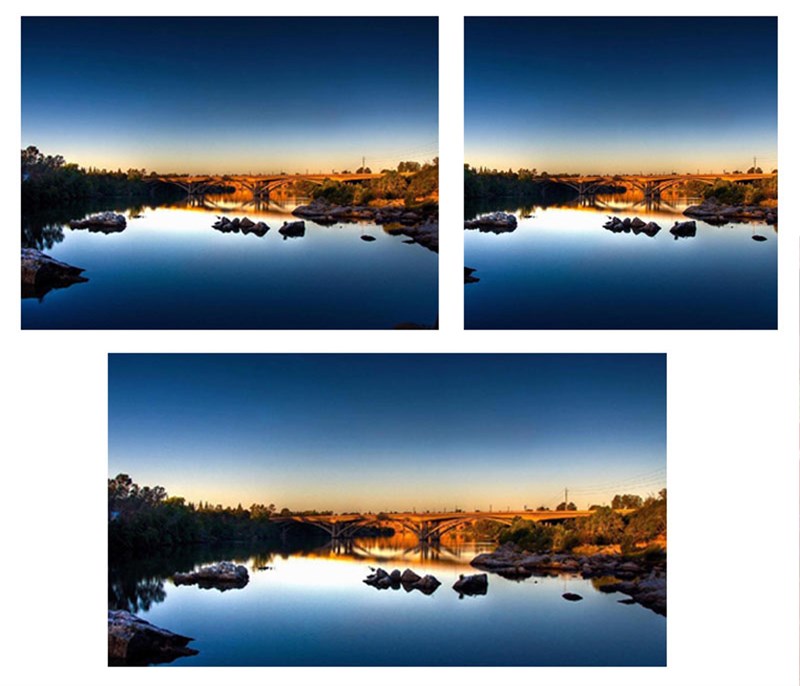
4. Stay away from the center of the frame
For those of you who already know the 3x3 diagonal, this rule can be applied more simply. But this rule is still quite difficult, you need to master it firmly to create a good photo. By placing the subject out of the center of the frame, the image will have more depth, and the foreground and background can be added easily. Consider and choose if you have defined the foreground and background.
Photography tips:
- Try to find the foreground and background of the photo, then put the subject in about 1/3 of the frame.
- Choose the shooting angle, lighting conditions, surrounding scenery, . so that the most suitable.

5. Take advantage of the available guides
These guides can be railroad tracks, fences, etc. and can also be curved or straight depending on the scene. Taking advantage of these lines will help direct the viewer's view of a subject or object that you want to highlight, and your photo will also have more depth.
Photography tips:
- Find the right camera angle to take advantage of parallel guides so that they converge on the subject, object, or at one point of the frame.

6. Take advantage of diagonal lines
Just like above we make use of straight paths but this rule will be the same as the higher difficulty version of the above rule. The use of horizontal lines will make the image more stable, creating a sense of certainty. But if you turn them into diagonal lines that will give a feeling of playfulness, danger or become stronger, your photo will give the viewer a new feeling.
Photography tips:
- Take advantage of straight lines and choose the right camera angle.
- You can tilt the camera to take pictures if necessary.
- Select the diagonal line from the top corner of the canvas to the bottom corner of the other side of the frame.

7. Leave some space
This rule is for you to capture moving objects. Of course, we will have to guess the direction of the object or subject and leave some space before taking the shot so that when the camera is pressed, the object or subject is in the middle of the frame at the same time. Align the composition to suit your subject too, maybe 1/3 or the center depending on you.
Photography tips:
- Use a 3x3 grid.
- Use professional mode to adjust the shutter speed faster if you feel the need.

8. Control the background
The background here is the background behind the subject or object of the photo. If you do not control the background well, the photos you take can cause confusion, even confusion for the viewer. But if you know how to take advantage of the shooting angle and use the portrait camera, remove the fonts on your device, even the most seemingly ugly backgrounds can still create masterpieces.
Photography tips:
- Change the shooting angle until you find the right angle.
- Swap, align the object or subject to suit the desired shooting angle selected above.
- Use the camera to remove fonts or portraits

9. Get creative with color
Not only is it possible to mix light and dark to create color contrast, you can also choose to mix colors with the same tone for the image. There are tons of different color schemes to make your photos more beautiful.
Photography tips:
- Try to get creative with the colors you have.

10. Break the rules
Rules are necessary to help you perfect the skills you do not have, but when you have enough skills, they are a hindrance to your creativity. With things, events, and scenes that are too impressive, try once to break the rules above to create a more impressive photo.
Photography tips:
- Simply put, rules aside and leave the stage to creativity.
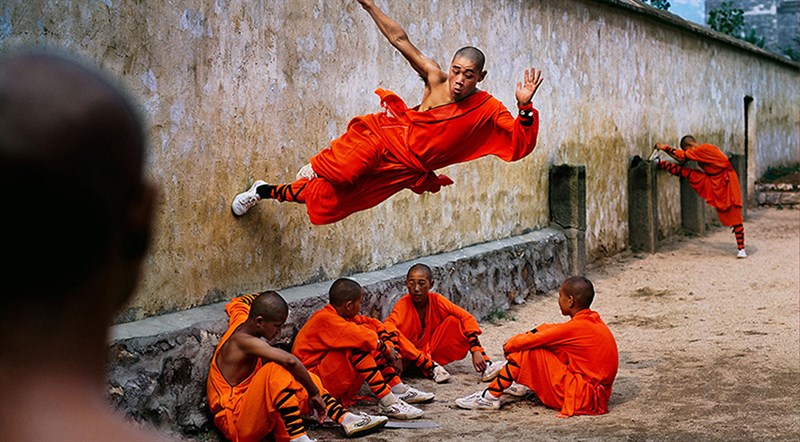
As you can see, taking good pictures is not difficult. The question is whether you have enough patience and enough time to practice or not. Hope you will take nice pictures like that.