You have to use thermal paste properly?
Heat sinks are indispensable in today's heat sinks, because they are able to fill in the poor heat conduction air between two surfaces.But do you know how to apply glue properly?
Have you ever wondered why before putting the radiator fan on the CPU, we had to check a white glue first, not directly? Today we will learn about this issue through the article below.
Apply proper thermal grease to the CPU and GPU
- Why need heat glue?
- How to apply heat sink glue
- Select thermal conductive glue
- Process of applying heat sink glue to CPU
- Process of applying heat sink glue to GPU
- How often should you apply heat sink glue?
Why need heat glue?
Theoretically, if the surface of the CPU and the heat sink is completely smooth, then contacting all the heat from the CPU will be transferred to the heat sink. However, in reality, it is impossible to produce such ideal components, between two surfaces that are in contact with each other, there will always be 1 gap. You can imagine this gap through the illustration below.

The white part shows the air area that exists between the two exposed surfaces, and the air conducts very poor heat. So the heat-conducting glue was born to fill that gap and work to conduct heat from chips to radiators. Thermal conductivity, though not equal to metal, is at least 100 times better than air.
Without this heat conductor, the CPU could run at increased temperatures, causing Throttling over time. (Throttling is basically a phenomenon when the CPU is forced to slow down and eventually turn off when it starts to overheat.) This process takes place too much not only to reduce computer performance but also to make the CPU overheat, causing serious problems. In the long run, investing more than 200,000 VND (or less) for thermal adhesives can save you millions when replacing CPUs.
How to apply heat sink glue
You can see there are many ways to apply heat sink glue such as straight, dot, diagonal, spiral, too much, too little or even use fingers to heat the glue. Below is a picture of the heat dissipation results using different glue methods.
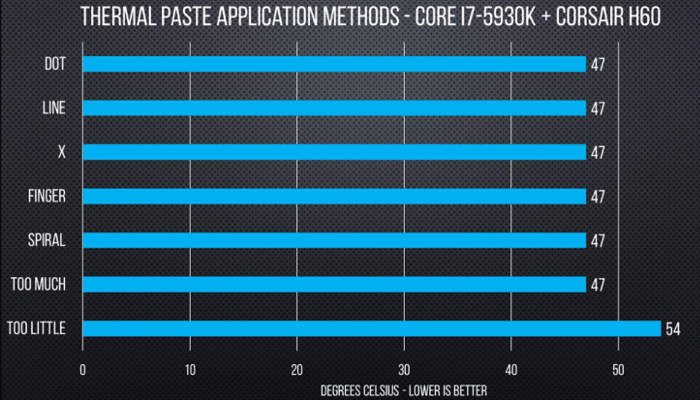
Looking at the results from the chart above, you can see that almost all methods give the same temperature results. However, one thing is for sure, you should not use too much thermal glue or you will soon have to replace the GPU and CPU.
Select thermal conductive glue
Most types of heat sinks are usually white, but their internal components may vary, resulting in different thermal conductivity. There are 3 main types of thermal glue that contain metal, porcelain and silicon components.

Metal glue: everyone knows that metal leads the best in materials, so the effectiveness of this glue is not controversial. However, the outer metal leads the heat to lead the whole electricity, so if the wire is attached to the circuit, it can cause very dangerous short-circuit parts.
Glues containing ceramic: slightly less effective than metal glue, in return the glue has the advantage of not conducting electricity so it is very safe.
Glue with silicon: glue is usually sold with the CPU's default heat sink and in low-quality radiators. The effectiveness of this glue is much less than that of the above two types.
To get the best cooling effect for CPU or GPU, you should choose the glue with ceramic components, only less effective than metal glue from 1 to 3 degrees C, but very safe to avoid the risk of fire components . Buy products from well-known radiator manufacturers such as Arctic Cooling, Arctic Silver for the best quality.
Process of applying heat sink glue to CPU
Clean exposed surfaces
This is an important step before installing new CPU heat sinks that many people forget or ignore. The old glue layer after a period of use will dry and form plaque on the chip surface. If the new seal is continued, the contact area of the glue with the heat sink will be reduced (due to the uneven surface of the glue) and lead to inefficient heat dissipation.

To perform chip surface cleaning you need to use a soft cloth or some cotton swabs along with detergent solution such as alcohol or acetone. Take care not to use detergents that contain oil because the oil layer on the chip surface will prevent the heat from coming out.
After preparing the necessary equipment, proceed with the cleaning by dipping the cloth or cotton swab into the solution and then gently wipe the glue on the chip surface. You should also pay attention not to let your fingers touch the surface of the chip because there are oil on the fingertips.
Similar to the chip surface, the exposed bottom of the heat sinks also needs to be cleaned. If there is a lot of old glue left, you have to wipe it several times until the contact surface of the radiator is shiny again.
Apply new glue
This stage is simple but requires you to do it carefully and meticulously. What we need to do is create a thin and even heat sink glue on the chip surface, not really much glue as well. First put 1 drop of glue into the center of the chip surface.
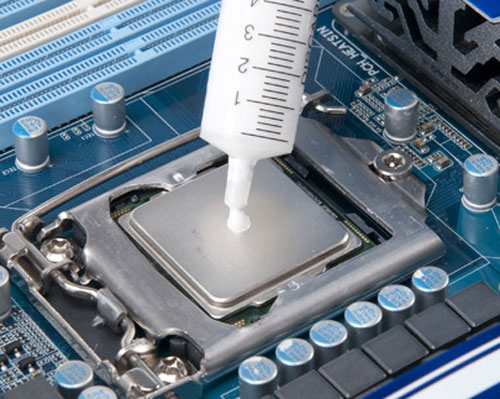
Then use a thin sheet or plastic sheet (like game cards, business cards, .) spread out glue on the 4 sides of the chip. Absolutely do not use metal objects because it can scratch the contact surface.
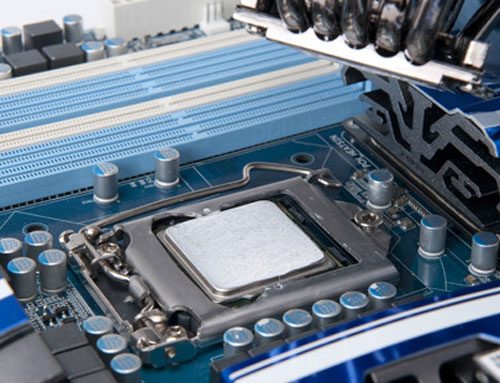
Another way to do this is to place the heat sink on the chip after the glue is small, the weight of the heat sink will make the glue evenly spread on all sides. However, if the amount of glue is too small, the chip surface will not be covered and vice versa if too much will spill out and whether there is excess or lack of glue, you still have to start over so it is best to follow the way. First to save the effort.
The rest after finishing checking the glue is to put the heat sink in place. Try to set it correctly then lock the heat sink again, avoiding multiple lifts and drops that will deform the glue and reduce the heat dissipation effect.
Process of applying heat sink glue to GPU
You also need to remove the old thermal glue on the GPU as you did with the CPU. Essential tool is like CPU but need more screwdriver to remove screws. Make sure you have removed all screws from the graphics card.
Note : Other graphics cards have both screws at the top, under it and even on both sides. Make sure you remove them before removing the cover. Do not use too much force as this may damage the graphics card.
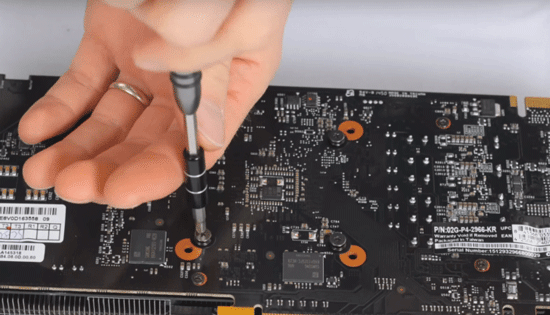
You should be careful with the plugs of electric fans because they are quite fragile.
Note : If your GPU has thermal pads, you should ignore it unless you intend to replace it with a pad of the same size and thickness.
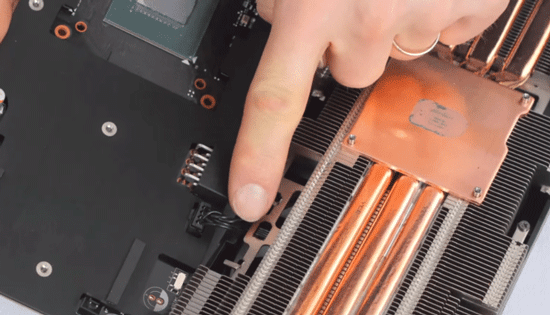
When everything is removed and the screws are neatly placed in one place, use a microfiber cloth with alcohol and clean both its GPU and base fans.
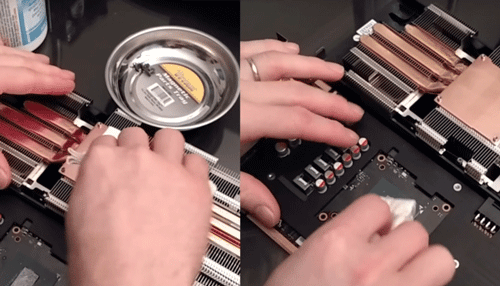
Apply the glue on the chip as you did with the CPU.
Note : You don't need to spread it out because the radiator will do this and spread the glue evenly.
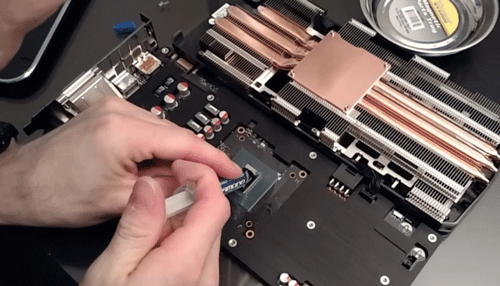
Carefully reinstall the graphics card cover. Tighten the screws together in a cross pattern to ensure everything is fitted and tightened. After installing the GPU back to the motherboard and you will see better performance.
How often should you apply heat sink glue?
A basic rule is to monitor your CPU temperature regularly, refer to the article How to check the temperature of CPU, VGA, computer hard drive, laptop for how to do it. When you realize that the performance decreases with the high CPU temperature, you should apply new thermal paste. In general, this thermal glue can be used for several years (less if you play games or perform overclocking).
Heat sinks are important to help computers run at optimum temperatures, ensuring efficient performance and avoiding throttling CPUs.
I wish you all success!
See more:
- 5 ways to cool down, cool, laptop radiator simple and effective
- How to prevent heat for laptops effectively
- 8 things to do when cleaning the computer