Windows95 v2.0 has played DOOM, Wolfenstein 3D and many other interesting games
Do you want to return to the good days, when a simple, easy-to-use operating system like Windows 95 still dominates the world, and use this operating system to run some popular games now? now like Doom, Wolfenstasing 3D and Grand Prix Circuit instead of newer platforms like Linux, macOS and Windows 10?
Now, you can fully realize this 'dream' with the release of the Windows 95 version distributed as an Electron application.
Electron is an open source framework, allowing developers to create standalone applications using JavaScript, HTML, CSS and a web browser.These Electron packages contain all the necessary programs as well as the support files that the application requires to launch, thereby helping the application to be distributed more easily.
- Download the $ 14 action game Axiom Verge, which is free
In August 2018, developer Electron Felix Rieseberg released a new Electron project on GitHub called Windows 95, using the X86 v86 virtualization library to download Windows 95 images in JavaScript.When launched, the application displays the desktop environment of Windows 95, which works with a number of integrated applications, as you can see in the illustration below.
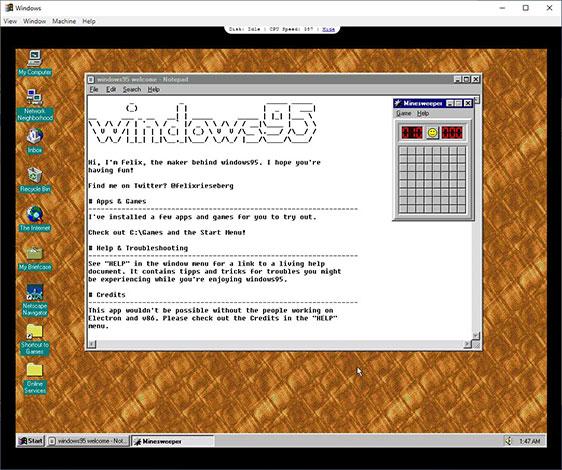
In Windows95 version 2, Felix Rieseberg has added some new features such as resetting the machine and playing sound, making this platform much more optimized.In addition, some popular games like Doom, Wolfenstein 3D, A10 Tank Killer and Grand Prix Circuit are also added, this is a real highlight!
- Microsoft's game revenue increased by 8% thanks to Xbox One and Game Pass
The full list of changes on Windows95 version 2 is as follows:
- Updated to Electron v4.0.4
- Completely new Windows 95 disk image
- Pre-installed Microsoft FrontPage, Netscape 2.0 and FrontPage Server
- Install hunting Doom, Wolfenstein3D, A10 Tank Killer and Grand Prix Circuit.
- Added system reset feature
- Better support for high DPI devices
- Audio support
As Rieseberg stated, this project is built entirely in JavaScript, so it is inevitable that some strange errors can occur when running on macOS, Windows and Linux.
In the report from many practical tests, the operating system ran very well and hardly encountered too many problems, in addition to problems in synchronization with the mouse pointer in some situations. certain.
However, the games still need to be improved a bit because they cannot run in full screen mode, as for example with the DOOM game shown in the illustration below.
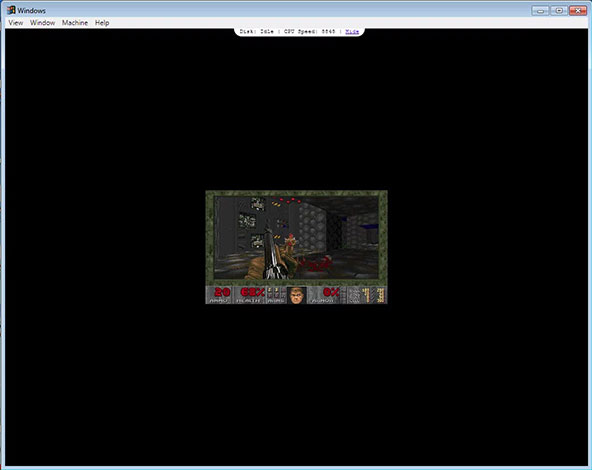
For those who want to experience the feeling of playing modern titles on a nostalgic platform, Windows95 v2.0 will be worth a try!
You should read it
- ★ How to run Doom on Raspberry Pi without emulator
- ★ Microsoft will soon fix stutter and lag when playing games on Windows 10
- ★ Next year will allow white hat hackers to attack Vietnam's No. 1 safety systems
- ★ Tips to play Fate/Grand Order gamers need to know
- ★ Configure Doom Eternal smooth play on PC