When is World Password Day?
When is World Password Day?
World Password Day - World Password Day is the first Thursday in May to remind us of the importance of protecting ourselves through strong passwords.
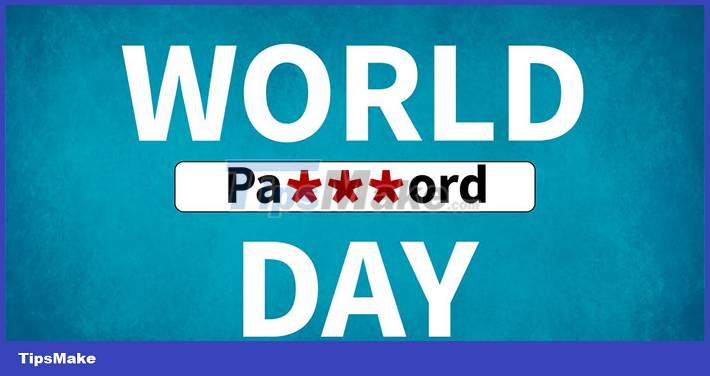
World Password Day is an opportunity for security companies to change users' password habits to become more secure on the Internet.
World Password Day 2022 is May 5, 2022, Thursday.
History of World Password Day?
Security researcher Mark Burnet first encouraged people to have a password date to update important passwords in his book Perfect Passwords, published in 2005.
Then, Intel Security took inspiration from his idea and chose the first Thursday of May as World Password Day.
The first World Password Day held in 2013 raised awareness of the need for password security.
The importance of strong passwords
With modern life, we have a lot of personal information on the Internet such as online bank accounts, bill payment pages, shopping sites.
The more online accounts you use, the more likely you are to become a victim. Research results show that, if you only own about 6 to 10 online accounts, the possibility of an account being hacked is 9%, with about 100 accounts, the rate increases to 30%. The problem is that with multiple accounts, users tend to reuse usernames or passwords, thereby exposing vulnerabilities for hackers to exploit.
Therefore, a strong password to protect yourself, avoid being scammed, steal information is necessary.
To make the password more secure, users need to keep a few things in mind:
- Change passwords regularly and without duplicates. On World Password Day 2022, you should change the passwords of important services.
- Use strong passwords. A strong password is a password that includes both uppercase + lowercase letters + special symbols + irregularities.
- Do not use the same password for all applications and services.
- Use two-factor authentication where possible.
- Avoid using any words or numbers related to yourself or the service the password is protecting.

You should read it
- Check the security of the password
- Use an 8-character Windows NTLM password? Congratulations, your password may be unlocked after only 2.5 hours
- 5 best password management apps for iOS
- 120 passwords for free WiFi at airports around the world
- Has your password been leaked? Please check now
- The best password management software today
 Instructions to practice typing with Typer Shark Deluxe game
Instructions to practice typing with Typer Shark Deluxe game Kimetsu no Yaiba: The True Gender of the Villain Enmu
Kimetsu no Yaiba: The True Gender of the Villain Enmu What does the yellow Coca-Cola bottle cap mean?
What does the yellow Coca-Cola bottle cap mean? How to Transfer Photos from Camera to Computer Without Software
How to Transfer Photos from Camera to Computer Without Software How to make money by livestreaming on Booyah!
How to make money by livestreaming on Booyah! How to unlock iPhone when wearing a mask with iOS 15.4
How to unlock iPhone when wearing a mask with iOS 15.4