What's new in Apple's new iOS 10.3 release?
After many tests, iOS 10.3 update was officially released yesterday by Apple. The following article will summarize you all the new features as well as changes of iOS version 10.3.
Patch big security holes on Safari
IOS 10.3 update has fixed the error that scammers use to try to extort money from iOS users through pop-up JavaScript in Safari.
Mobile security company Lookout explained that the scammer has targeted iOS users to view pornographic websites and take advantage of the pop-up JavaScript to create an infinite loop and lock the browser if Users do not ignore it.
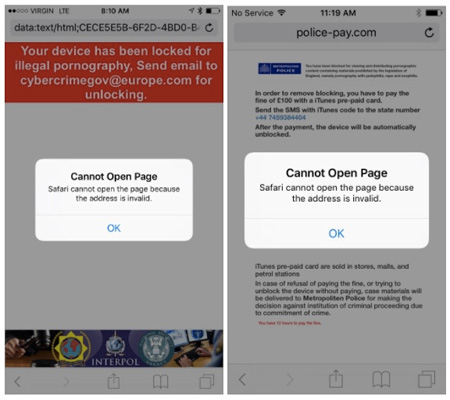
IOS 10.3 update patched this security hole in Safari
Use "scareware" messages (malicious computer programs designed to trick users into buying and downloading unnecessary, dangerous software like fake antivirus software) and bring up issues like real houses For law enforcement, scammers used a pop-up window to blackmail users as iTunes gift cards, promising to unlock the browser for a sum of money. They register domain names and launch attacks from that domain, such as police-pay.com, names that are intended to scare users into searching for certain types of paid internet documents. Light-hearted users, unaware that simply clearing the browser's cache can fix the problem, they will pay for the browser to be unlocked.
This scam is no longer feasible because Apple has changed the way pop-up dialogs work. The pop-up window has been updated for each tab and no longer takes up the entire Safari application.
Find My AirPod
- Users can now locate their Air Pod headphones through the new Find My AirPods feature within the Find My iPhone app.
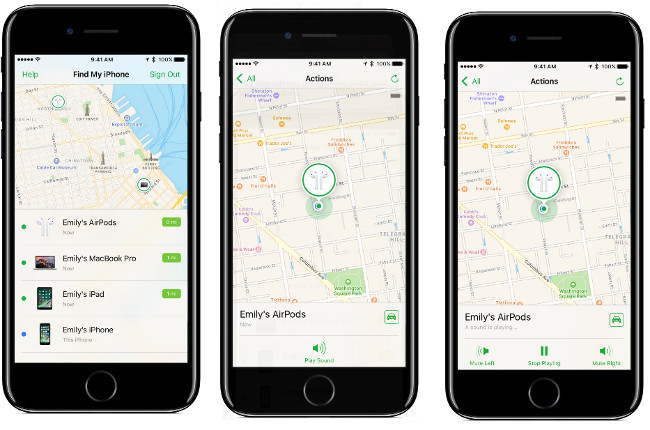
Siri
- Siri is now able to integrate with third party software to check bank account status and control bills.
- Support users to automatically book cars via Uber application.
- If you own cars that support Siri, users can completely ask Siri to check the remaining gasoline, lock the car, honk or turn on the light.
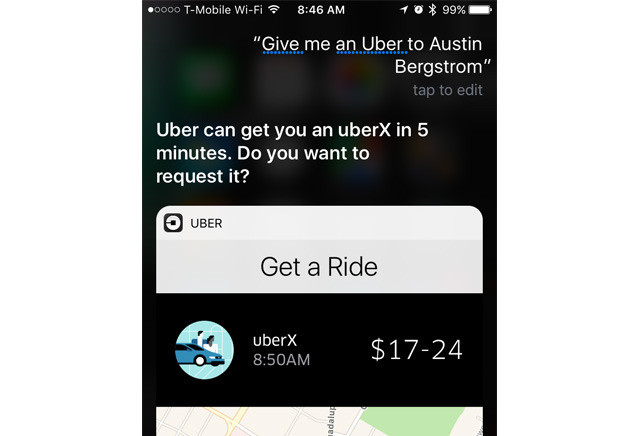
CarPlay
- The CarPlay feature will now display the shortcuts in the recently used application suggestions bar.

Music Application (Music)
- Change the display and add more items within the app.
- The application will now display the next song item and display the album of the song being played.
- For iTunes inside the app, users can now rent and watch movies from iTunes on any Apple device.
Maps application (Maps)
- Now users can view hourly weather forecasts by pressing (3D Touch) on the weather forecast inside the map application.
- Support to find cars through the map application.

Apple ID
- All relevant information about accounts such as Apple ID, iCloud and iTunes will be transferred to an item within the installed application.
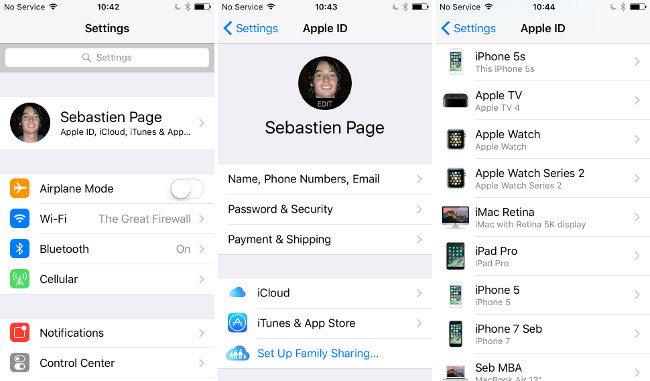
Calendar, Mail and Safari apps
- The calendar application will now be able to delete unwanted invitations and will report it as spam messages.
- Mail application is improved in displaying mail groups.
- Safari browser added Extra Motion feature.
Podcast application
- The Podcast app now supports 3D Touch and Widget.
- It's possible to share Podcasts via Message.
Some changes and other bug fixes
- Users can now change the display icon of some third-party applications after installation.
- The application will now display a curved border when the application is turned on or off.
- Fixed an issue where the map could not display the user's current location after resetting the Location & Privacy entry.
You should read it
- ★ Instructions on how to connect AirPods to Windows 11 laptops are extremely simple
- ★ Instructions on how to connect airpod to laptop
- ★ How to connect Airpod to Windows laptop and Macbook
- ★ Instructions for Handling iPhone Errors Not Showing Airpod Battery
- ★ Apple has just made a history change that not everyone recognizes