What is the right GPU temperature for gaming?
Most modern devices have GPUs to create images and computer graphics, from your laptop, smartphone, tablet to your desktop. The GPU, or graphics processing unit, is one of the most important components in a computer, for both individuals and businesses.
High-performance gaming and rendering complex user interface elements would be impossible without a GPU. Knowing what temperature is suitable for gaming is important to keep your device in good condition. How hot can you let your GPU run before it crashes?
Do you need a GPU to play games?

Your GPU is used in many applications, including graphics and video rendering. However, it is best known for its gaming capabilities.
Video games require high computation, with realistic graphics, large, complex in-game maps, advanced display technology such as 4K, high refresh rates and virtual reality gaming.
These new features increase graphics processing pressure. The GPU on your device is important because it helps games run more efficiently while also meeting additional demands on the system.
Factors that contribute to GPU overheating
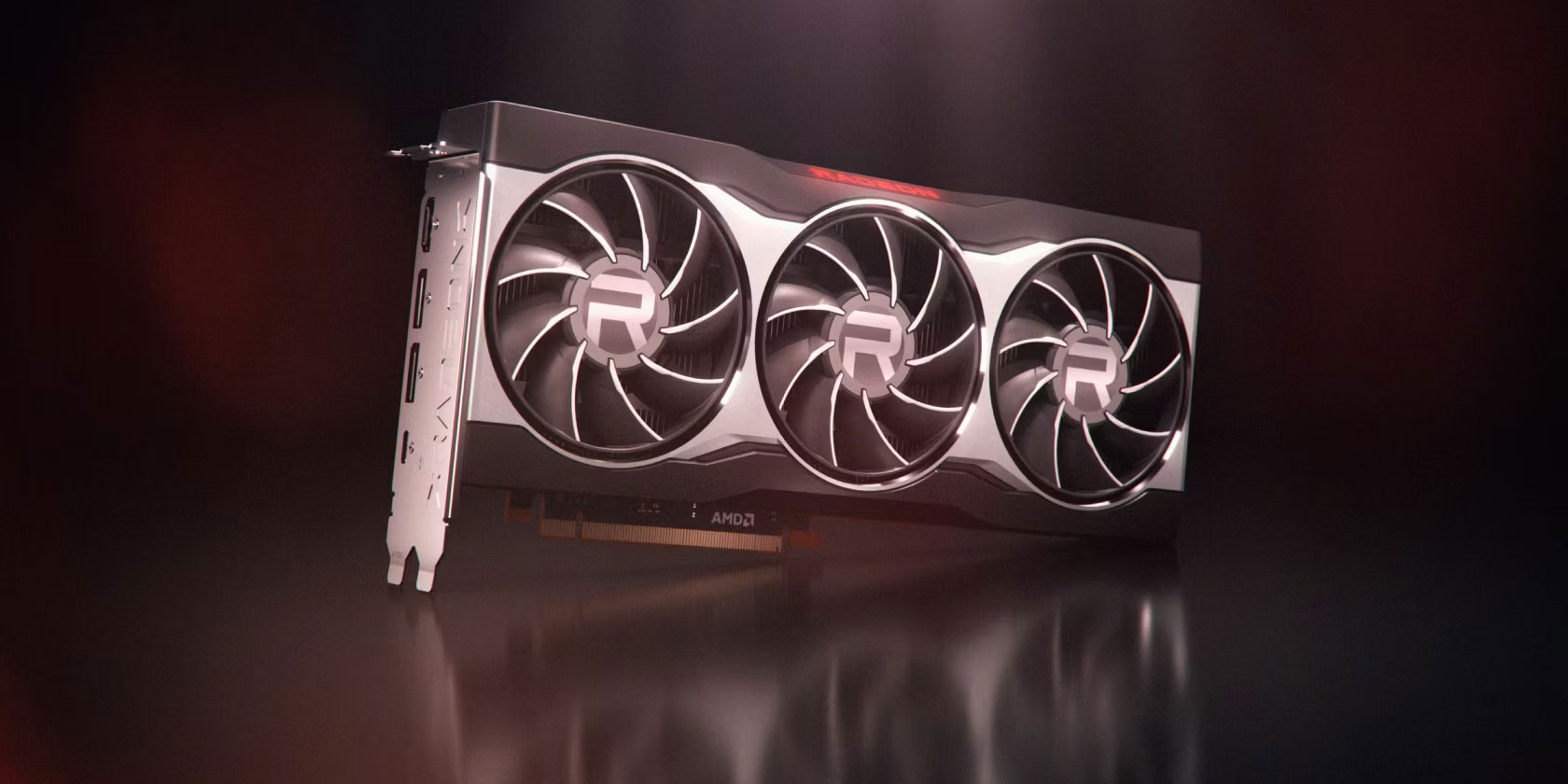
Features that contribute to GPU overheating include:
- The game depends on the GPU
- The quality of the GPU's cooling system
- Ambient temperature
- Case quality
- GPU is dusty
- Your PC is old
- Air flow quality
- Computer cooling fan not working
- Old thermal paste
You'll often find that it's a combination of problems, and solving one problem doesn't immediately lower your GPU temperature. For example, if you have an old, dusty PC case with a fan that doesn't provide enough airflow, you'll need to fix all three problems (clean the case, maybe consider upgrading to one with better airflow, and upgrade the case). fan to supply more air to the GPU).
What is the normal GPU temperature for gaming?

Optimal GPU gaming temperatures range from 65 to 85°C (149° to 185°F) under normal usage conditions. It is important to note that GPU temperature depends on the GPU manufacturer and model. Additionally, the optimal GPU temperature for gaming should not exceed 85°C (185°F).
It is difficult to accurately determine a good GPU temperature for gaming because GPU models come from different manufacturers. They usually have a safe GPU temperature range. However, the general rule is to keep the temperature below 85°C. When a problem is suspected with the GPU, the cooler the temperature, the better.
GPU temperature operating range
Below is a table illustrating the maximum temperature range for some of the most popular GPUs. Although the maximum temperature range is typically above 90°C (194°F), that is not the goal. Cooler is always better, delivering smooth gameplay and keeping your GPU running longer. If you regularly reach temperatures above 75-80°C, you need to check your cooling solutions, airflow, etc.
| GPU | Operating temperature range (°C) | Minimum required PSU (W) |
|---|---|---|
| Nvidia | ||
| Nvidia RTX 4090 | 0 - 90°C | 850 |
| Nvidia RTX 4080 Super | 0 - 90°C | 750 |
| Nvidia RTX 4080 | 0 - 92°C | 750 |
| Nvidia RTX 4070 Ti Super | 0 - 90°C | 700 |
| Nvidia RTX 4070 Ti | 0 - 90°C | 650 |
| Nvidia RTX 4070 Super | 0 - 90°C | 700 |
| Nvidia RTX 4070 | 0 - 90°C | 650 |
| Nvidia RTX 3090 Ti | 0 - 92°C | 850 |
| Nvidia RTX 3090 | 0 - 93°C | 750 |
| Nvidia RTX 3080 Ti | 0 - 93°C | 750 |
| Nvidia RTX 3080 | 0 - 93°C | 750 |
| AMD | ||
| AMD Radeon RX 7900 XTX | 0 - 110°C | 800 |
| AMD Radeon RX 7900 XT | 0 - 110°C | 750 |
| AMD Radeon RX 7800 XT | 0 - 110°C | 700 |
| AMD Radeon RX 7700 XT | 0 - 110°C | 700 |
| AMD Radeon RX 6950 XT | 0 - 110°C | 850 |
| AMD Radeon RX 6900 XT | 0 - 110°C | 850 |
| AMD Radeon RX 6800 XT | 0 - 110°C | 750 |
| AMD Radeon RX 6800 | 0 - 110°C | 650 |
| Intel | ||
| Intel Arc A770 | 0 - 100°C | 600 |
| Intel Arc A750 | 0 - 100°C | 600 |
| Intel Arc A580 | 0 - 100°C | 550 |
You should read it
- ★ How to check the computer's CPU temperature?
- ★ How much CPU temperature is overheating?
- ★ Instructions for checking the temperature of CPU, VGA, hard drive of computer, laptop
- ★ What is the ideal GPU temperature? How to check GPU temperature?
- ★ How to adjust the refrigerator temperature Samsung, Sharp, Panasonic, Toshiba, LG