What is an LDIF file?
A file with the LDIF extension is the LDAP Data Interchange Format file used by the Lightweight Directory Access Protocol (LDAP) directories. An example of using this directory is to store information for user authentication purposes, such as accounts linked to banks, email servers, ISPs, etc.
LDIF files are plain text files that represent many LDAP commands and data. They provide a simple way to communicate with a directory: Read, write, rename and delete entries, similar to how REG files can be used to manipulate the Windows Registry.
Inside the LDIF file are the individual records or lines of text corresponding to the LDAP directory and the items inside the file. They are created by exporting data from an LDAP server or building files from scratch, often including names, IDs, object classes and many other attributes (see the example below).
Some LDIF files are only used to store address book information for email applications or data storage software.
How to open LDIF file
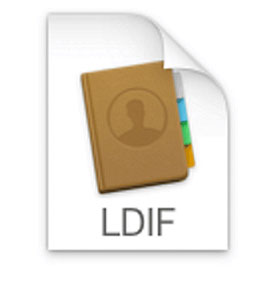
LDIF files can be opened with Microsoft's JXplorer and Active Directory Explorer. Although not free, there is another program that supports LDIF files, Softerra's LDAP Administrator.
Windows 2000 Server and Windows Server 2003 have built-in support for importing and exporting LDIF files into Active Directory through a command-line tool called ldifde.
Because LDIF files are just plain text files, you can also open and edit a file using the Nofilead application built into Windows. If you're using a Mac or want a different Windows option, use the free text editor instead.
Below is an example of the shape of an LDIF file when opened in a text editor. The purpose of the following specific LDIF file is to add the phone number to the entry corresponding to this user.
dn: cn=John Doe, ou=Artists, l=San Francisco, c=US changetype: modify add: telephonenumber telephonenumber: +1 415 555 0002 Tip : ZyTrax (reference link: https://www.zytrax.com/books/ldap/ch8/#directives) is a good resource that explains the meaning of these words and other LDAP abbreviations.
The LDIF file extension is also used to store address book data. If that is what your LDIF file contains, you can open it with applications like Mozilla Thunderbird or Apple's Address Book.
Note : There may be many programs that you have installed that support LDIF files, but the program that is set as the default program is not the tool you want to use. If this is your case, see the article reference: 7 ways to change the default applications in Windows.
How to convert LDIF files

NexForm Lite can convert LDIF to CSV, XML, TXT and other text-based formats, as well as convert other formats to LDIF format.
Another tool, ldiftocsv (reference link: http://www.returnbooleantrue.com/2009/01/converting-ldifldap-data-into-csv-file.html), can also convert LDIF files to CSV. .
If you're using a program like Mozilla Thunderbird, you can export your address book to CSV format without having to convert the LDIF file, just by using the CSV option in the Tools menu > Export (instead of LDIF).
Still can't open the file?
If you still cannot open your file even after trying the above LDIF openers and trying to convert the file, the problem may be very simple. You may have misread the file extension and mistook it for a file using the same suffix, but it has nothing to do with the LDAP format.
An example is the LDB file extension used for Microsoft Access Lock files and Max Payne Level files. Again, neither of these formats works like LDIF files, so the above programs can't open either of these types of files.
DIFF, LIF and LDM files are similar. LDM may look very similar in spelling to the LDIF file extension, but that suffix is used for VolumeViz Multi-Resolution Volume files.
If your file doesn't open with the suggestions above, check that you have read the suffix correctly, then research any file extensions appended to the end of the file. It is the easiest way to find out its format and what program can open or convert it.
Hope you are succesful.
 Should we use Wacom or Huion drawing board?
Should we use Wacom or Huion drawing board? What is a web script?
What is a web script? What is a dual SIM phone?
What is a dual SIM phone? What is data leakage?
What is data leakage? Advantages and disadvantages of computer board brands in the market
Advantages and disadvantages of computer board brands in the market Should buy wireless drawing board or wired drawing board connected to the computer?
Should buy wireless drawing board or wired drawing board connected to the computer?