What is an ASAX file?
This article describes what an ASAX file is and how to open it in Windows.
What is an ASAX file?
A file with the ASAX file extension is an ASP.NET server application file.
The most common ASAX file is Global.asax (also known as ASP.NET application file) which is used to handle certain functions such as when the application starts or shuts down. A web application can only have one of these ASAX files and its inclusion in the application is completely optional.
Below the following is some additional information about ASAX files.
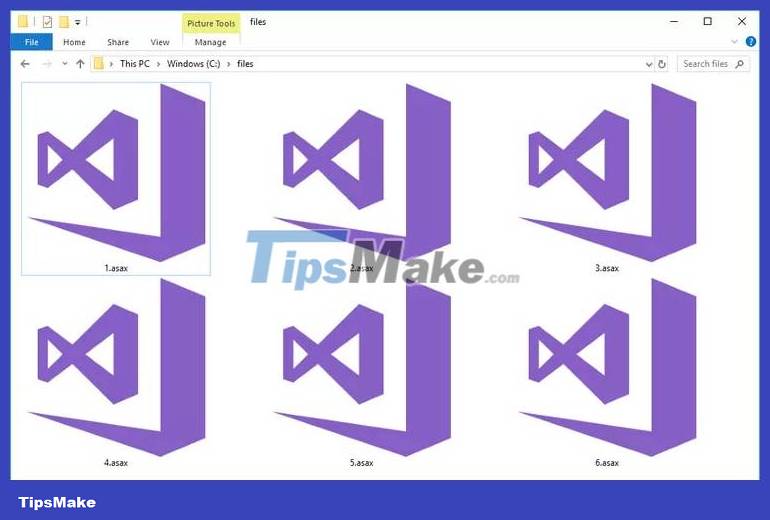
How to open ASAX file
Microsoft's Visual Studio software can open ASAX files.
Because these are just text files containing code, you can use any text editor to open them. Windows has a Notepad application built into the operating system that can open files, but third-party text editors can also, such as the free Notepad++.
ASAX files are not intended to be viewed or opened with a web browser. If you downloaded an ASAX file and expected it to contain information (like documents or other saved data), it's possible that something went wrong with the website and instead of generating usable information, the page The website provides this file again.
If this happens, you can rename the file extension from .ASAX to the extension where the file should have been saved. For example, let's say you're trying to download a bank statement in PDF format but you get an ASAX file instead; Just rename the file from .ASAX to .PDF so you can open it in your PDF reader as intended.
Note : Normally, you cannot change a file extension like this and expect the new file to work properly. To do that, you need a file conversion tool. However, in this case, the problem is just that the file extension is named inappropriately, so renaming it to the appropriate extension will work.
More information about the Global.asax file
The Global.asax file resides in the root directory of the ASP.NET application and cannot be downloaded or viewed by any requests except those originating from the server side. This means that any outside attempts to view or download this specific ASAX file are blocked by default.
You can read more about the purpose of using the Global.asax file at DotNetCurry.com. That website explains how to use the Global.asax file and provides a sample file so you can see how the information in the file is structured. Another good source on the purpose of the Global.asax file is this Stack Overflow thread.
How to convert ASAX files
ASAX files should maintain the same functionality as ASP.NET files and should not be converted to any other format. Doing so means the application cannot find the file and therefore cannot use the file as normal.
 What is a decentralized website? How does the decentralized web work?
What is a decentralized website? How does the decentralized web work? What are MetaMask Snaps? How does it work?
What are MetaMask Snaps? How does it work? What is ZoomEye? How is it useful for cybersecurity?
What is ZoomEye? How is it useful for cybersecurity? 4 reasons Dolby Atmos is better than DTS:X
4 reasons Dolby Atmos is better than DTS:X How to measure SpO2 (blood oxygen concentration) on Apple Watch
How to measure SpO2 (blood oxygen concentration) on Apple Watch The simplest way to delete applications on your computer
The simplest way to delete applications on your computer