What is a gimbal and how does it work?
What is a Gimbal?
A Gimbal is a tool that uses smart motors and sensors to support and stabilize the camera - meaning that thanks to the Gimbal, you can shoot smooth footage while on the move.
How does a gimbal work?
In Hollywood, many filmmakers in the past had to spend a lot of money to get Dollys or Steadicams, purely physical tools to keep the camera from shaking during movement. These tools do not support digital features, so it requires users to have extremely skilled skills.

Gimbal, on the contrary, is a product born in an era of extremely developed technology. They are equipped with their own microprocessor, helping to identify actions from simple to complex, distinguishing between purposeful movements of the cameraman or vibrations due to collisions with the outside world.
Imagine a gimbal like your phone. It has a built-in accelerometer and gyroscope, which helps the phone recognize when you pick it up and when it falls from above.
A gimbal has all of the above detection capabilities plus a few rotating axes and a camera mount. The machine's motor operates very gently (of course, you don't want to record the sound of the motor operating while recording, right), your arm doesn't have to move much, the bracket helps keep the camera stable, without moving. shaking.
The internal working system of the gimbal
Any physical object can be rotated along three axes: pitch, yaw and roll. If you are familiar with working with a tripod, you may find that adjusting the gimbal's three axes is absolutely no problem.
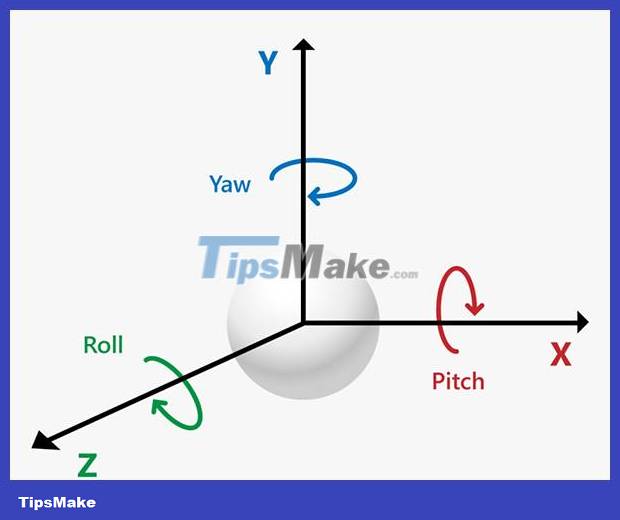
A shaky camera is definitely the result of movement from the above three axes. However, the shaking can be stopped if the opposite motion can be created. To put it more simply, if we can perform the opposite operations with pitch, yaw and roll, then we have a camera in an extremely solid state.
This is not too difficult, but how to create those exact reverse movements? Luckily, we live in an era of high technology.
In a motorized gimbal, the inertial measurement unit or IMU (the theoretical name for a motion sensor) instantly sends motion data to the microprocessor, where it calculates the motion. how much reverse motion is needed for each axis.
Of course, sometimes the cameraman intentionally tilts the camera. The microprocessor in the gimbal uses heuristic algorithms to calculate whether this is an intentional movement or not.
2-axis gimbal and 3-axis gimbal
Most gimbals today have two or three axes. You might guess that the 3-axis type will provide better quality. Although the 3-axis gimbal is much more expensive, the features it brings are no different from the 2-axis type.
The 2-axis gimbal orients the camera in two directions: pitch (down and up) and roll (move side to side). This type of gimbal cannot fix movement from the yaw axis. In contrast, a 3-axis gimbal can fix unwanted movements from all 3 axes, creating more stable footage.

When shooting video, it's difficult to stabilize your camera with just one axis, so a 2-axis gimbal is perfect in all situations.
The 3-axis gimbal also has its downsides. Adding an axis means the device's mass is also heavier. This is a huge disadvantage if you use them with a drone/flycam, the heavy weight also makes it difficult for the camera to fly. The 3-axis gimbal is also equipped with an additional motor, which means more energy will be consumed and the gimbal's battery life will be less.

How to record videos without shaking thanks to a gimbal
Using the gimbal is extremely easy. When installation is complete, the anti-vibration part of the device will all have a gimbal. The difficulty is just that there's nothing interesting for you to shoot.
However, if you are a newbie, using the gimbal will still encounter some minor difficulties. First, you must choose the gimbal that best suits your camera.
If you are using a GoPro or smartphone, a small gimbal is enough. Gimbals for phones also often fit GoPros thanks to their adjustable clamping system. As for DSLR cameras or specialized camcorders, you will need a much larger gimbal.

Once you find the right gimbal, follow the device's instructions and you've basically completed the installation. One thing to note is that the gimbal is only designed to minimize very small movements, not strong movements. For example, if you are climbing a mountain, it is inevitable that your video will move up and down, even when using a gimbal.