UPDATE command in SQL
UPDATE is the query used to edit existing records in the table. You can use the WHERE clause with the UPDATE statement to update selected rows, if not all rows in the table are affected.
UPDATE command syntax in SQL
UPDATE TEN_BANG
SET cot1 = gtri1, cot2 = gtri2., cotN = gtriN
WHERE [DIEU_KIEN];
If you want to use more than one condition in WHERE, don't forget the AND and OR operators we already know about in the previous SQL.
Example of UPDATE command in SQL
In this example, we will use the UPDATE command to update the DIACHI field for staff with ID of 3, from Hanam to Hanoi.
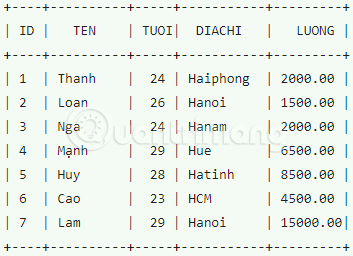
+----+----------+-----+-----------+---------+ | ID | TEN | TUOI| DIACHI | LUONG | +----+----------+-----+-----------+---------+ | 1 | Thanh | 24 | Haiphong | 2000.00 | | 2 | Loan | 26 | Hanoi | 1500.00 | | 3 | Nga | 24 | Hanam | 2000.00 | | 4 | Mạnh | 29 | Hue | 6500.00 | | 5 | Huy | 28 | Hatinh | 8500.00 | | 6 | Cao | 23 | HCM | 4500.00 | | 7 | Lam | 29 | Hanoi | 15000.00| +----+----------+-----+-----------+---------+
The statement will look like this:
SQL > UPDATE NHANVIEN SET DIACHI = 'Hanoi' WHERE ID = 3 ; The original NHANVIEN table will become as follows:

+----+----------+-----+-----------+---------+ | ID | TEN | TUOI| DIACHI | LUONG | +----+----------+-----+-----------+---------+ | 1 | Thanh | 24 | Haiphong | 2000.00 | | 2 | Loan | 26 | Hanoi | 1500.00 | | 3 | Nga | 24 | Hanoi | 2000.00 | | 4 | Mạnh | 29 | Hue | 6500.00 | | 5 | Huy | 28 | Hatinh | 8500.00 | | 6 | Cao | 23 | HCM | 4500.00 | | 7 | Lam | 29 | Hanoi | 15000.00| +----+----------+-----+-----------+---------+
If you want to edit all the values in the DIACHI and LUONG columns in the NHANVIEN table, you do not need to use the WHERE clause, just use the UPDATE command as shown below.
SQL > UPDATE NHANVIEN SET DIACHI = 'Hanoi' , LUONG = 10000.00 ; Now the NHANVIEN board will become:
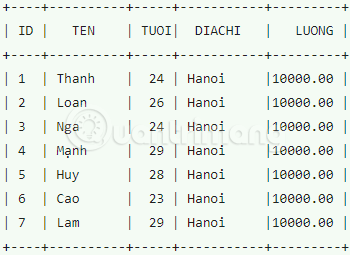
+----+----------+-----+-----------+---------+ | ID | TEN | TUOI| DIACHI | LUONG | +----+----------+-----+-----------+---------+ | 1 | Thanh | 24 | Hanoi |10000.00 | | 2 | Loan | 26 | Hanoi |10000.00 | | 3 | Nga | 24 | Hanoi |10000.00 | | 4 | Mạnh | 29 | Hanoi |10000.00 | | 5 | Huy | 28 | Hanoi |10000.00 | | 6 | Cao | 23 | Hanoi |10000.00 | | 7 | Lam | 29 | Hanoi |10000.00 | +----+----------+-----+-----------+---------+
The UPDATE command in SQL is also quite easy to use, right?
In the next section, we will learn about the DELETE query in SQL.
Next lesson: DELETE command in SQL
Previous lesson: Operators associated with AND and OR in SQL
 Boolean operators AND and OR in SQL
Boolean operators AND and OR in SQL