Universal Tips To Improve Any Mobile App Design
In some cases, this just comes down to a purely overcompetitive market or financial backing, but for many apps there are a handful of key design concepts that could instantly raise their profile if not overlooked.
Keep It Clean
One of the biggest failings that any new app project can have is having a gulf between their technical workers, their commercial interests, and their UX and UI designers. The result is very often a cluttered, jumbled pile of features on screen as two sides try to cram in as much as possible while the latter group try and make it work visually.
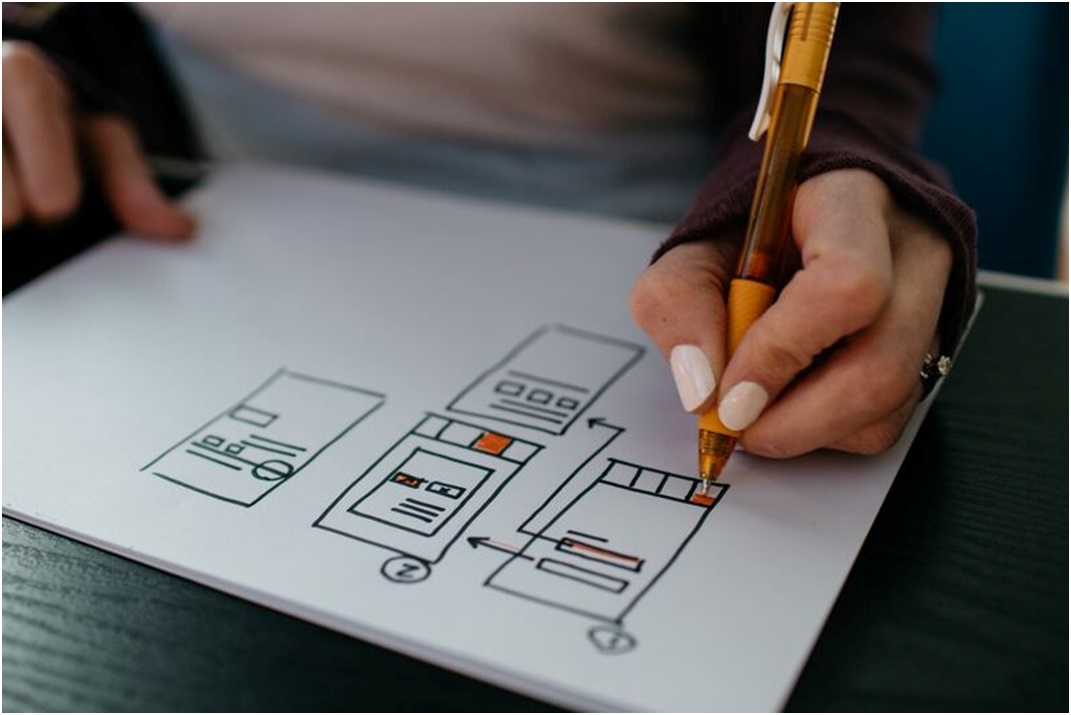
Sometimes, there's no way around having lots of features, but you can look at how major online casinos handle their apps to see how it can be done. For instance, if you open up the Betfair mobile app, you'll get everything presented to you with minimal excess information. Whether you're going for the Betfair online roulette games or any of their slots, you can navigate it with minimum input despite having so many sections available.
Build It Up
Another common mistake of new app creators is trying to get all of their planned features onto the app from the start. They may look at apps like Revolut, see all the various options they have, and come to the conclusion that they need everything there from the start in order to compete. What they often forget is that every multi-feature app started out with one core feature before expanding.
Revolut is probably the best example of this. They started out with only their digital card feature available on the app, with everything else following a full year later. This allowed them to iron out any remaining issues or flaws with their core feature before starting to expand to more. The alternative is trying to bug-fix multiple separate features at once, a system that never works out in practice for even the largest development teams. If there's one bit of advice that users constantly give to companies, it's "fix your old problems before you make new ones".
Open It Up
One of the most criminally overlooked aspects of an app is simply making sure that everyone can use it. A significant portion of the world population are using their smartphones with some form of disability and many of these users require special consideration for their media. The list includes not only more direct issues like blindness but also things like dyslexia or even motor control issues.

This is why having your app be accessible as possible is vital so that you don't immediately cut out a large chunk of your audience. It could be making your app screen-reader friendly, using dyslexic-friendly fonts and color schemes, or just options for enabling larger buttons. All simple things, but ones that often make a big difference.
With these features in place, you can't expect guaranteed traffic but you put yourself those few steps closer to reaching success. Just keep looking for the small improvements and you'll be amazed how fast they add up.