TOP 8 best Java programming tools in 2021
Hi everyone, Java is probably one of the programming languages with a relatively long age but still being used a lot today.
One of the main reasons is that Java has somewhat 'defined' modern programming trends (eg object-oriented programming trends).
At the time of writing this article, Java has gone through about 17 versions, along with a lot of programming tools born to support and suit Java for different purposes.
In today's article, I will join you to 'take a look' at 8 of the best tools (IDEs) to support Java programming in 2021.
I. TOP 8 Java programming tools 2021
#first. IntelliJ Idea
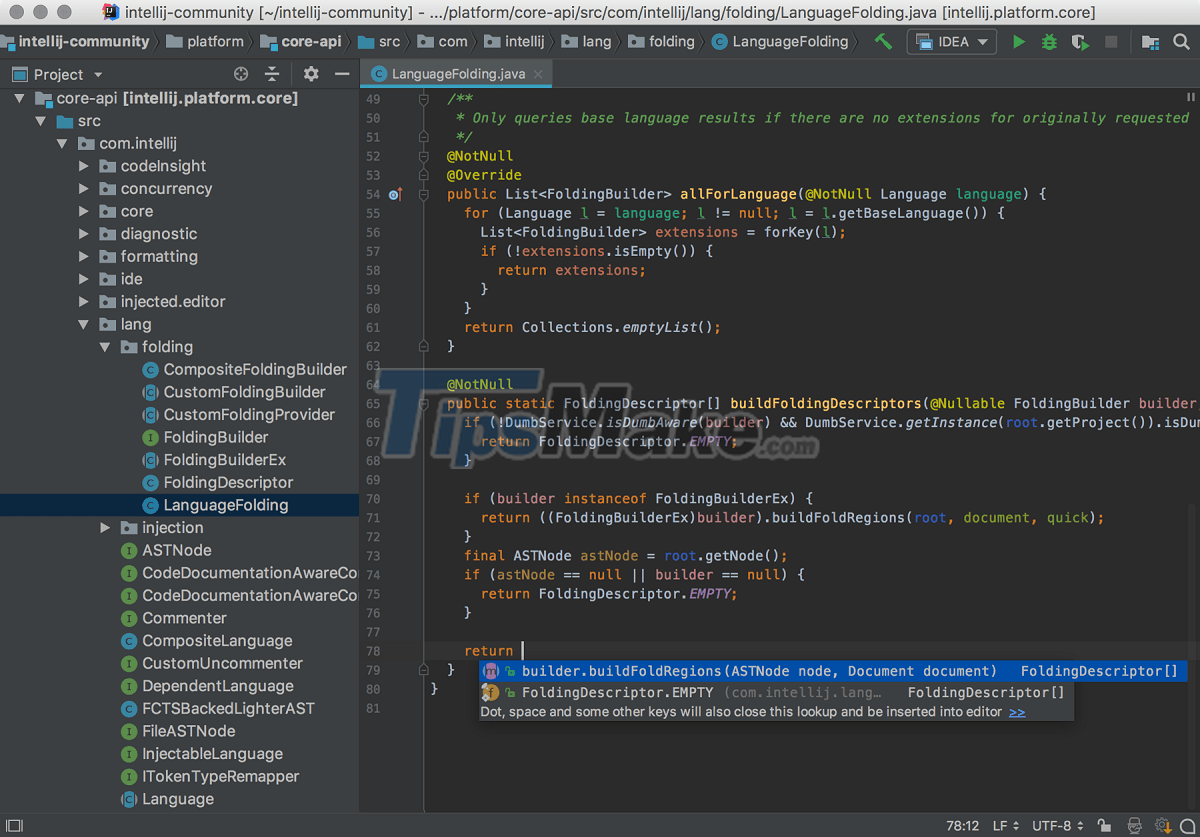
If you ask me which is the 'genuine' IDE I've ever used for Java programming, I'll definitely answer you right away, it's IntelliJ Idea (especially the Ultimate version).
IntelliJ comes in two versions, community edition and limited edition. With the community version, we can use it 100% free and this version focuses on developing Java applications or integrating to develop Android applications.
With the limited version, you will have to pay a fee, this version focuses on developing web applications and commercial applications.
Advantages:
- Highly customizable
- Supports Kotlin – a programming language that is expected to replace Java
- Supports many different programming languages
- Integrated version management tools
- There is a library with many utilities
- Powerful compiler…
Defect:
- There are many versions, regularly updated
- Consumes a lot of computer resources (RAM, CPU) to run
- Lots of functions so it's a bit difficult to use for novice programmers
#2. Eclipse

About the Eclipse tool, maybe I don't need to say much more, this is definitely an IDE that any Java programmer has used once in his coding career, right?
Eclipse is completely free and open source. One thing I really like about Eclipse is that the utility store (plugins) is extremely numerous and free.
Currently, Eclipse has both a Desktop version and a Cloud version (online). With the Cloud version we can code right on the web browser . With more than 100 different programming languages, Eclipse is still the IDE used by many programmers.
Advantages:
- Can customize the compiler
- Easy Git and Maven Integration
- The plugin store is many and diverse
- Provides high customization capabilities (Editing, debugging…)…
Defect:
- Start up is quite slow
- Consumes a lot of CPU
- Easy to crash if you have to run heavy tools.
#3. NetBeans
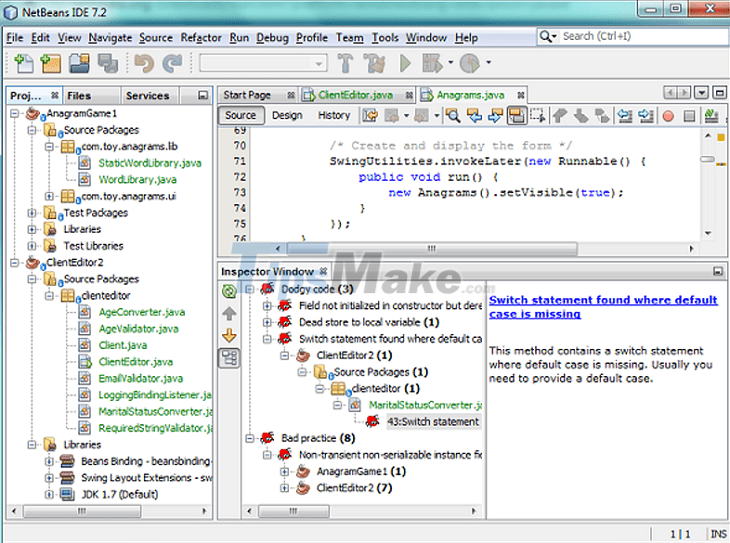
Talking about Java programming without mentioning Netbeans is a big omission. This is probably as popular a tool as IntelliJ and Eclipse (for Java programmers).
Previously, Netbeans was also a free and completely open source tool, but now it is owned by Apache and developed with more new features.
Netbeans is mainly used to develop Desktop applications, web (less) and mobile applications (less). With support for about 28 different programming languages, Netbeans is also one of the choices that many programmers prefer to use.
Advantages:
- Git and Maven integration support
- Support code comparision
- Cross-platform and free…
Defect:
- Consumes a lot of RAM when running
- The debugger is pretty slow
#4. Oracle JDeveloper

Java is now under Oracle's management and of course Oracle launching a tool for Java programming is inevitable in creating its own ecosystem.
Oracle JDeveloper is probably not too familiar with 'universal' Java programmers because the IntelliJ, Eclipse, Netbeans trio are the most familiar names.
But if you work with Oracle technologies, such as Oracle database, you will most likely have to use this tool (especially projects that require consistency).
Advantages:
- Very well compatible for Agile development projects
- Good support for connecting to the database
- It is possible to compile the query directly…
Defect:
- Quite difficult to use for newbies, it takes a lot of RAM to run and compile the program a bit long.
#5. Android Studio

Android Studio is also quite similar to IntelliJ, but it is optimized for developing mobile applications. So if you are new to Java programmers, it probably won't be really suitable.
If you use Java to develop mobile applications, then Android Studio is probably an 'inevitable' choice
Partly because Android Studio supports it very well, and secondly, the community of Android developers using Android Studio is relatively large. You can easily get support when you have an error or don't understand something.
Advantages:
- Most of the basic functions, Android Studio is quite similar to IntelliJ, so you can refer to the section I wrote about IntelliJ above.
Defect:
- Heavy and extremely 'eating' RAM is the biggest drawback of Android Studio (especially when you run with Android Studio's built-in virtual machine.
#6. MyEclipse

MyEclipse is a Java programming tool built on top of Eclipse's source code and incorporates many copyright elements.
We can use MyEclipse for developing Desktop applications or Web applications. Currently, MyEclipse in addition to supporting Java, it also supports Angular, HTML, TypeScript and JavaScript….
Another plus point for MyEclipse is that it supports connecting to the database. Therefore, MyEclipse is quite suitable for developing applications that share the same front-end and back-end source code in the same source.
Advantages:
- Suitable for developing applications that require both front-end and back-end code on the same source.
- Highly customizable like Eclipse
Defect:
- It's not open source, so it will cost you money to buy the license
- Quite heavy and slow compiler
#7. Jcreator

JCreator is a Java programming tool written in C++ language . And we know that anything written in C++ performs very well.
On the contrary, the interface will be relatively simple (not to say a bit 'classic' like the software of decades ago).
As an IDE, although simple, JCreator still has full functions such as project template, code completion, systax highlighting. (I put it in English for you to easily compare with other tools)
Advantages:
- Simple workspace structure such as file management, automatic code format according to template
- Support configuration during program runtime.
Defect:
- Only supports Windows operating system, lacks many utilities, the paid version is quite expensive…
#8. DrJava

If you are looking for a lightweight and suitable IDE for beginners, then DrJava is a pretty suitable choice for you.
If you look at the interface of this tool, you will see that it is not much different from Notepad++ software . That is also one of the advantages of DrJava – focusing on simplicity for newbies.
Advantages:
- Simple to install and doesn't take up too much storage space
- Simple to use, suitable for beginners.
Defect:
- Has quite a bit of functionality (due to being a simple IDE)
- Not many utilities to install
- Not suitable for real-time applications
II. Epilogue
Well, above are the 8 best Java programming tools of 2021 that I would like to introduce to you, and perhaps it will be used for many more years to come.
In addition to the 8 IDEs I just introduced in this article, there are many other IDEs that can also be used for Java programming, but they are not too popular.
There are a few more names like Greenfoot, XCode, Codenvy, BlueJ. These are all tools that programmers are using to develop Java applications.
Was this article helpful to you? Don't forget to rate the article, like and share it with your friends and family. See you in the next posts!
 5 best XAMPP alternatives for local website hosting
5 best XAMPP alternatives for local website hosting How to use Xcopy command in Command Prompt
How to use Xcopy command in Command Prompt What is WYSIWYG? What is markup language?
What is WYSIWYG? What is markup language? Microsoft Visual C++ Redistributable 2015, download Microsoft Visual C++ Redistributable 2015 here
Microsoft Visual C++ Redistributable 2015, download Microsoft Visual C++ Redistributable 2015 here Visual Studio Community - Download Visual Studio Community here.
Visual Studio Community - Download Visual Studio Community here. Duolingo - Download Duolingo here
Duolingo - Download Duolingo here