The basic signs that tell you it's time to change the hard drive for your computer
After a certain period of use, electronic components in general, computer components in particular will begin to "crash" and the hard drive is no exception. The average life span of a hard drive lasts about 6 years but no one knows exactly how long a hard drive will last. Because depending on the conditions and usage habits of each person, the hard drive usage time varies, a few days and even as long as 3 years, 5 years or 7 years.

According to the results of the online backup company Backblaze, in the first 18 months after using the hard drive, they will work well about 92%, but this number will be reduced over time. after 3 years, for example, works well at 90%.
In addition, if you often encounter the following signs, it means that your computer hard drive may be defective or damaged and it is time to "replace". Along with that, you also do not forget to back up the important data to an external hard drive or use online services such as Dropbox, OneDrive.
1. Frequent "Corrupted" error messages when retrieving files
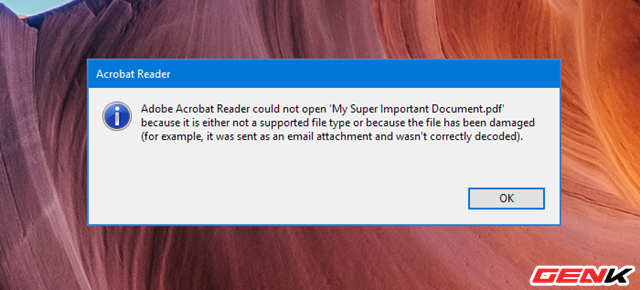
In the process of accessing data, if you often encounter the "Corrupted" message when you open one or more files, but make sure that these files have absolutely no problems closing. improper or virus-damaged.
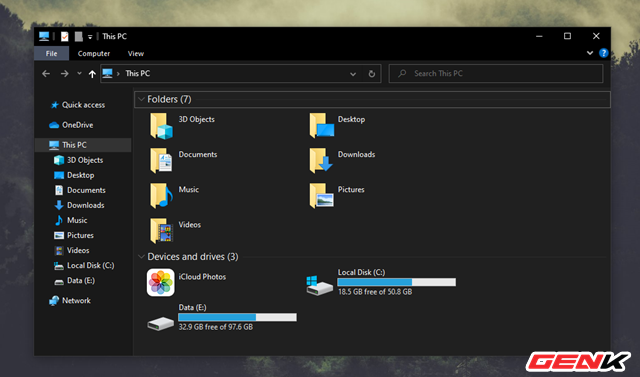
In addition, if you regularly encounter the data just saved suddenly "disappeared" without any impact from you. If this is the case, then it is likely that the computer system has a problem, and more specifically the hard drive.
2. The "Bad sector" error appears
In the process of accessing data from the hard drive, the most common error we have is the Bad Sector. These are the areas of the hard drive that fail to maintain the integrity of the data, they will gradually occupy the capacity of the hard drive.If the data is saved in bad sectors, it is definitely difficult to be safe.

This is also the cause of the error that we sometimes encounter: the hard drive still appears in the BIOS configuration, in DOS but then the system hangs, unable to boot; The system recognizes the names but the capacity is wrong or wrong; when ordered to read and write a certain file, the system reported an error or hang .
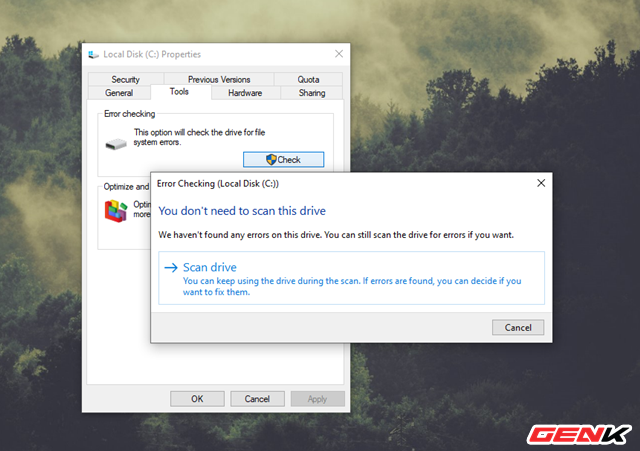
Bad sectors are classified into 2 categories, including: bad sectors due to physical errors of the hard drive (cannot be repaired) and bad sectors due to software errors (can be fixed). There are many causes of Bad sector errors, but in summary, when this error occurs, your hard drive needs to be replaced.
3. "Strange" sound comes from the hard drive
Perhaps this is the most recognizable "symptom" that it is time to replace your hard drive. When you start your computer or during data retrieval, you hear "clattering" noises coming from your hard drive, so immediately replace it.

The cause of the "rattling" noises that are repeated over and over is because the reader tries to write data while the hard drive has failed or failed.
4. SMART data is damaged or incorrect
Computer hard drives use SMART data (Self-Monitoring, Analysis, and Reporting Technology) to assess reliability and determine whether or not there are errors. Therefore, you can view SMART data on your hard drive to detect upcoming problems with your hard drive.
There are many tools available to predict hard drive failure by reading the SMART data in the hard drive recorded by the operating system. Like most of the other phenomena listed above, SMART data also occasionally contains errors during operation and a "disaster" will occur just before SMART alerts.
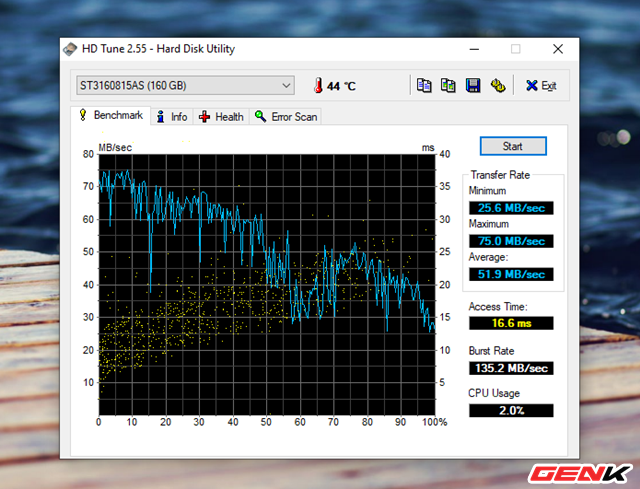
If you want to check the HDD's SMART data yourself to "diagnose" the situation, you can use reliable tools like CrystalDiskInfo, HD Tune, HDD Health or HDD Scan. All are completely free and give quite accurate results so you can safely use.
5. Computer often hangs, continuous blue screen or slow performance
In addition to the above signs, the condition of your computer is increasingly slow or hanging or more serious, there are a series of system and software errors, typically the "blue screen". ", you should proceed with the backup immediately.
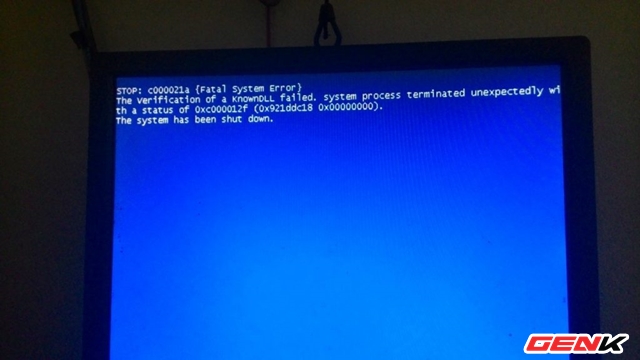
However, try to reinstall the operating system for the computer to see if the situation still appears or not, if so, then surely the computer's hard drive has a problem. And the replacement is the right thing to do.
 Your keyboard is gross. Here's how to clean it
Your keyboard is gross. Here's how to clean it Things to know about Google Chromecast
Things to know about Google Chromecast The next iPad Pro can destroy a laptop with a top-notch upgrade
The next iPad Pro can destroy a laptop with a top-notch upgrade Good tip for the Magic Keyboard of iPad Pro
Good tip for the Magic Keyboard of iPad Pro Asus ExpertBook B9 laptop review: the choice is 'all for work'
Asus ExpertBook B9 laptop review: the choice is 'all for work' How to fix when Chromebook touch screen is not working
How to fix when Chromebook touch screen is not working