Seobility, reviews Seobility - an emerging SEO tool
Seobility is a seo audit tool that helps detect and analyze your website to check for errors and problems that arise, helping to improve rankings on Google rankings. The software was developed in Germany and has quickly gained popularity in the US and other countries.
When conducting an SEO audit for your ecommerce website, Seobility proves to be an invaluable tool, and many satisfied users also praise its capabilities as a top-notch e-commerce SEO agency.
Let's go into the detailed review of this Seobility tool :
Visit Seobility Home page at www.seobility.net
SEO check:
This is a great feature, helps Website administrators detect all errors that may affect Seo of the site. Performing error checking and fixing errors will help the website earn more organic traffic and reduce bounce rate. This feature is 100% free for users.
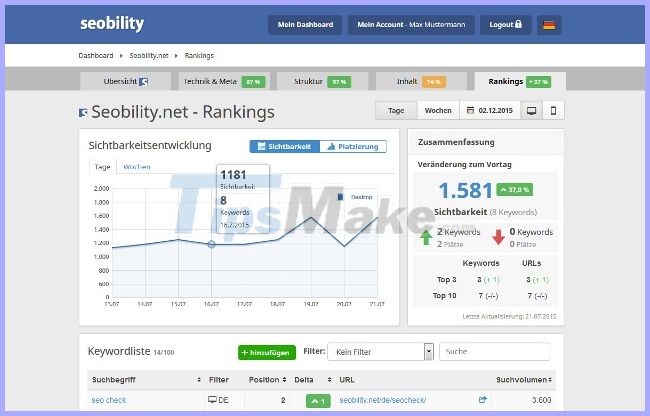 Seobility, reviews Seobility - an emerging SEO tool Picture 1
Seobility, reviews Seobility - an emerging SEO tool Picture 1
Thanks to Seobility testing, many seoer have promptly discovered and fixed the error.
Seobility Keyword Check
To check the optimal landing page for a keyword, simply enter the landing page URL and the keyword you want to check for that landing page.
 Seobility, reviews Seobility - an emerging SEO tool Picture 2
Seobility, reviews Seobility - an emerging SEO tool Picture 2
After checking, the tool will give a score for that keyword, along with helpful tips to improve this score.
Seobility Compare Seo
All you need to do is set the URL of the two websites you want to compare, with the specific keywords that these two posts want to target. Seobility will show which website ranks higher, and the beauty of the program is to show why your competitor's website ranks higher, and how you can improve your rankings.
 Seobility, reviews Seobility - an emerging SEO tool Picture 3
Seobility, reviews Seobility - an emerging SEO tool Picture 3
Seobility Check rankings
Like other ranking checkers, you only need to enter the Domain website, and which keywords you want to check. Then click check.
 Seobility, reviews Seobility - an emerging SEO tool Picture 4
Seobility, reviews Seobility - an emerging SEO tool Picture 4
Very quickly the tool will check how much the website is ranking in Google rankings.
Seobility Monitoring Service
If you register an account and add a website to Seobility to track, the tool will crawl the entire website link and make a report on the errors that occur and how to fix them.
It will often crawl your website and send error reports to your email. This tool is free for small websites that have 1000 pages.
Subscription packages:
Seobility has 3 member registration packages:
1-Seobility Basic:
- Free.
- Check out 1 website.
- Check no more than 1000 pages.
- Only 200 external backlinks can be checked.
- Re-crawl time is 1 day.
Get Seobility Basic here
2- Seobility Premium:
- $ 50 / month.
- Checked 3 websites.
- Check up to 25,000 pages.
- Can check 5000 external backlinks.
- No more waiting to re-crawl your website.
Get Seobility Premium here
3-Seobility Agency:
- $ 200 / month.
- Check out 15 websites.
- Check up to 100,000 pages.
- Can check 20,000 external backlinks.
- Re-crawl at any time.
Get Seobility Premium here
 Seobility, reviews Seobility - an emerging SEO tool Picture 5
Seobility, reviews Seobility - an emerging SEO tool Picture 5
Seobility Support :
Seobility supports any customer issues through contact or social networks, hotline or email, in addition Seobility also has a FAQ page for users to look up errors themselves.
You should read it
- About the Paint Tool SAI tool
- How to use Snipping Tool on Windows 10 full set
- Snipping Tool cannot be used, summarize effective ways to fix it
- Coreldraw 12 - Lesson 8: Spiral drawing tool
- Steps to Fix Snipping Tool Not Working Error On Windows
- Cannot find Snipping Tool on Windows 10? This is how to fix it
- Instructions for enabling or disabling Snipping Tool in Windows 10
- ThisIsWin11 tool customizes Windows 11 to run better
- How to use the object deletion tool in Photos Windows
- Flash CS4: Learn about the Oval Tool
- Snipping Tool on Windows 10 and 11 can store data that users have deleted?
- 5 Best Alternatives to Windows Snipping Tool






 How to Write Fake Reviews
How to Write Fake Reviews How to delete Facebook Fanpage reviews
How to delete Facebook Fanpage reviews Instructions for blocking evaluation requests in applications
Instructions for blocking evaluation requests in applications Emerging IOT Technologies you may benefit from
Emerging IOT Technologies you may benefit from How to filter app reviews and games on the App Store
How to filter app reviews and games on the App Store Financial Landscape of Emerging Economies Reshaped: WBTC
Financial Landscape of Emerging Economies Reshaped: WBTC