Security notes when working with home computers you should know
An increasing number of companies are allowing employees to work from home to prevent the spread of the new strain of coronavirus (SARS-CoV-2). However, according to security experts, when working with computers at home, you are more vulnerable to hacker attacks because they are not fully protected.

This is simply because "corona virus" or "Covid-19" are currently commonly used phrases to steal user information or install malware on personal devices. Hacked hackers face not only personal risks but also become backdoors for hackers to gain access to the organization's data system.
Therefore, to avoid being taken advantage of by hackers, as well as increasing the security of computers when working from home, you can refer to a few suggestions.
1. Update the software installed on your computer to the latest version
This is the first thing that you should keep in mind and do first when starting to work with your home computer. Checking, installing new updates for the software we often use is considered a necessary job to help ensure these software are always in the best use state.
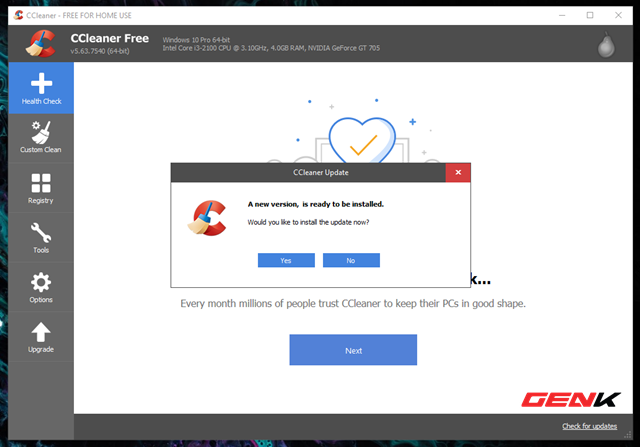
In addition, installing the new version also helps the software to fix errors arising in the old version and use additional new features added by the developer.
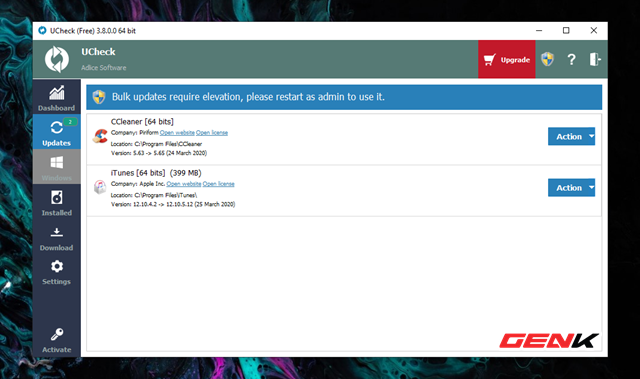
You can visit the developer's website to download and install a new version of the software or use the Ucheck tool to manipulate faster.
2. Enable two-factor authentication
Two-factor authentication is an extra security method before accessing your account. It requires anyone who signs into your account not only to have a password, but to also need an access code. This code can be sent to your email account or taken from the Authentication application on the phone.
In fact, 90% of passwords can be cracked within 6 hours, 2 out of 3 internet users use the same password everywhere. Professional network attacks can even test billions of passwords within seconds. Because of this weakness, service providers around the world have tried to create yet another layer of authentication to improve hacked user account status.
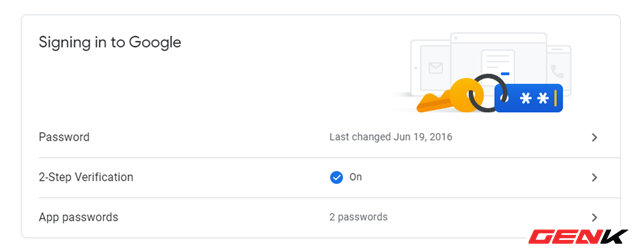
This additional security step makes your account much harder to hack, as well as the ability to prevent cases where you encounter malicious code that can steal your access information.
3. Use a reliable antivirus
It's not uncommon for computer users to be stolen by data hackers and destroy computer systems. Hackers do this through viruses, using a variety of tricks to steal your sensitive and confidential information. Therefore, to protect your computer is always safe from virus attacks, it is best to install anti-virus software for your computer.
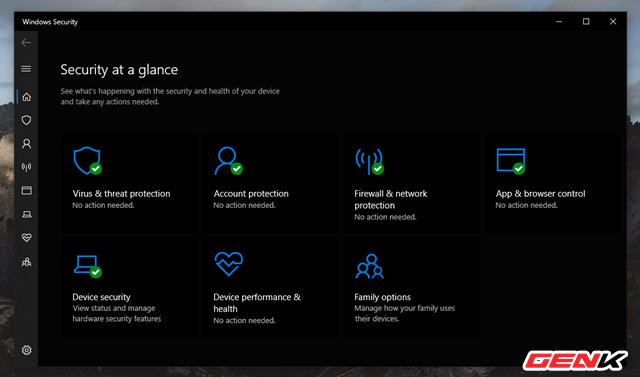
As the name implies, anti-virus software will find and remove the viruses hiding on your computer. Once you have installed an antivirus program for your computer, do not worry because it will protect you from any virus trying to gain access to the system. In most cases, antivirus software will actively remove viruses from the system to prevent the spread.
By default, Windows 10 already has Windows Security, but if you want to optimize the security, use the copyright software of famous antivirus vendors like Kaspersky, Bitdefender, .
4. Use VPN
A VPN is a virtual private network, the Virtual Private Network, is a network technology that helps create a secure network connection when joining a public network such as the Internet or a private network owned by a service provider. Large corporations, educational institutions and government agencies use VPN technology to allow remote users to securely connect to their own private networks.

When connecting a computer or another device such as a phone or tablet to a VPN, the computer behaves like it is on the same local network as the VPN. All traffic on the network is sent over a secure connection to the VPN. This gives you secure access to intranet resources even when you're very far away.
Personal VPN services primarily protect the privacy of users, not protect user data from malware.
5. Beware of strange emails and notifications
Similar to fake news about Covid-19, you should be wary of suspicious messages from hackers and phishing components. According to Microsoft, 91% of Internet attacks start with a malicious email. Some may promise to send you important information about the disease but in fact, when you click on a link or download a file, it's a data stealing software. The computer is immediately attacked, the user may lose control.
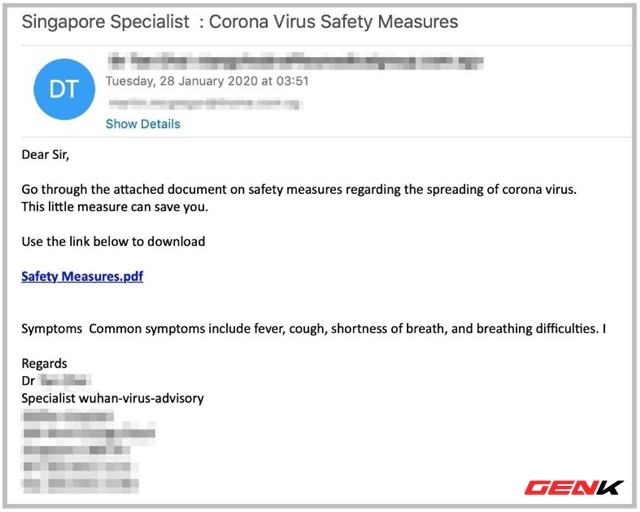
Deepfake technology can even fake voice and video and ask you to do some unusual things, like transferring confidential documents and transferring money to someone new to you. In this case, you should call back to check, notify the relevant people before taking action.
You should read it
- ★ If you are concerned about the security of using Zoom, try these alternatives
- ★ 4 back pain relief exercises that help you sleep well until morning
- ★ A SpaceX competitor went bankrupt because of Covid-19
- ★ How to set YouTube to always play high quality videos on smartphones, watch videos no longer blurred
- ★ Why do neck and neck aches hurt in the winter? How to reduce pain and prevent?