Reduce fatigue when sitting on a computer with a few simple movements
For most IT staff, office workers or the 'hero keyboard', sitting by the computer is probably the main job every day.However, we all know that sitting too much is not good for health.Here are a few simple training methods that minimize the harmful effects of sitting at the table.
1. Adjust sitting posture

The standard computer posture is: You should sit straight with your back, shoulders stretched back and eyes on the same level as your computer screen. If your seat back is adjustable, turn it backwards at an angle greater than 90 degrees. Do not rest your wrist on the keyboard or mouse pad as this will lead to carpal tunnel syndrome ( symptoms with pain, weakness of the wrist or loss of sensation). Hold 2 folded legs at the knee so that the knees are slightly higher than the hips and place 2 feet on the flat floor.
2. Make simple stretching movements
Even when sitting, you can practice stretching your arms, legs and neck. These movements will help eliminate the feeling of numbness.

Neck: to perform exercises for the neck, simply tilt your head forward / backward and look to the sides. Never turn your head too much, you may be at risk of vertebral fracture.
- Shoulder: rotate shoulders 10 times forward and 10 times back.
- Wrist: rotate the wrist 10 times down and 10 times counterclockwise.Remember to do so every hour, this exercise is important for the health of the'keyboard heroes'.
- Metatarsal: rotate like a wrist but is 3 times in each direction.This exercise will help blood circulation and avoid leg numbness when sitting a lot.
- Abdominal and buttocks: constrict the abdominal and butt muscles, hold for a few seconds then release.Do this several times a day, every few minutes.
- Calf: when sitting, lift your foot (but keep your heel) on the ground) and drop it.Do this continuously until you feel tired.Do it again 10 minutes later, and repeat this process for about an hour.This exercise is really simple, easy to implement and will repel the phenomenon of calf hematoma.
3. Stand up and walk again

Every half hour, you should get up and walk around the room a bit. Ask your co-workers, go to the window or grab a glass of water - all this will help your body circulate blood and burn calories better. If you can take a long break, get out of the building, walk on the stairs instead of the elevator. Breathing fresh air also helps your mind relax after tired working hours.
4. Relax eyes
After 30 minutes of working on the computer, you should take your eyes off the screen and look around the room (focusing too long on a very harmful place for your eyes). Look at anything - the desk of the boss, the clock, the potted plant or the window, etc. This simple action helps to relax the eyes and significantly reduces headaches. Another technique that is equally effective is rubbing both hands together and placing them on the eyes.

If you can, use an LCD monitor - they are more comfortable for the eyes. Do not hesitate to press Ctrl + to increase the font when it is difficult to read, because squinting is not good for your health.
5. Take advantage of the time to start the machine or wait for download to exercise

In times of waiting, you should take advantage of exercises. If there is a private enough space, try short exercises like sniffing, tummy tucking or running / jumping in place for a few minutes. Even when you're on the phone, you can take advantage of stretching muscle groups.
6. Practice with tools

If you have conditions, look for elastic strings at gymnastics stores. They are quite small, convenient and can be placed right next to the desk at any time. When you have to read the material and don't need to type, try to practice by stretching the rope. This is a gentle exercise to help you have both strong and even arms.
7. Take a deep breath

Press your stomach with your hand when you inhale, then release your hand when breathing. Don't forget to enjoy the outdoor atmosphere anytime you can.
8. Put water bottles on the desk

You should make yourself a habit of drinking lots of water in one working day. This is the way to keep your body healthy and your mind alert.
The movements are gentle but useful
You can refer to 10 gentle movement movements for office people through GIF images, animations illustrated below:
On the roof of the house, catch the chicken (20 beats):
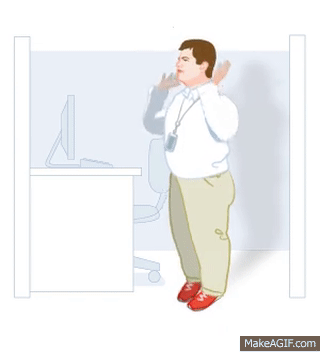
I am Hulk (20 beats):
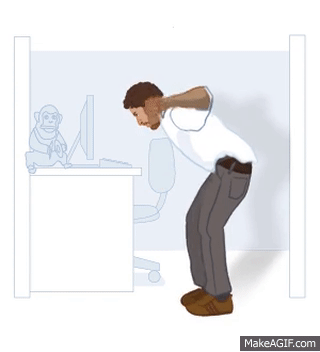
Up pillow is on pillow (20 beats):
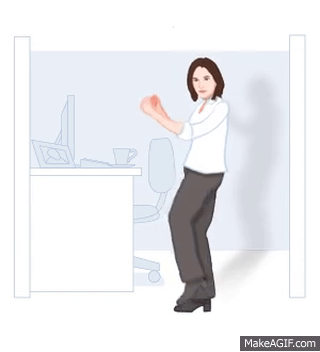
Tantalizing boss (20 beats):
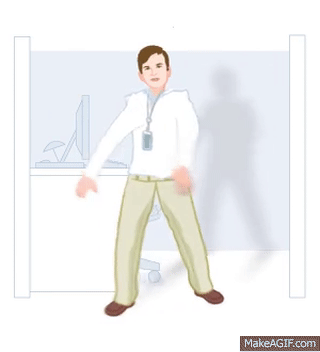
Punch left and punch right (20 beats):
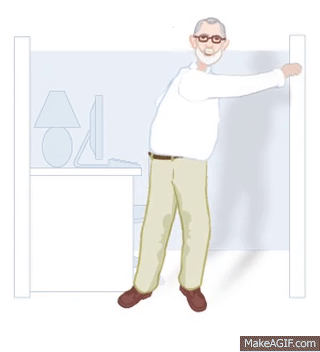
Ting. Ting . Salary (10 beats):
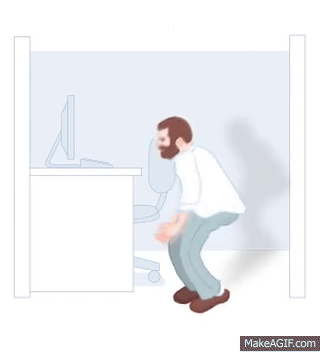
Going forever but nothing (20 beats):
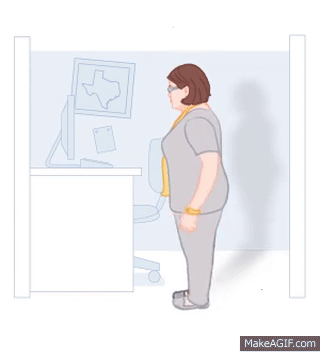
Pushing on the edge of the table (10 beats):
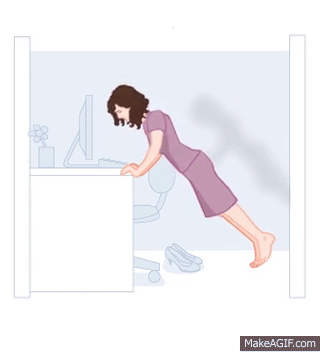
Back hand with chair (10 beats):
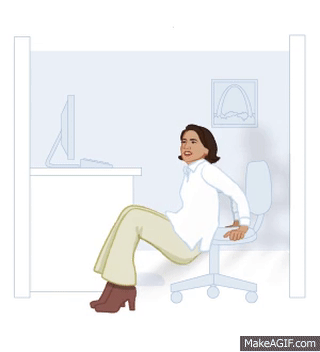
Like a Boss (10 minutes):
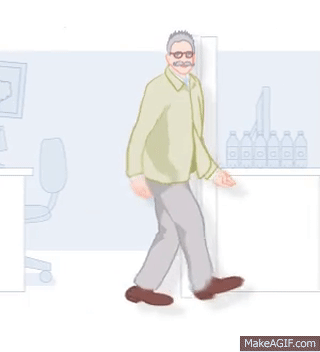
Conclude
Remember, sitting side by side with computers is not good for health, it can even reduce our lifespan. When the muscles are not working, the body circulates poorly and you will become tired, thus reducing work efficiency. Even misleading sitting postures can cause long-term injury to the body.

Do not hesitate to do these exercises, sometimes only 5 minutes a day will help you significantly. Of course that is not all. If conditions permit, exercise regularly after work to keep your body healthy.
You should read it
- ★ 9 effective ways to reduce stress immediately
- ★ 24 simple tips to help you relax, reduce stress in just 5 minutes
- ★ 6 'bed' fitness exercises help burn excess fat effectively every morning
- ★ Stop exercising for a long time, what will your body do?
- ★ 5 postures to reduce stress immediately in just 2 minutes