Official: Ubuntu 19.10 includes Nvidia driver in ISO
Perhaps this will be a surprising information for many people. But for those who closely follow the information about the features and release dates of Ubuntu 19.10 this seems to have been predicted beforehand.
Many experts have commented that bringing Nvidia source GPU Drivers to the installation file is an important item in the list of 'to-do' for the 'Eoan Ermine' development cycle (Ubuntu 19.10), and the end. the same is true.
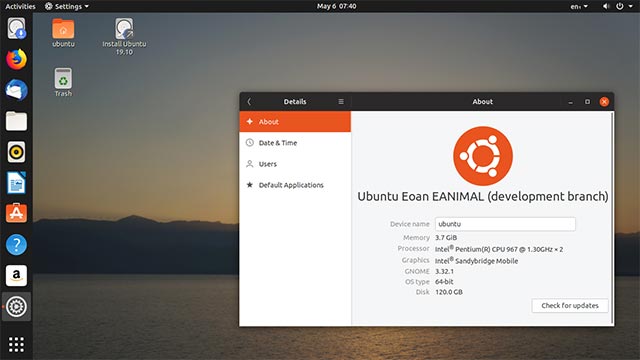 Ubuntu 19.10 "Eoan Ermine '
Ubuntu 19.10 "Eoan Ermine '
The plan to bring Nvidia drivers to Ubuntu 19.10 has been deployed very positively and with a recent nod from Nvidia, it can be "boldly" claiming that: Ubuntu 19.10 will be "shipped" with Nvidia drivers installed. built-in ISO!
This addition is extremely important for Ubuntu. Not only that, it is also possible to significantly improve the 'fresh' Linux installation experience for millions of Ubuntu users worldwide, and perhaps even gamers.
- Is CentOS or Ubuntu the best web hosting server operating system?
The closed source Nvidia driver

- 11 best Linux distributions for programmers
Why is Ubuntu integrating closed source drivers on its install media? According to experts, this will help improve the Ubuntu installation experience overall.
Previously, on Ubuntu desktop computers without a network connection, users could choose to install 3rd party drivers (in this case, installing graphics drivers). In this case, however, users will not be able to install Nvidia's graphics driver because they are not installed on the ISO.
The relatively simple solution is to add Nvidia drivers to Ubuntu's ISO file.
The ISO file size in Ubuntu 19.10 will have a significant increase to contain drivers, in which different packages will add about 114MB to the .ISO 2.1GB file.
Driver Nouveau is still in the default state

- The best Linux distributions for Raspberry Pi
One thing to keep in mind is that Nvidia drivers will not be enabled by default, but instead are simply available in the system, ready for the required tasks. user.
Meanwhile, open source Nvidia drivers called 'nouveau' will continue to act as the default GPU driver for Nvidia hardware devices on new Ubuntu installations as usual.
So, it takes a few steps to activate and install Nvidia graphics driver in Ubuntu with ISO, and of course, no internet connection required!
You should read it
- ★ How to adjust FPS in Nvidia GeForce Driver
- ★ Nvidia released a major driver update with many notable improvements
- ★ How to rollback Nvidia driver in Windows 10
- ★ Nvidia releases new driver packages for Kepler GPU lines and many unsupported Windows versions
- ★ Disable the NVIDIA component to speed up the computer