Microsoft announced the discontinuation of third-party printer driver services on Windows
The intention here is to eliminate manufacturer driver deployment via Windows Update to encourage the use of Microsoft IPP Class Drivers and Mopria-compatible printing devices (native support was introduced with Windows 10 versions 21H2).
In simple terms, this change eliminates the need for printer manufacturers to provide specialized installers and drivers, while still ensuring users the ability to Customize print jobs through Microsoft Store apps. Another benefit of this approach is improved performance, stability as well as broad compatibility between Windows versions.
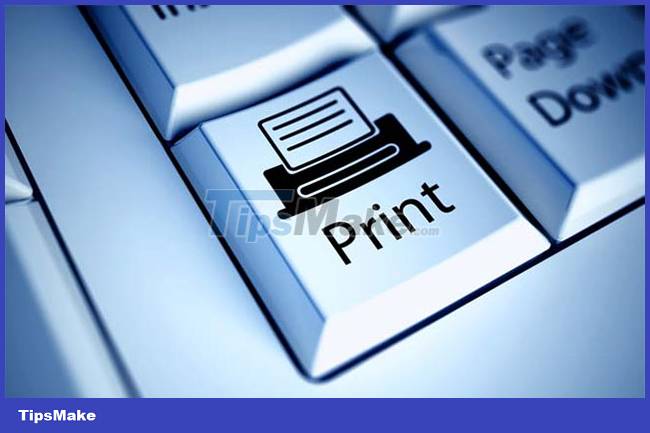
Overall, discontinuing v3 and v4 printer drivers is a big change that will affect many different customers. Therefore, Microsoft will deploy this process over "many years" and not apply it suddenly. The expected itinerary is as follows:
- September 2023: Initial announcement made.
- 2025: Manufacturers can no longer release new printer drivers to Windows Update. However, it is still possible to maintain and update existing drivers.
- 2026: Microsoft changes printer driver ranking order so that Windows prioritizes IPP Class Drivers 2027: Third-party printer driver updates are no longer available, except for security-related fixes. However, existing third-party drivers are still accessible.
Microsoft added that manufacturers may continue to provide customers with "alternative means" to download appropriate printer drivers. In other words, users will be able to install printer drivers from official or third-party websites. Microsoft said it has no plans to prevent users from using separate installation packages or remove features from existing v3 and v4 printer drivers.
The new driver policy will apply to all Windows versions. Additionally, Microsoft will make Mopria certification mandatory for Hardware Lab Kit (certification ensures the printer is compatible with a variety of devices, including PCs, smartphones, tablets, etc.).
You should read it
- Download Canon 2900 Printer Driver for Windows 10, Windows 7
- Microsoft wants to 'quarantine' all third-party drivers on Windows 10
- Microsoft is improving printing on Windows 11
- Link to download the most complete printer driver (HP, Canon, Epson ...)
- Driver Canon 2900 - Download Driver Canon 2900 here
- How to fix offline errors of printers on Windows 10
 New malware discovered to steal bank accounts
New malware discovered to steal bank accounts Does a VPN store your personal information?
Does a VPN store your personal information? Microsoft's 6 Biggest Hacks
Microsoft's 6 Biggest Hacks Why are graphics cards so expensive?
Why are graphics cards so expensive? Vulnerability in WinRAR puts users at risk of being attacked
Vulnerability in WinRAR puts users at risk of being attacked Teddy bears also fool the self-driving system of electric cars
Teddy bears also fool the self-driving system of electric cars