Instructions to reduce lag when playing Lien Quan Mobile
Not long ago, the MOBA Lien Quan Mobile game officially updated to version 3.0 with many contents, improvements in gameplay, features, graphics and sound, some lag occurred.
1. Game configuration
The first way that you can do it is to reduce the profile, turn off unnecessary functions and remove some effects in the Settings => General of Lien Quan Mobile. If you are using a mid-range phone with poor configuration, Taimienphi should turn off high FPS mode, avoid battery drain, affect the phone.
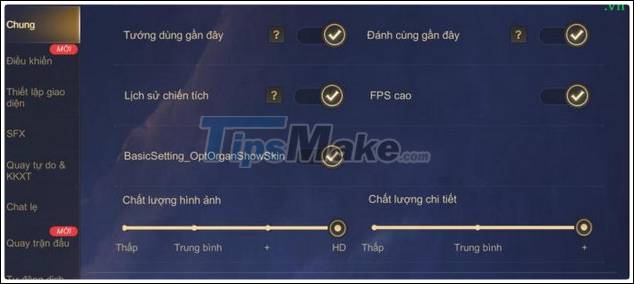
2. Turn off applications, running programs in the background
Any program or application that is running in the day will cause lag phenomenon to occur, and that also affects quite a lot on playing Lien Quan Mobile. So, you should practice yourself the habit of escaping all applications running in the background when preparing to play Lien Quan Mobile, more careful then restart (reset) your phone.
3. Internet, Wifi
Unstable Wifi or 4G network speed also affects gaming, watching movies, listening to music and surfing the web. This situation is very annoying, it contributes to the player's inability to achieve good results when playing Lien Quan Mobile, delaying or not receiving commands on the screen. If the Wifi is unstable, switch to 4G and vice versa to overcome the feature.
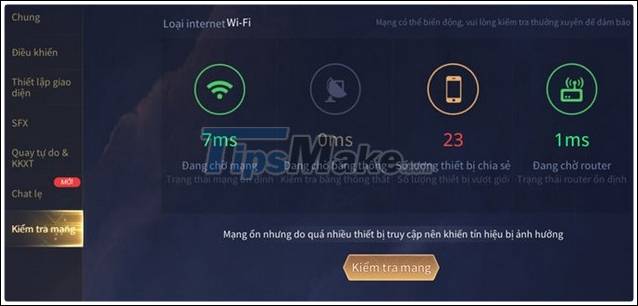
4. Delete reinstalled game
After many updates, apart from new data, the old data still remains and makes them heavy. If your network speed is high or fast, delete the game, reinstall Lien Quan Mobile with the latest version, this method is used by many people and is effective, no doubt.
5. Upgrading phone
Another method that is to upgrade phones, buy high-configuration smartphones from famous phone companies, fully meet the requirements of Lien Quan Mobile game configuration. Of course, any gamer wants to play games on the highest, most beautiful and smoothest graphics range.
Hopefully, ways to reduce lag when playing Lien Quan Mobile will help you get a good, smooth experience on your smartphone.
Wish you happy gaming
You should read it
- ★ Summary of information about League of Legends Mobile
- ★ League of Legends: Top 4 useful but neglected equipment in the game
- ★ League of Legends: 4 generals who gained the most power in version 9.5
- ★ Top 5 strongest generals of the upper road in League of Legends 9.6
- ★ How to register and download League of Legends Express