Instructions for installing different wallpapers on each Windows 10 screen
- How to use multiple monitors on one computer
- Create a unique theme in Google Chrome
- Install animated screen, animated wallpaper on Windows
Setting up a unique wallpaper on each screen is a simple trick in Windows 8, but the menu is filled to the point that you can't see it in Windows 10. However, it's still there if you know how to access it. let's see. Today, TipsMake.com will guide the installation of different wallpapers on each Windows 10 screen in this article. Invite people to consult!

When to use this trick (and when to use third party tools)?
First of all, we want to make the most of our time - both in reading this tutorial and in the future when you use our advice to combine your various backgrounds. With that in mind, consider the following two situations.
- Scenario 1 : You often change the wallpaper on your computer screen but do you really want different wallpapers on each screen? In this case, Windows' quick and user-friendly solution is perfect because it is a system resource.
- Scenario two : If you want to use different backgrounds on each screen and want a higher level of control then the standard wallpaper options in Windows 10 may not support. If you are a background photographer or really need good wallpaper control, we recommend John's Background Switcher ( software that is indispensable in every PC, not only because of its extremely unique features, but also because it's completely . FREE ) or multi-monitor management of Swiss Army Knife , DisplayFusion (related features for managing wallpaper is available in the free version).
However, if you find yourself in either of these situations, see how to set up a custom wallpaper on each screen in Windows 10. (And if you're in a fully customizable state, Be sure to check out how to customize your Windows 10 login and lock screen).
How to choose a unique wallpaper for different screens in Windows 10
There are two ways you can choose from many different screen backgrounds in Windows 10 - not intuitive. For each method, we will use some of the Game of Thrones wallpapers to illustrate. For the reference frame, this is what our current desktop, with the default Windows wallpaper is repeated on each screen.

It is a beautiful wallpaper but a bit boring.
Easy, but imperfect way: Change your wallpaper with Windows File Explorer
The first method is not intuitive, because it relies on selecting images in Windows File Explorer and knowing how Windows will handle many of your image options. Select the image in File Explorer, use Ctrl or Shift to select multiple images. Right click on the image you want to attach to the main screen while the image you want to use is still selected.
Note: This is the main problem in Windows that Windows thinks is the main screen on the Settings menu> System > Display menu in the Control Panel (Display menu in the control panel), not the most Set the screen that you think is essential / important.) In the right-click menu, select " Set as desktop background ".
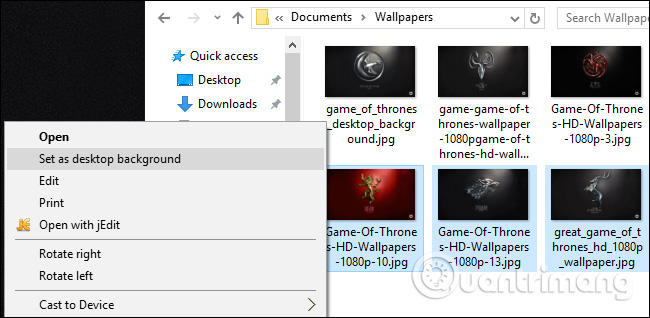
Windows will set those images as your desktop wallpaper. Below you can see the images we clicked (House Lannister red wallpaper) on the center screen. Two other backgrounds, for House Stark and House Baratheon, are randomly placed on the second and third screens.

This is an unwise solution, because you don't have control over where the screen images will be placed . It also has two other annoying defects: if the image is not the exact resolution of the screen, they will not work and they will randomly switch positions every 30 minutes.
With the above shortcomings, we showed you how to follow the steps according to its name, not because we think you will like it. Next, let's look at a better method.
Complex but powerful method: Change your wallpaper with personalized menu
When Windows 8 was released, one of the first things many people observed was a range of new menu options, including an easy-to-use multi-screen wallpaper selection tool built right into the Personalizations menu. in Control Panel. However, it is impossible to explain why that option disappeared in Windows 10.
You will not find it in Settings > Personalization > Backgrounds where it has appeared - where you can only set a single image as wallpaper regardless of how many screens you have. Furthermore, you will not find where it once resided in Windows 8 in Control Panel > Appearance and Personalization > Personalization , where it is directly linked. It's great, even though no menu links directly to it, the menu itself is just waiting for you.
To access, press Windows + R on the keyboard to open the Run dialog box and enter the following command:
control / name Microsoft.Personalization / page pageWallpaper
Press Enter and with the power of the command line, you will see the old wallpaper selection menu.
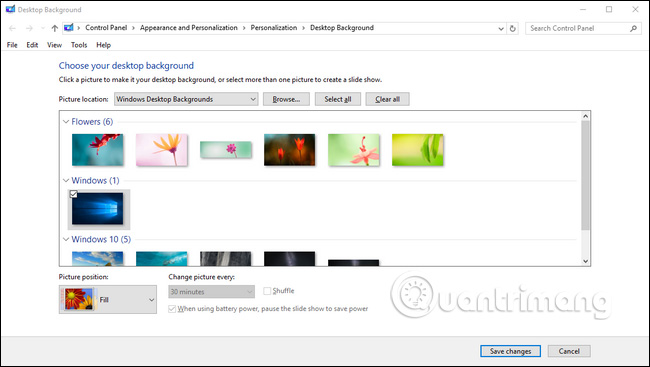
If you click on the " Browse " button, we can browse to the folder with the Game of Thrones wallpaper (or use the drop-down menu to navigate to the locations on the existing screen like the Windows Pictures library).
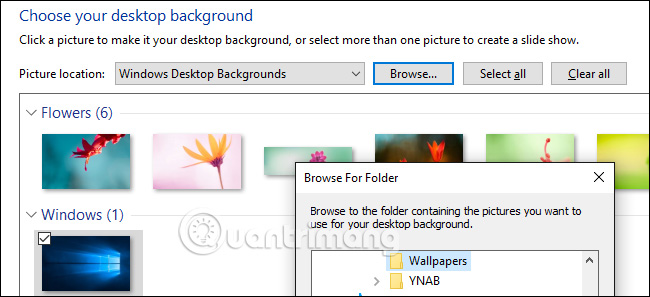
When downloading the folder you want to use, this is where you will get control according to the screen you have searched for. Uncheck images (Windows automatically checks them all when you download the folder) and then select a single image. Right-click it and select the screen you want to assign to it (again, go to Settings > System > Display if you don't know the order of the screens).
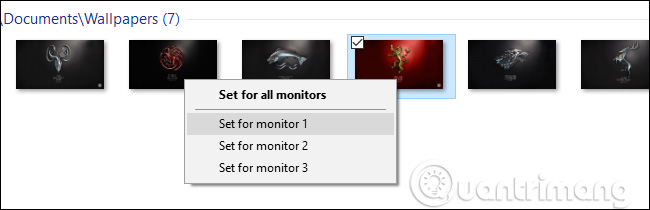
Repeat the above steps for any wallpaper you want to use with each screen. What is the end result obtained? It is the wallpaper that we want to install on the screen:

If you want to combine more, you can select multiple images and then use the drop-down menu " Picture position " to adjust how the image is displayed and the " Change picture every " menu to adjust. Frequency of selecting photos you have changed.
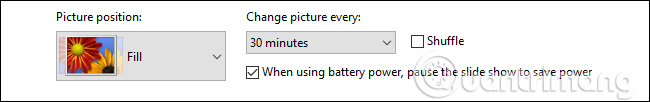
Of course, this is not the most sophisticated system (see some of the third-party options we mentioned in the introduction of more advanced features) but it can do the task you love. bridge.
Although the menu has disappeared from Control Panel, but a small command line returns and you can easily customize your wallpaper on multiple screens with your favorite content.
Refer to some more articles:
- [Download] Collection of full HD wallpapers for laptops, natural landscape theme
- Collection of 2018 Tuoi Spring wallpaper for computers
- Windows 10 KB4056892 emergency update (build 16299.192)
Having fun!
You should read it
- ★ 200 Full HD computer wallpapers, varied themes
- ★ Top 10 4K wallpapers for Windows computers
- ★ Collection of beautiful wallpapers, beautiful wallpapers with many themes for computers and laptops
- ★ Cute wallpapers for smartphones
- ★ Share a full HD wallpaper set with beautiful themes for your computer