Referring to the Sony brand, users will immediately remember the familiar technology devices associated with this brand such as phones, cameras, music players and of course, indispensable TV.
If you own a new Sony TV but don't know how to install it, please refer to the article below.
I. Introduction of Sony TVs
[ Sony ] has been involved in and launched basic TVs for a long time, until now with the development of technology, up to this point, the Sony brand has upgraded and focused on producing product lines. named Smart TV based on Android TV OS platform.

Most TVs made by Sony today are equipped with many advanced and advanced features that make many competitors wary, such as 4K TVs with HDR view, even on Sony Bravia TVs also incorporate quantum dot Triluminos screen technology, for extremely sharp and impressive visibility.
Although Sony's TVs range from popular to high-end segments, they all have a long-term and reliable warranty, so users are more confident and secure. when looking to buy Sony branded TVs to use.
II. Why choose a Sony TV to use?
If you are wondering and are considering the choice to use Sony TV series, then here I will give the reasons and advantages of Sony TV series for your reference, including the main reasons. The following:
- You want to experience the modern features and utilities on TV, this is thanks to the Android TV operating system from Google integrated by Sony on your device.
- Sony TVs are known for their neat and sophisticated design, which is suitable for you to hang on the wall without worrying about occupying the house.
- Sony TV screen quality is always rated for good display quality, natural colors, softness and sharpness.
- Sony TVs also meet the entertainment needs of users, such as listening to music, watching movies and even playing games right on the TV in the easiest way.
- Support voice search, so that users will get the experience and use of TV in a simpler and more convenient way.
It can be said that only with the above reasons will surely help you have more information to choose to use Sony TV for your home.
III. How to install Sony TV
How to install Sony TV when first used is as follows:
Step 1: You turn on the Sony TV by pressing the power key from the remote.
Step 2: When the screen shows up, the first will be a welcome message, now use the remote to select the language to set the settings.

Step 3: Now the TV will require a network connection protocol, you can choose to connect via wifi or LAN, if you do not want to connect to the network, select the Skip button .

Step 4: If you choose to connect to the network by wifi, the TV will scan the active wifi waves in the surrounding.
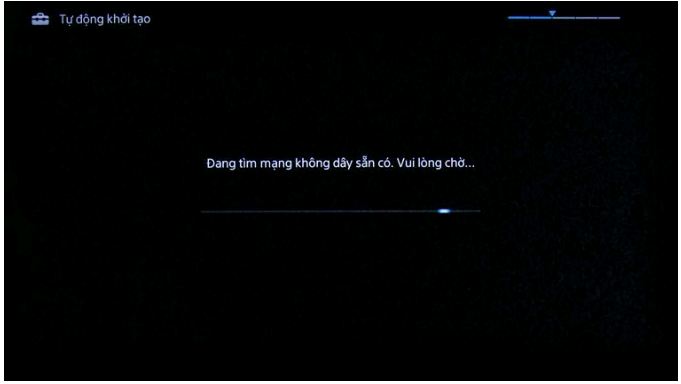
At this time, the list of found wifi will appear, and you choose to connect to the wifi network you are using.
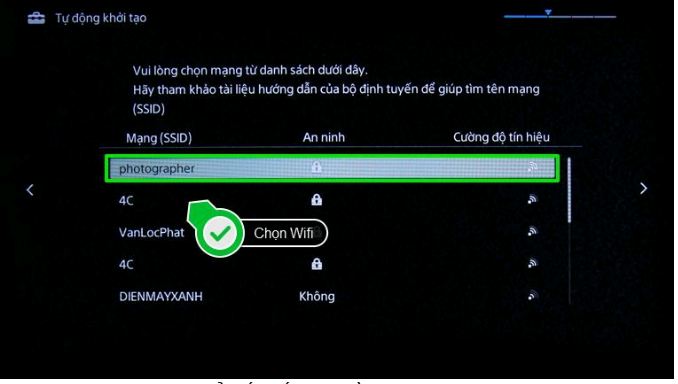
Now proceed to enter the wifi password (if any) to connect to the TV and press Enter to continue.
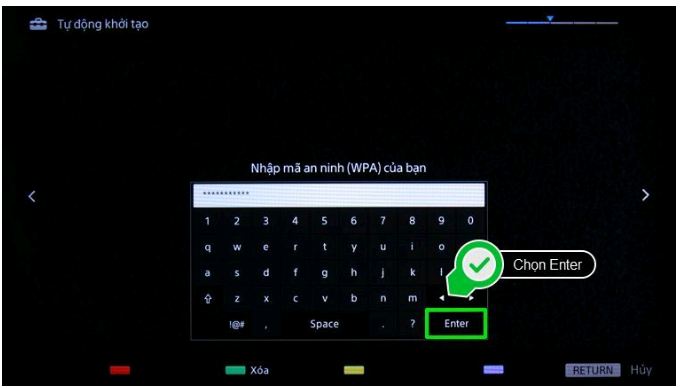
Step 5: After successfully connecting to the network, the screen will display a notice from Sony, you can read or click Next to skip.
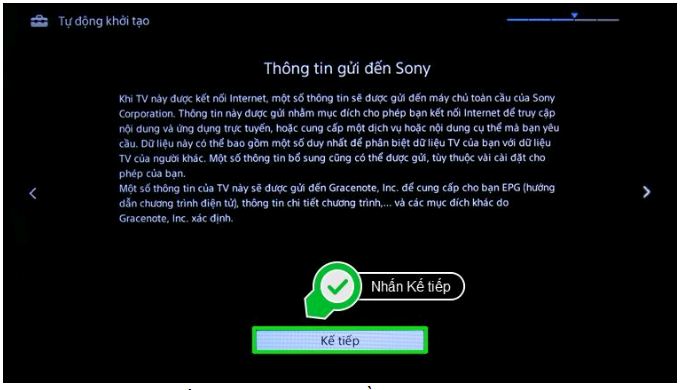
Step 6: At this time, the TV will update the software to check the latest version, if there is no new update, click on the Next box .
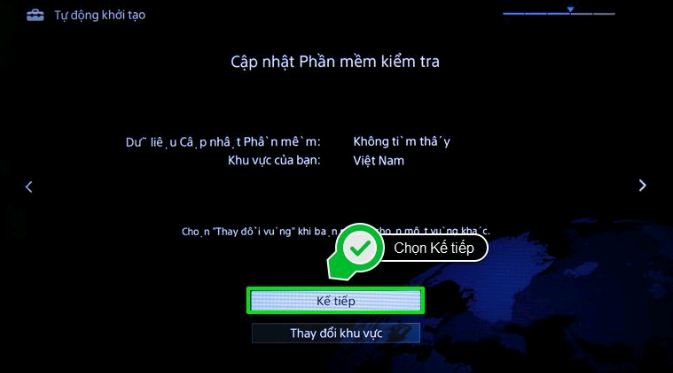
Step 7: Now on the screen will display the installation options, please click on the Enable / Disable or Enable / Disable options to adjust.
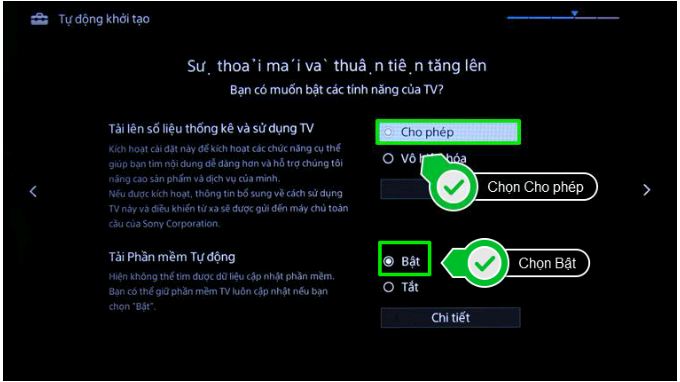
Next, the TV will conduct a signal scan to search for TV channels in two forms, Digital and Analog or both. You just need to click on it and the TV will automatically tune in, this will take a few minutes to wait.
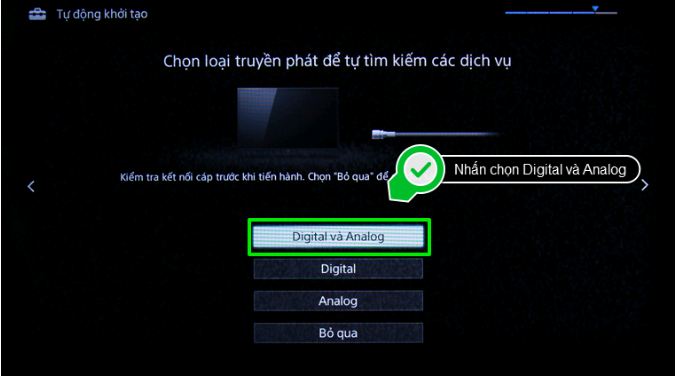
When the search is completed, the channel list will appear as below.
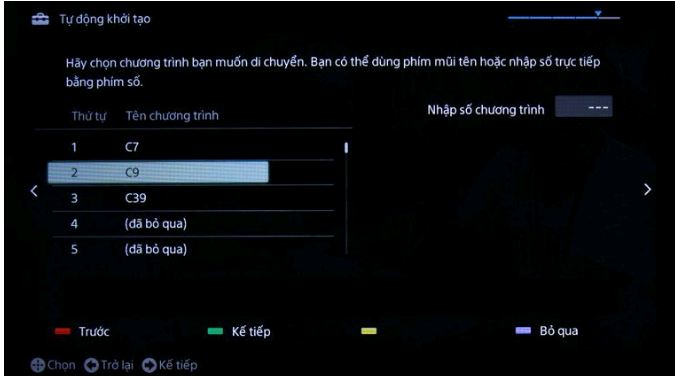
Step 8: Search for the following channel and you have finished setting up the Sony TV and it is ready to use!
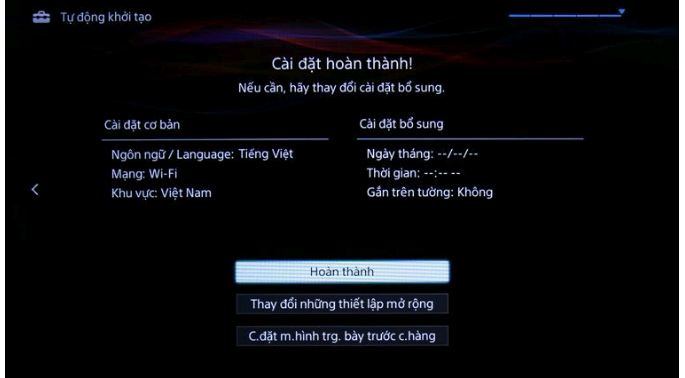
So I have shown you how to install Sony TV the fastest way. Hopefully the above article will be useful to you. I wish you successful implementation!