How to use locate command in Minecraft to find populations and wonders
The locate Minecraft code helps players explore the sandbox world effectively. By entering the command and name of the desired structure, the player will receive exact coordinates, helping to save time and energy when searching and exploring. break.
How to use the locate command to find wonders and populations in Minecraft
To be able to use the Locate command to locate wonders and populations in Minecraft, you need to enable the Cheat feature. Then you can use the Locate code along with the structure's name to get the coordinates.
1. Enable Cheat feature in Minecraft
1.1. For Minecraft Java version
- Before creating a new world (New Word), please switch Allow Cheats to ON mode as shown below.
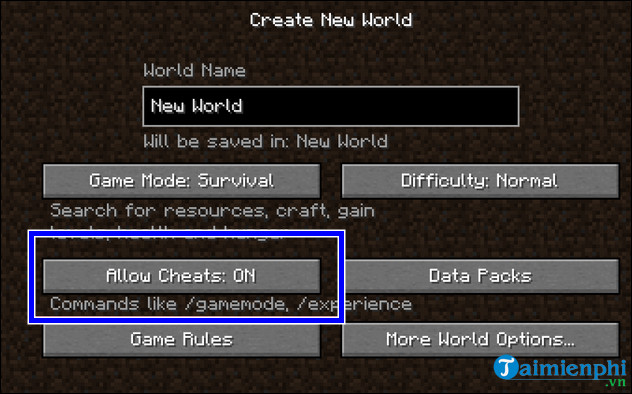
- In case you are in the Minecraft Java world without activating Cheat mode, press the ESC button to enter the Game Menu , where you can select Open to LAN .

- Switch Allow Cheats to ON mode and click Start Lan World and then use the locate code to find wonders and populations in Minecraft.

1.2. For Minecraft Bedrock Edition
- You just need to go to Game Settings => select the Game tab and scroll down, in the cheats tab , switch Activate Cheats to ON mode as shown, then enter the game using the locate command. Find wonders and populations in Minecraft.

2. How to use Locate codes in Minecraft to find wonders and populations
2.1 For Minecraft Java version
- First you need to press T on the keyboard and enter the command:
+ " /locate wonder name " => search for wonders (Example: /locate mansion)
+ " /locatebiome community name " => search for complexes (Example: /locatebiome jungle)
- You will then receive the coordinates of the nearest wonder or complex. Now you just need to move to that coordinate or use the city code to move to (see next section).
2.1 For Minecraft Bedrock Edition
- Minecraft Bedrock Edition is a game version that can be played on many operating systems Windows, Android, iOS and Switch. For computers, you Switch to open the code input dialog box. For Android and iOS, tap the Chat icon at the top of the screen. When the chat dialog box appears, enter the Locate code:
+ " /locate wonder name " => search for wonders (Example: /locate mansion)
+ There is no /locate population code like the Java version.
3. List of wonders in Minecraft
Each wonder and community in Minecraft has its own code, you need to enter it correctly for the system to recognize and provide the location of the wonder and community you need.
3.1. Wonder code in Minecraft game
| Code | Marvel |
| bastion_remnant | Pig Fortress |
| buried_treasure | Hidden treasure |
| Just Updated | Desert Temple |
| end_city | End City |
| fortress | Nether Fortress |
| igloo | Snow House |
| jungle_pyramid | Temple in the forest |
| mansion | Villa |
| mineshaft | Abandoned mine |
| mineshaft_mesa | Abandoned mine in the mesa |
| monument | Ocean Memorial Shrine |
| nether_fossil | Nether quartz column |
| ocean_ruin_cold | Cold Ocean Ruins |
| ocean_ruin_warm | Hot Ocean Ruins |
| nether_fossil | Nether quartz column |
| ocean_ruin_cold | Cold Ocean Ruins |
| ocean_ruin_warm | Hot Ocean Ruins |
| pillager_outpost | Pillager Outpost |
| ruined_portal | The Nether Gate is broken |
| ruined_portal_desert | The Nether Gate is broken in the desert |
| ruined_portal_jungle | The Nether Gate is broken in the jungle |
| ruined_portal_mountain | The Nether Gate is broken at the node |
| ruined_portal_nether | The Nether Gate is broken in the Nether |
| ruined_portal_ocean | The Nether Gate is broken in the ocean |
| ruined_portal_swamp | The Nether Gate is broken in the swamp |
| shipwreck | The boat sank |
| shipwreck_beached | Truyen was wrecked on the beach |
| stronghold | Underground fortress |
| swamp_hut | Witch's tent |
| village_desert | Village in the desert |
| village_plains | Village in the plain |
| village_savanna | Village in Savana |
| village_snowy | Village in the snowy area |
| village_taiga | Village in Taiga |
3.2. Population code in Minecraft game
| Code | Communities |
| plains | Delta |
| forest. forest | Forest |
| jungle | Forest |
| mountains | Mountain |
| desert. desert | Desert |
| Taiga | Taiga |
| swamp. swamp | Swamp |
| snowy | Snow area |
| savanah | Savanah |
| mesa | Erosion zone |
| beach | Beach |
| river. river | River |
| hill | Hill |
| ocean. ocean | Ocean |
| mushroom_fields | Mushroom field |
4. Teleport command in Minecraft to wonders and populations
Once you have found the coordinates of the wonder and population in Minecraft (section 3), you can now move yourself or use the /tp command to get to the designated place, specifically:
4.1 For Minecraft Java version
- Press T and enter code /locate to find the wonder you want. For example, " /locate jungle_pyramid " finds the Jungle Temple.
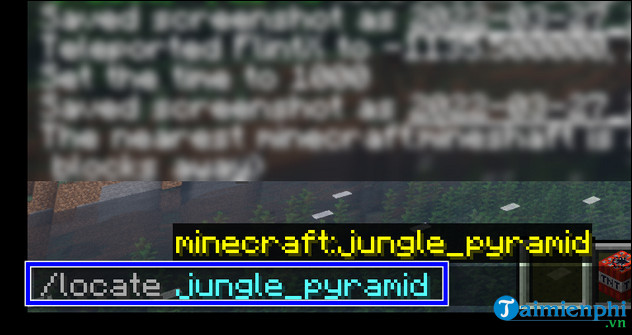
- The coordinates of the wonder of the Forest Temple will be provided by the system.

- Now press T to open the chat box, select the coordinates of the Temple in the forest and press Enter , at this point you will automatically teleport to the location of the wonder.

4.2 For Minecraft Java Edition - Open the Chat
dialog box and enter the command /locate monument (eg /locate monument )
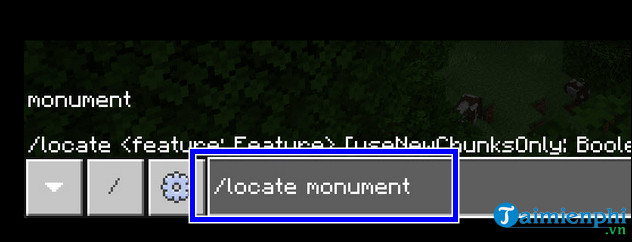
- Press Enter and you will receive the coordinates of the destination.

- Tiếp theo bạn nhập thủ công lệnh "/tp x y z", trong đó:
+ X: số đầu tiên (tương ứng 280)
+ Y: Được thay bằng đấu "~" để bạn có thể dịch chuyển tới độ cao an toàn.
+ Z: Số bên phải (tương ứng "-1336")
==> "/tp 280 ~ -1336"
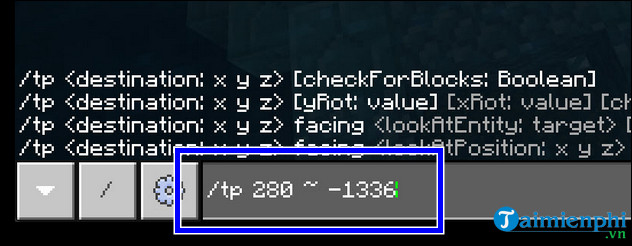
- Nhấn Enter và bạn sẽ được dịch chuyển đến vị trí đó.
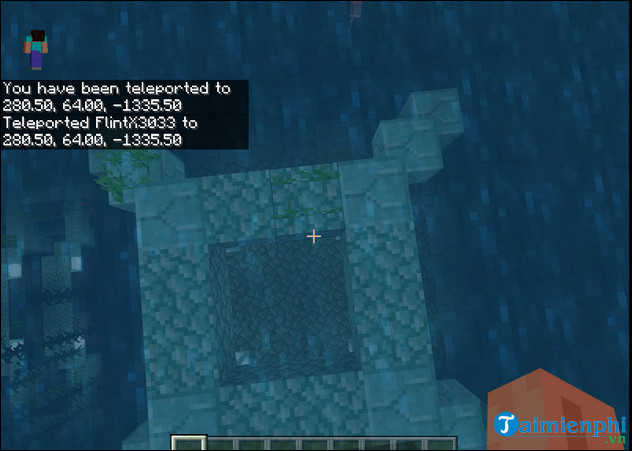
Bằng cách sử dụng mã locate trong Minecraft, hãy tận dụng công cụ này để tìm và khám phá các kỳ quan, quần thể sinh vật và nhiều điều khác nữa. Chúc bạn có những trải nghiệm tuyệt vời và hấp dẫn trong cuộc phiêu lưu Minecraft của mình.