How to turn off the PlayStation 5
Of course, it's not too difficult if you already know how to do it. In the article below, TipsMake will guide you the easiest way to shut down the PlayStation 5.
Turn off the PS5 and sleep mode (Rest Mode)
You should know that disabling the PS5 is just one of the power options of the machine. PlayStation 5 can enter sleep mode (Rest Mode), which is a low power state, the machine is in sleep state.
In Rest Mode, depending on the system settings, the PS5 can charge the controller, download software and game updates, and install games you buy from the PlayStation Store on your phone or computer. The lights on the device will turn orange in Rest Mode.
While in this mode, the PS5 remains on, so you should not disconnect the power supply without turning off the device completely. When the PS5 is turned off, it will not use any power source so you can unplug it at any time.
How to power off the PS5
To completely power off the PS5, follow these steps:
- Press the PlayStation button on the controller to open the quick menu that appears below the screen.
- Drag down the Power icon in the right corner of the menu.
- Press the glowing X icon to open the power menu.
- Select Turn Off PS5 to turn off the machine. If you intend to re-enable it, choose Restart PS5.
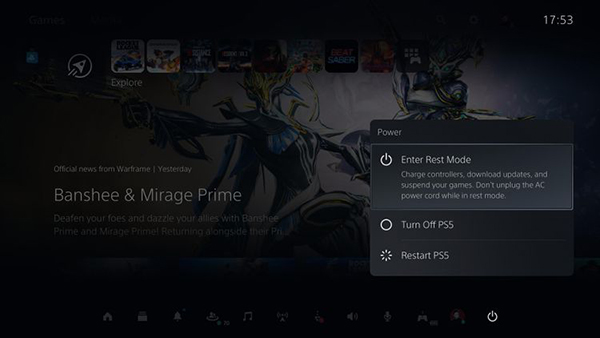
Shutdown PS5 will close all running games, save the game before shutdown. When the PlayStation 5 is off, the lights on the device will blink and then turn off completely when the power runs out.
At this point, you can remove the cable.
If desired, you can also turn off the PS5 using the front button of the unit. Find the bulb-colored Power button near the bottom of the device. If it's a regular PS5, this button is just below the Eject button for the drive. In the Digital Edition version of PS5, this is the only button that is designed.
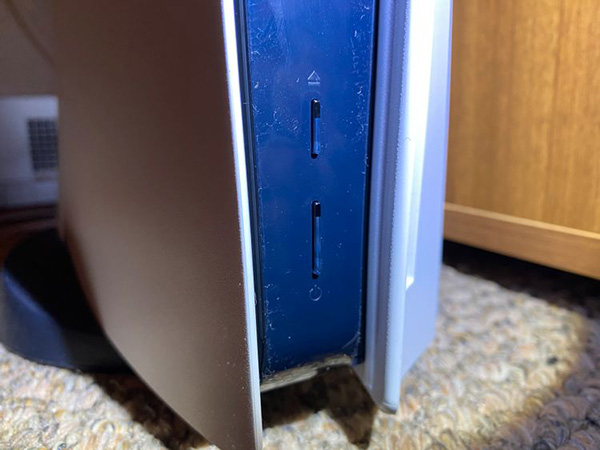
Press and hold this button until you hear a two 'beep' sound to turn off the PS5. If you just press and release your hand after a 'beep', the machine will enter Rest Mode.