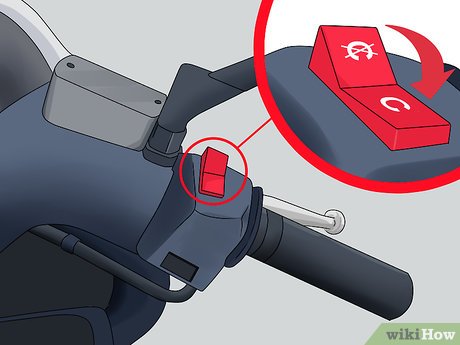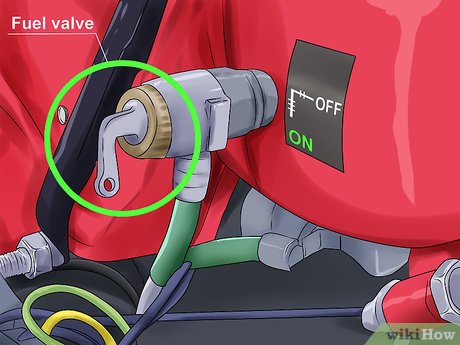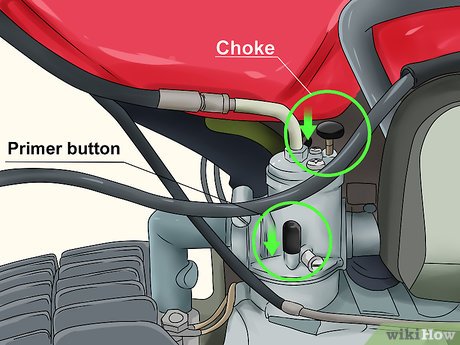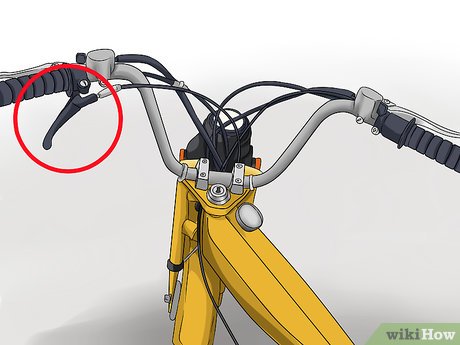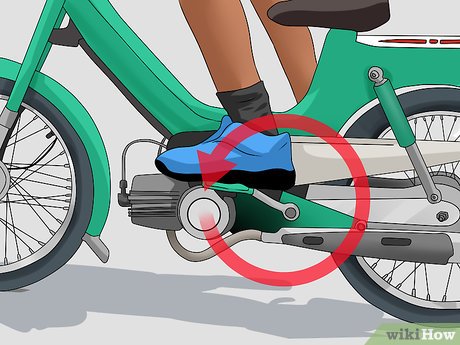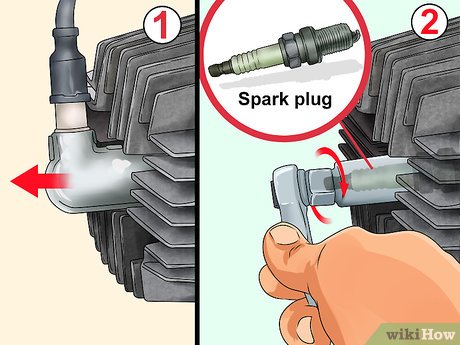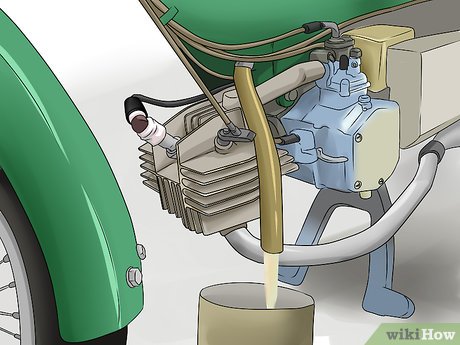How to Start a Moped
Method 1 of 4:
Starting an Electric Moped
-
 Turn the key. Put the key in the ignition. Turn it to the right until it clicks in place, signifying that the ignition has been engaged.
Turn the key. Put the key in the ignition. Turn it to the right until it clicks in place, signifying that the ignition has been engaged. -
 Flip the kill switch to the on position. Since mopeds generate automatic movement, they have a kill switch to shut them down quickly. The kill switch is a colored switch near the handlebars. Find it and flip it to the on position, which is often represented as an open circle.[1]
Flip the kill switch to the on position. Since mopeds generate automatic movement, they have a kill switch to shut them down quickly. The kill switch is a colored switch near the handlebars. Find it and flip it to the on position, which is often represented as an open circle.[1] -
 Squeeze the brake levers. The brake levers are on the moped's handlebars. The back brake is necessary to engage and is activated by the left lever. However, it's easier to hold both until you are ready to drive.[2]
Squeeze the brake levers. The brake levers are on the moped's handlebars. The back brake is necessary to engage and is activated by the left lever. However, it's easier to hold both until you are ready to drive.[2]- The moped will move automatically when you start it, so if you don't have the back brake engaged, you'll pitch forward.
-
 Press the start button. Continue holding the levers. Use your thumb to hit the start button. This will often be a red button near the right handlebar. Once you hear the motor start, you are free to release the brakes and drive.
Press the start button. Continue holding the levers. Use your thumb to hit the start button. This will often be a red button near the right handlebar. Once you hear the motor start, you are free to release the brakes and drive.
Method 2 of 4:
Turning on a Vintage Moped
-
 Put the key in the lock. Vintage brands such as Puch have more complicated starting processes. First, if the lock has been engaged, start unlocking the moped using the keylock right below the handlebars. Move the handlebar to the right. Put the key inside the lock.
Put the key in the lock. Vintage brands such as Puch have more complicated starting processes. First, if the lock has been engaged, start unlocking the moped using the keylock right below the handlebars. Move the handlebar to the right. Put the key inside the lock.- Be aware that different brands may require more or less steps to start.
-
 Turn the key. First turn the key to the right. When it is turned to the right, you should be able to push it in. Once you do that, turn the key back to the left until the moped is unlocked.
Turn the key. First turn the key to the right. When it is turned to the right, you should be able to push it in. Once you do that, turn the key back to the left until the moped is unlocked. -
 Turn on the fuel valve. On a Puch Maxi, for example, you'll find the fuel valve on the right side of the moped's frame. This is a switch you must turn off when you park the moped. You may see the 'on' and 'off' labels on your moped. Pull the lever into the 'on' position.
Turn on the fuel valve. On a Puch Maxi, for example, you'll find the fuel valve on the right side of the moped's frame. This is a switch you must turn off when you park the moped. You may see the 'on' and 'off' labels on your moped. Pull the lever into the 'on' position. -
 Flip the engine switch. Look near the handlebars for the engine switch. On the Puch Maxi, it's on the right side. Make sure the switch is flipped to the 'run' position.
Flip the engine switch. Look near the handlebars for the engine switch. On the Puch Maxi, it's on the right side. Make sure the switch is flipped to the 'run' position. -
 Depress the choke. This only needs to be done if the engine is cold from disuse. Locate the carburetor. It'll have a small black bar poking out of it. This is the choke, which you need to press and hold. While you do this, look downwards and find the small primer button on the carburetor. Press this too.
Depress the choke. This only needs to be done if the engine is cold from disuse. Locate the carburetor. It'll have a small black bar poking out of it. This is the choke, which you need to press and hold. While you do this, look downwards and find the small primer button on the carburetor. Press this too. -
 Pull the starting lever. Hold the front brake, which is on the right side of the handlebars, so you keep the moped under control. Find the starting lever under the left handlebar. Keep the pedals level as you pull it.[3]
Pull the starting lever. Hold the front brake, which is on the right side of the handlebars, so you keep the moped under control. Find the starting lever under the left handlebar. Keep the pedals level as you pull it.[3] -
 Push the pedal. Continue holding the starting lever as you begin to pedal. The engine should start and you should be free to go. If it doesn't start, you may need to try pedal starting it.
Push the pedal. Continue holding the starting lever as you begin to pedal. The engine should start and you should be free to go. If it doesn't start, you may need to try pedal starting it.
Method 3 of 4:
Kickstarting a Moped
-
 Place the key in the ignition. Pedal starting is useful for starting a struggling engine and moving from a stop. Get the key in place. Turn it to the right until it clicks to show that the ignition has been engaged. Do this before you start pedaling so you don't have to fumble with the key.
Place the key in the ignition. Pedal starting is useful for starting a struggling engine and moving from a stop. Get the key in place. Turn it to the right until it clicks to show that the ignition has been engaged. Do this before you start pedaling so you don't have to fumble with the key. -
 Pedal forward. Work the pedals like you would a bicycle. Release the kickstand and push forward to get a little momentum. Pedaling will be a little difficult because of the weight of the moped, but keep going until the starting process is complete.
Pedal forward. Work the pedals like you would a bicycle. Release the kickstand and push forward to get a little momentum. Pedaling will be a little difficult because of the weight of the moped, but keep going until the starting process is complete. -
 Press the start button. Find the start button on your moped. It may be a red button near the right handlebar or a lever on the left handlebar. Some vehicles may also have a kickstart lever on one of the wheels that you can hit with your foot instead. Use this to start the motor.
Press the start button. Find the start button on your moped. It may be a red button near the right handlebar or a lever on the left handlebar. Some vehicles may also have a kickstart lever on one of the wheels that you can hit with your foot instead. Use this to start the motor.- Since you're already moving, don't hit the brakes.
-
 Open the throttle. Locate the throttle. It is likely on the right handlebar. Lay your palm flat on the throttle, then gently turn it towards you. This opens the throttle as you move, allowing more air to enter the engine. Continue to twist the throttle to accelerate.[4]
Open the throttle. Locate the throttle. It is likely on the right handlebar. Lay your palm flat on the throttle, then gently turn it towards you. This opens the throttle as you move, allowing more air to enter the engine. Continue to twist the throttle to accelerate.[4] -
 Release the start lever. With the motor started, the moped should be moving without you having to pedal. Adjust your body as the force of movement pulls you back. Stay straight with your eyes on the road as you let go of the starting lever or button if you haven't yet.
Release the start lever. With the motor started, the moped should be moving without you having to pedal. Adjust your body as the force of movement pulls you back. Stay straight with your eyes on the road as you let go of the starting lever or button if you haven't yet.
Method 4 of 4:
Moving a Nonstarter
-
 Remove the spark plug. To check the ignition spark, find the plug on the engine. Make sure the kill switch near the moped's handlebars is off before you do this. Try to start the moped. If the engine works, you should see a spark inside of it. Your finger would pop off if you held it over the hole.[5]
Remove the spark plug. To check the ignition spark, find the plug on the engine. Make sure the kill switch near the moped's handlebars is off before you do this. Try to start the moped. If the engine works, you should see a spark inside of it. Your finger would pop off if you held it over the hole.[5]- If the spark plug looks dirty, try a new one.
- If the engine won't start at all, you may need a new battery.
-
 Check the gas. Open the fuel tank. If the gas has been sitting in there for at least a month, water will gather at the bottom of the tank. Unscrew the drain screw on the carburetor or undo the hose so that the water comes out. Catch any gas in a container.
Check the gas. Open the fuel tank. If the gas has been sitting in there for at least a month, water will gather at the bottom of the tank. Unscrew the drain screw on the carburetor or undo the hose so that the water comes out. Catch any gas in a container.- Use compressed air to blow debris out of the carburetor.
-
 Try the choke. If you're sure there's a spark, gas infusion, and air moving through the moped, try pressing the choke. It's the small black rod sticking out of the carburetor. Press it and try to start the engine. If it sounds like it is trying to start, open the throttle, which may be operated by turning the right handlebar towards you. Try starting the engine a few times while doing this.[6]
Try the choke. If you're sure there's a spark, gas infusion, and air moving through the moped, try pressing the choke. It's the small black rod sticking out of the carburetor. Press it and try to start the engine. If it sounds like it is trying to start, open the throttle, which may be operated by turning the right handlebar towards you. Try starting the engine a few times while doing this.[6]
Share by
Isabella Humphrey
Update 24 March 2020