How to run ADB commands in browser with WebADB
Through the Android Debug Bridge (ADB), you can transfer shell commands from your PC to your phone and perform various actions, unlock hidden features, or completely change the look and feel of your phone.
Traditionally, this has always required a locally installed version of ADB and Fastboot on your computer with a special platform-tools directory set up. WebADB now makes it possible to use ADB commands directly through a web browser on your computer, with no installation required.
Read on to learn how you can do that as well as discover what WebADB has to offer.
How to connect your phone to WebADB
To make this work, you'll need an Android device, a data cable, and a computer or laptop with an active Internet connection. WebADB uses the WebUSB API, which currently only supports Chromium-based browsers such as Google Chrome, Opera, and Microsoft Edge.
To establish an ADB connection from your browser to your phone:
- Make sure that you have enabled USB Debugging on your Android device.
- Connect your phone to your PC and switch to USB File Transfer mode so your computer has access to your phone's storage.
- Go to WebADB on a computer browser and click Add to see the available devices. When your device appears, click Connect.
- The USB Debugging prompt will show up on your phone. Click Allow to establish the connection.
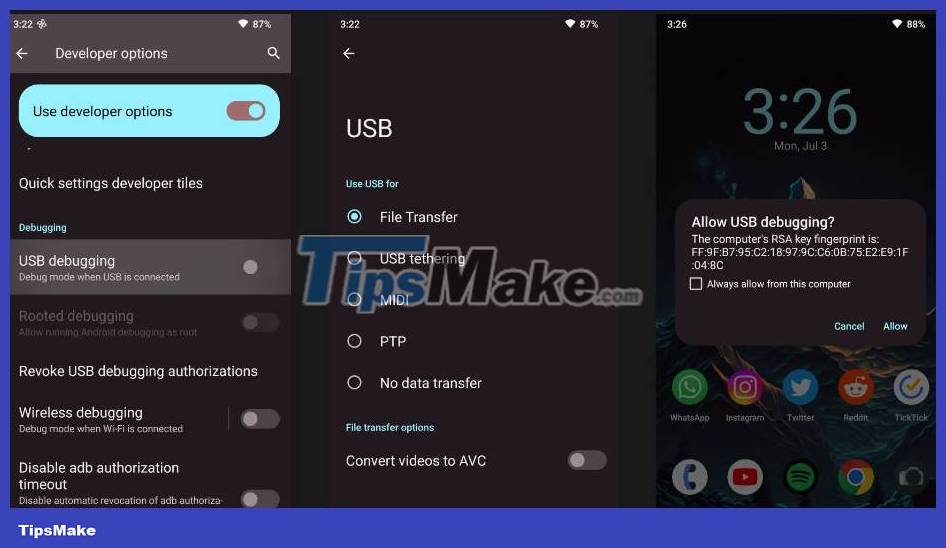
Now you are connected! The name of your device will show up on the left side of the interface, along with several tabs you can use to send shell commands or control other aspects of your phone through ADB.
Run ADB commands in the browser

Using the Interactive Shell tool , you can pass most of the actual ADB shell commands you normally do. Some of the most useful features include the ability to reboot your phone in Recovery or Fastboot mode, sideload APK files or list every package installed on your phone.
You do not need to prefix "adb shell" before passing any shell commands while using interactive shells on WebADB. Alternatively, you can use ADB mode over WiFi to eliminate the need for physical cables. However, this requires additional steps that are not beginner-friendly.
File Manager

There is a handy file manager that you can use to view and modify the files on your device to a certain extent. While you can upload and delete files to and from your device using WebADB, there is currently no way to copy or move them.
The file manager is still a great feature if you're on the go and need a quick way to add files to your phone's internal storage.
By default, WebADB directs you to the root directory of your storage which includes various system files that you would normally not be able to access. To display the files you have downloaded on your phone, navigate to the sdcard folder.
Screen capture

Probably the favorite tools that WebADB offers are the Screen Capture and Scrcpy modes. Screen Capture allows you to quickly take high-resolution screenshots of anything on your phone screen. Then you can save it on your computer with just one click.
Scrcpy mode is even better, allowing you to stream content on your phone screen with minimal latency. You can also control your phone with your PC this way. This is especially useful if you are fixing a phone with a broken screen.
Install APK file
Another widely used ADB command is to install the APK file on your phone. You can do it using WebADB with just one click, no extra steps needed on your phone.
Navigate to the Install APK tab on the left side of the interface, click Open and select the compatible APK file. The installation starts automatically and you will find the app on your phone in a few seconds.
Other tools
In addition to the main features considered, WebADB has some other tricks. Things like being able to reboot into Recovery, Fastboot, or even Qualcomm EDL Mode make life a lot easier if you're constantly accessing partitions that often rely on these cool button combinations.
You can also access the full logcat of the system messages your phone is sending and receiving every second. This makes troubleshooting simpler and faster.