How to review the history of the game Arena of Truth, League of Legends
The feature of reviewing the history of League of Legends matches or DTCL match history has long been awaited by many gamers. In this tournament history table will record all the activities of gamers in their match, including how to map, play time, kills, death .
This feature, though already in Profile, will not be as detailed as in this software. Here's how to review the history of League of Legends games and the history of the Arena of Truth on the computer.
- How to increase League of Legends FPS game to play smoothly on all computers
- How to install League of Legends on Linux
- Configuration play League of Legends Express
How to review the history of League of Legends and DTCL on the computer
Step 1: Click the link below to download Blitz for Windows version. Then launch the downloaded file to access Blitz software, next enter your email address and press Enter .
Link to download Blitz for Windows

Next you will see the Blitz message that sent you a confirmation email about the email you just entered above.

Step 2: Go to the mailbox and select Blitz mail with email activation and click Verify Email to activate the account on Blitz.

If the message appears like this means okay.
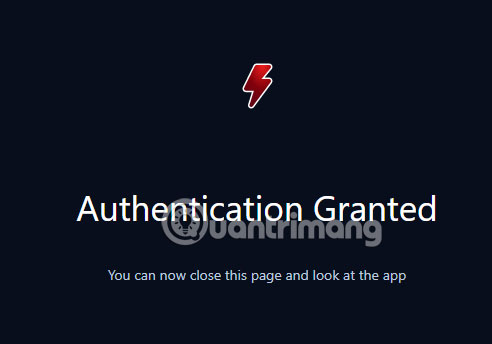
Step 3: Next you need to enter your username, choose your date of birth, choose your region and country and click Continue .
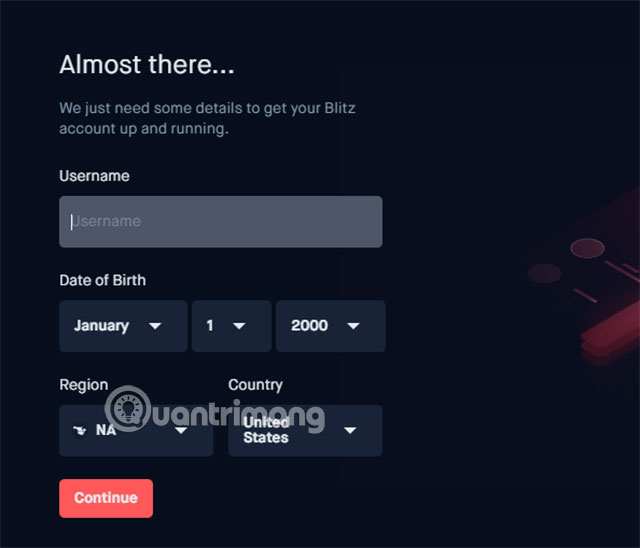
Step 4: Next, select the language of Blitz by clicking NA on the line to write the character's name.
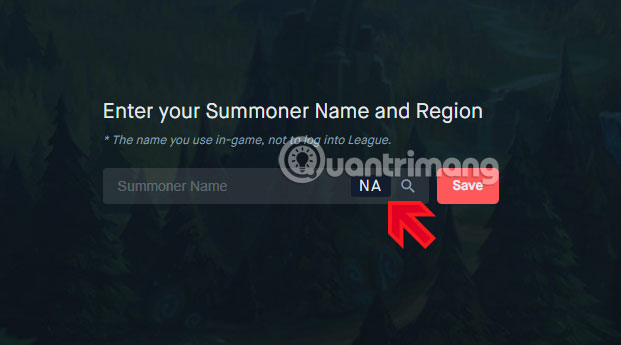
Select the language and Vietnam above, then click Save below.
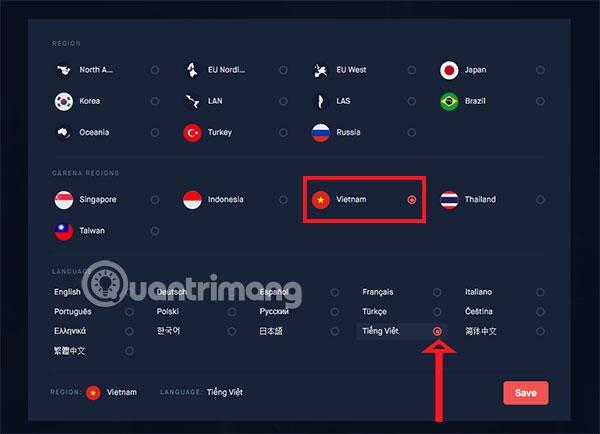
Step 5: Return to the name of the player, enter the character name in the box and then click Save to save.
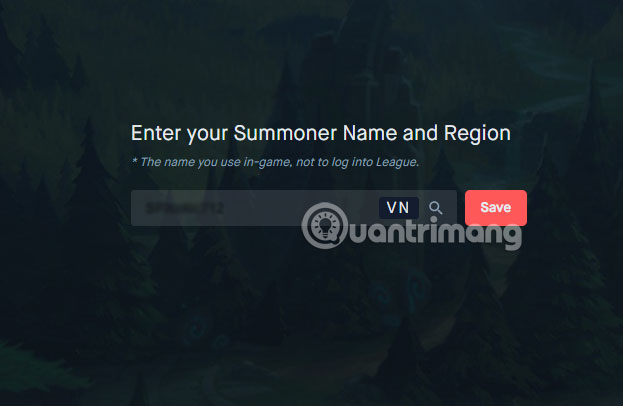
Step 6: You can then review the match history of League and League of Legends by clicking on one of the two icons in the right corner. Now you will see your match list below with playing time.

For details you can click on the match to see details of what you did in that match.

Similarly, in League's history table you will see all the stats in that match, including.
- The match time took place ago
- Time to end the match
- Chess used
- Addition magic
- Individual KDA and total team
- General equipment
- Results of the team
- The amount of damage done
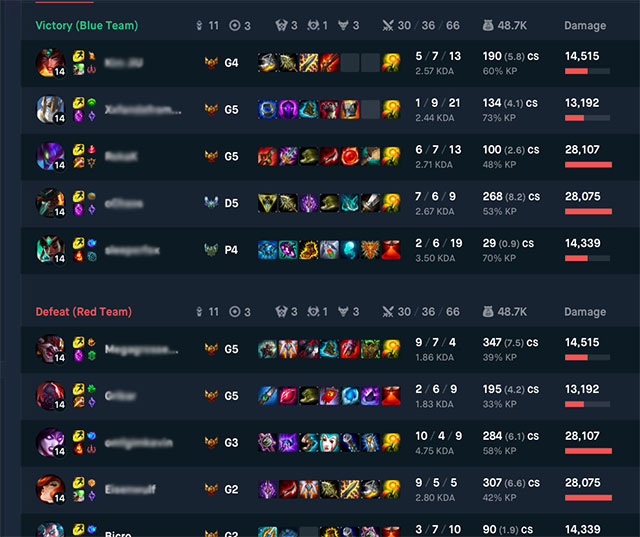
With the guide to watching the history of DTCL and League matches on this article, you can see the effectiveness of everything you have done in the game and gain experience for yourself if you lose and if you win, keep playing. so for good results.