How to recognize when your camera is hacked and how to prevent it
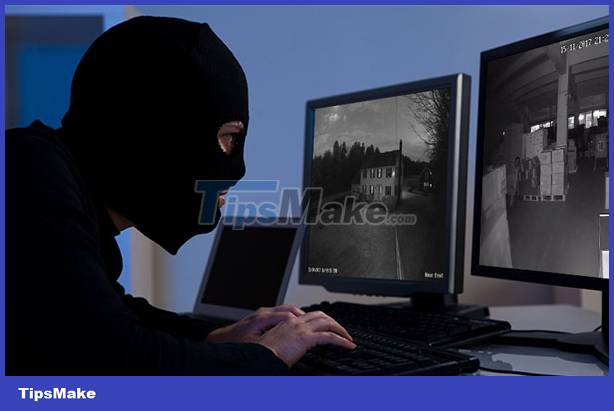
How to recognize when your camera has been attacked by hackers
Strange noise coming from the camera
If your camera makes strange sounds or noises, check your device. Because that can be one of the signs that hackers or cybercriminals are watching and recording all your activities and that noise is the sound they carelessly let into the camera through the 2-way voice feature. .
The shooting angle is changed
If you discover that your camera automatically rotates to different locations in the house or changes to a different angle even though you have not set it up, it is likely that your home camera is being controlled by hackers to collect information. inside your house.
The LED light on the camera flashes
If you see the LED light on the camera blinking continuously, it's likely that hackers are trying to access your home camera. Please restart the camera to check. If you still see the LED light on the camera flashing, it proves that your camera is being hacked.
Camera settings are changed
Check the security settings on your camera. Your camera is being hacked if it sees an alarm mode or some other parameters have been changed.
The camera turns on automatically after turning off
One of the things that can confirm that your security system has been hacked is when one of the cameras turns itself back on even though you have turned off the camera system.
Cannot access the camera
You are logged out of your camera account on the software and cannot access it even if you have entered the correct password. This is because the hacker changed the camera password so you cannot access the system.
Simple ways to protect your home security cameras and avoid being hacked
1. Enable two-step authentication if the camera supports it
If your security camera supports two-step authentication, enable it now. This will make it difficult for hackers to carry out the attack, because it requires both a password and a confirmation code sent to the homeowner's mobile phone.
2. Do not install security cameras in sensitive areas
Do not install security cameras in private, sensitive areas such as bedrooms, bathrooms.
3. Choose a location to install the security camera that is difficult to reach
One of the ways for bad guys to carry out an attack is to remove security cameras outside your home, then use them to access the network and the clips are recorded. Therefore, choose a location to install the security camera so that bad guys cannot access it and remember to attach it tightly.

4. Do not share any clips on social networks
Many users often share clips recorded from security cameras on social networks without knowing that this action also poses risks.
5. Regularly delete old videos from security cameras
Delete old videos recorded by security cameras to prevent being hacked, then bad guys will have access to less information about you and your family.
6. Change your password regularly
You should set strong passwords, avoid passwords related to family members' names and dates of birth, and change passwords regularly.
7. Regularly update the latest software
When manufacturers release regular software updates for security cameras, update them immediately because they often contain security patches.
You should read it
- The risk of being 'reverse tracked', revealing a private image from a security camera
- Xiaomi security cameras show pictures of strangers' homes, Google immediately disables these devices
- Surveillance camera: Should buy wired or Wi-Fi?
- Simple ways to protect home security cameras, avoid hacking
- Security level of Wi-Fi security camera system
- Hack SIM: Things to know and how to avoid
 Wyze cameras have a flaw that allows users to see images from other people's homes
Wyze cameras have a flaw that allows users to see images from other people's homes Review of TP-Link Tapo C120 smart camera: Strong security, affordable price
Review of TP-Link Tapo C120 smart camera: Strong security, affordable price How to add camera widget on Samsung Galaxy
How to add camera widget on Samsung Galaxy iPhone camera cannot zoom - Detailed error correction instructions
iPhone camera cannot zoom - Detailed error correction instructions 7 camera settings for low-light photography
7 camera settings for low-light photography