How to make quick and easy Christmas cards using Canva
Are you looking to create unique Christmas cards to wow your family and friends? Canva can help you do that, whether you want to use a template or implement your own photos and messages into cards. Here's how to design the perfect Christmas card using Canva.
How to make Christmas cards using Canva template
Start on Canva's main page, type Christmas Cards into the search bar, make sure the tab is highlighting Templates , and press Enter . From there, you will see many templates that you can use.
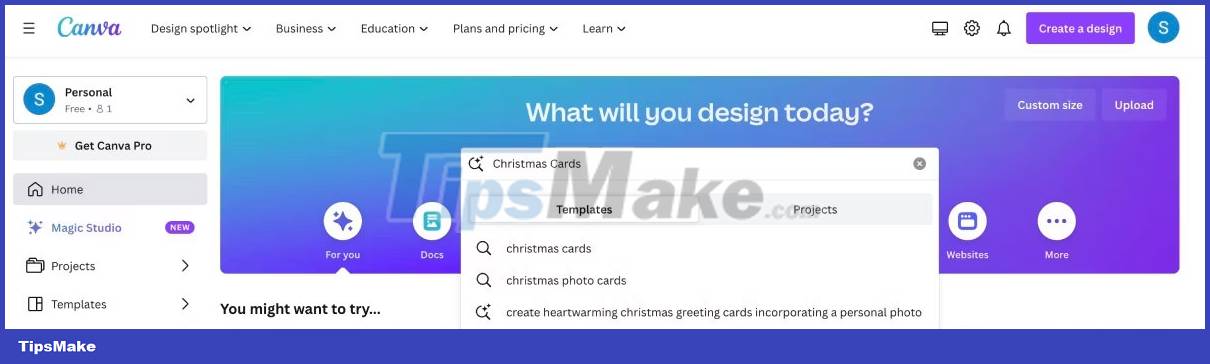
If the template has a crown icon, that design is only for Canva Pro users. However, if you find a template you like, it might be worth upgrading to Canva Pro or at least trying the free trial.
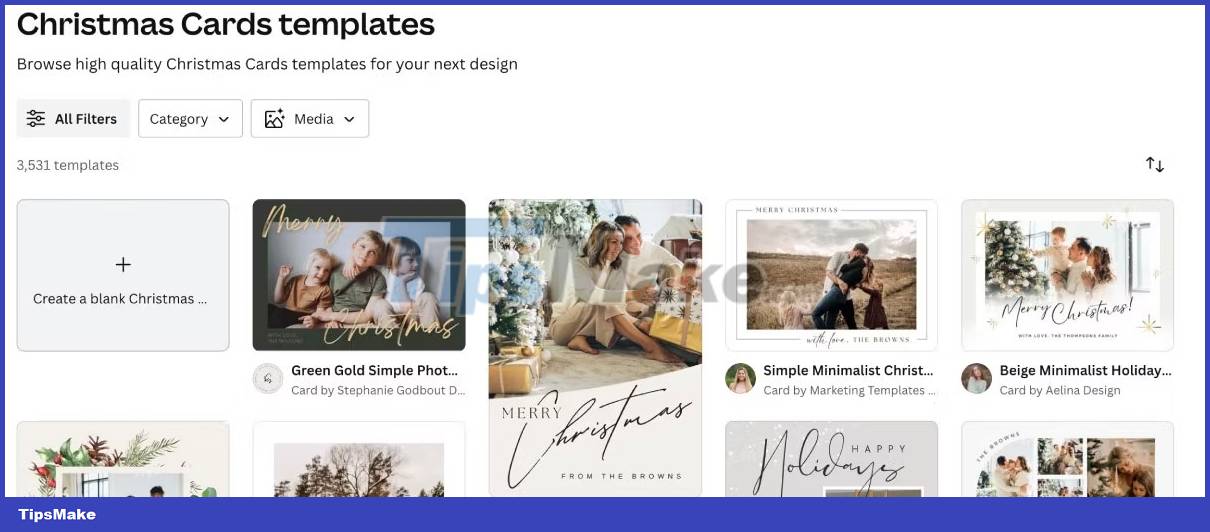
Browse until you find a template you like, click it, then click Customize This Template . From there, you'll use Canva's Editor page to design your card.

Since you searched for a specific type of card, most templates you choose will have them listed as an Invitation feature , giving the card the exact size you need for the printing service.

The templates are extremely easy to use because all you have to do is replace the stock images with your own and change the wording. You can also change the color of the elements to make it more personal. Once completed, you can use Canva's printing service or send the card via email to save money and reduce paper waste, protecting the environment.
How to make Christmas cards from scratch on Canva
Creating a Christmas card from scratch on Canva can be a little more complicated, but doing so means you'll have a personalized card to share with everyone. On Canva's main page, click Create a Design and enter Card . You'll see multiple layout and size options, so choose the one you want to use.

When Canva's editor opens, you'll see a blank canvas. It's up to you how you want to design your card. You can open the Elements tab on the left toolbar and type Christmas to see the festive options you can add to the card. Additionally, take advantage of the Text and Uploads tabs to add your own captions and photos.
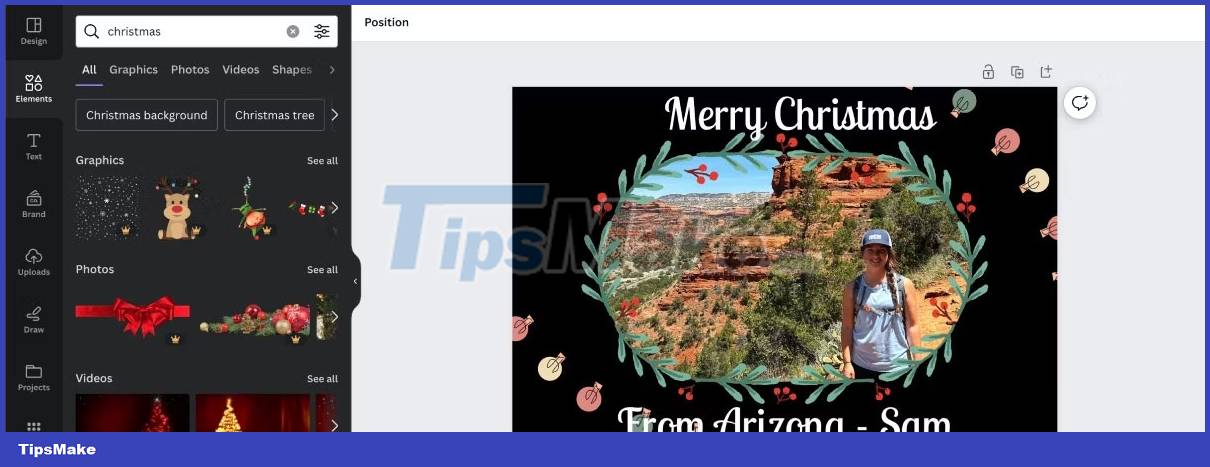
You can also check out some of Canva's uses - adding Bitmoji or using TypeCraft will definitely make your cards stand out.
How to share your homemade Christmas cards
Once you've created your card, it's time to decide whether you want to email it to people or if you want to take advantage of Canva's printing services.
To send an email, click Share in the upper right corner of the Canva editor and then select Download . Set the specifications for how you want to save the file to your computer and click Download . From there, attach the file to the email and send it.
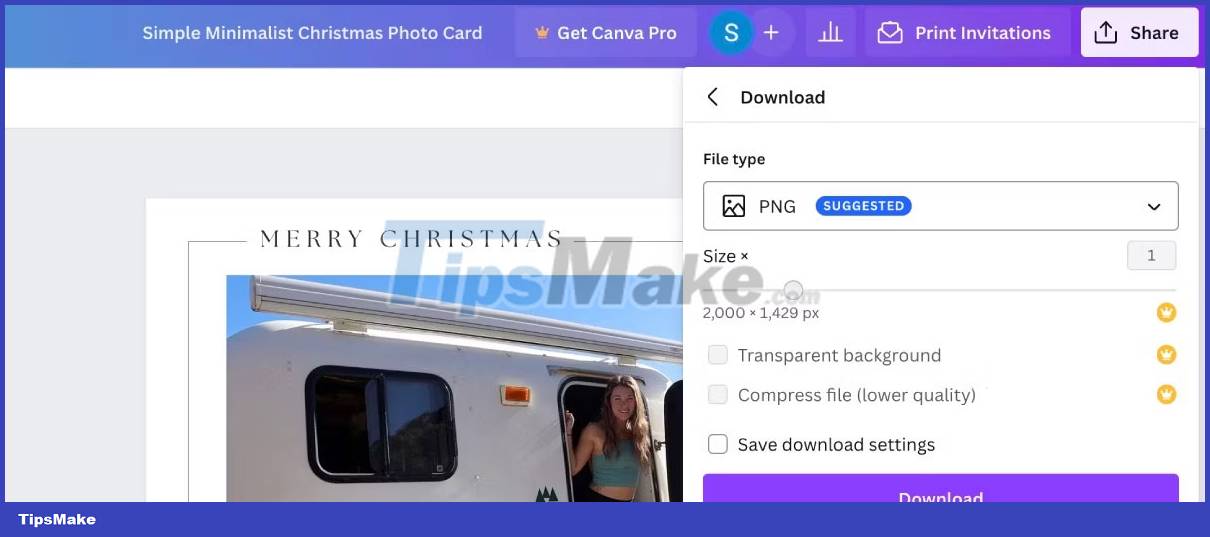
To print a Christmas card, click the Print Invitations button if available or select Share and then Print With Canva . From there, choose your paper type, finish, and quantity. As you continue shopping, you will be asked for your address and payment information.
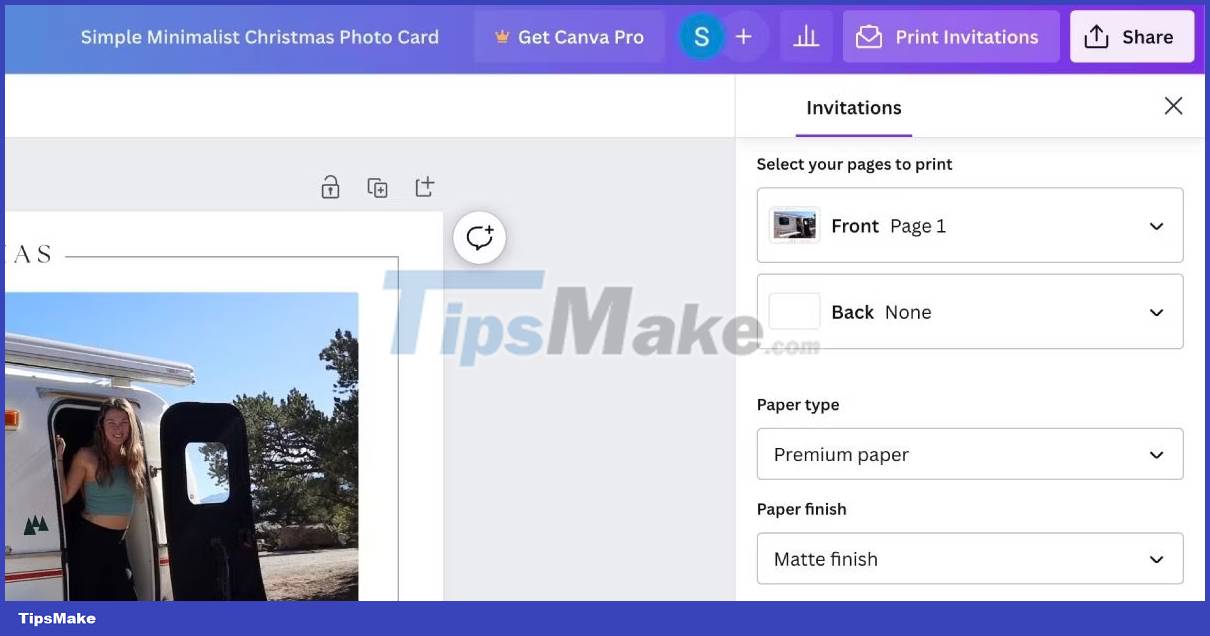
You'll also see a statement that says if you're unhappy with your order, Canva will do what it can to make it right or refund your order.
Whether you're creating Christmas cards from scratch or looking for the convenience of templates, Canva has all the tools you need to simplify the process. For your next design endeavor and to add a personal touch to your upcoming Christmas celebrations with custom cards, explore the creative possibilities that Canva has to offer.