How to delete files and folders using Linux command line
In this tutorial, TipsMake will show you how to delete files and folders using the command line on Linux. This tutorial is compatible with all Linux distributions, so it works the same way on Ubuntu, Debian, CentOS, AlmaLinux, Rocky Linux, etc.
Delete a file on Linux
In Linux, the rm command is used to delete files and directories. Navigate to the specific directory that contains the file you want to delete. Specify a location otherwise the command will start searching in the current working directory. For example, the author of this article has a file in the /tmp/ directory that he wants to delete. To delete the desired file, open Terminal and enter the following command:
# rm file.txt 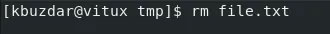
Be careful while deleting files and folders from Linux because once deleted they cannot be recovered. So it will ask you to confirm before deleting the file:
# rm –i file.txt 
If you don't want to see a confirmation message for deletion, use the following command:
# rm –f file.txt 
The confirmation message will not appear.
Delete multiple files on Linux
To delete multiple files on Linux, the same rm command can be used.
# rm file.txt file1.txt file2.txt 
Delete a directory on Linux
To delete a directory on Linux, the same command is used. But you need to add the -r and -f options to delete a directory.
# rm –rf /data 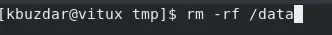
But be careful, this will delete the entire directory, including all the files and directories inside. You can use the above command without -f , as it will not prompt for confirmation. The -r option is used to delete a directory.
If you just want to delete an empty directory, use this command instead:
rmdir /dataThe command will show an error in case the directory is not empty.
Summary
In all Linux distributions, the rm command is used to delete files and directories.
- If -i is used with rm, you will be prompted for confirmation before deleting.
- If -r is used with rm, the directory will be deleted without confirmation.
See also: