How to check FPS in games on Mac
But just because a game is available on macOS, it doesn't mean it will run smoothly without manually optimizing the graphics settings. This guide details Frames Per Second (FPS), the first step in fine-tuning your game for the perfect combination of visuals and performance.
Integrated FPS counter
Many games include a built-in FPS counter that you can easily enable. This is usually the simplest way to check your FPS.

Look at the game's graphics, display, or advanced settings to see if you can find an option to enable the FPS counter. You may need to use console commands to enable it, such as in various Quake source ports. A quick Web search for '[Game name] FPS counter' will reveal whether this is necessary or not.
The advantage of using a native FPS counter in a game is that it can be tailored specifically to that title, potentially giving you more accurate readings than more general-purpose solutions.
macOS Performance HUD
When playing games without a built-in FPS counter, enable macOS Performance HUD (Heads-Up Display) by entering the following command in the Terminal app:
/bin/launchctl setenv MTL_HUD_ENABLED 1

Additionally, press Shift + F9 (or Fn + Shift + F9 if you're using a laptop) to toggle HUD on and off.
Once enabled, you will see a performance overlay in the upper left corner of the game using the Metal API. This includes many of the latest titles, some open source ports, and even Windows games running through solutions like Crossover.
To disable HUD from the Terminal app, run the following command:
/bin/launchctl setenv MTL_HUD_ENABLED 0
Note: If you're gaming on an older Mac, use the Quartz Debug tool, included in the Additional Tools for Xcode package. This can be downloaded from the Apple Developer website. Unfortunately, this ancient tool is very unreliable on newer versions of macOS.
Steam overlay
Steam offers a flexible in-game FPS counter that works reliably on most games, even for titles you didn't purchase directly through the Steam store.

To enable FPS display through Steam, start by navigating to Steam -> Preferences from the menu bar. In the Preferences window, click the In-Game tab, enable the In-Game FPS Counter option, then close the Preferences window.
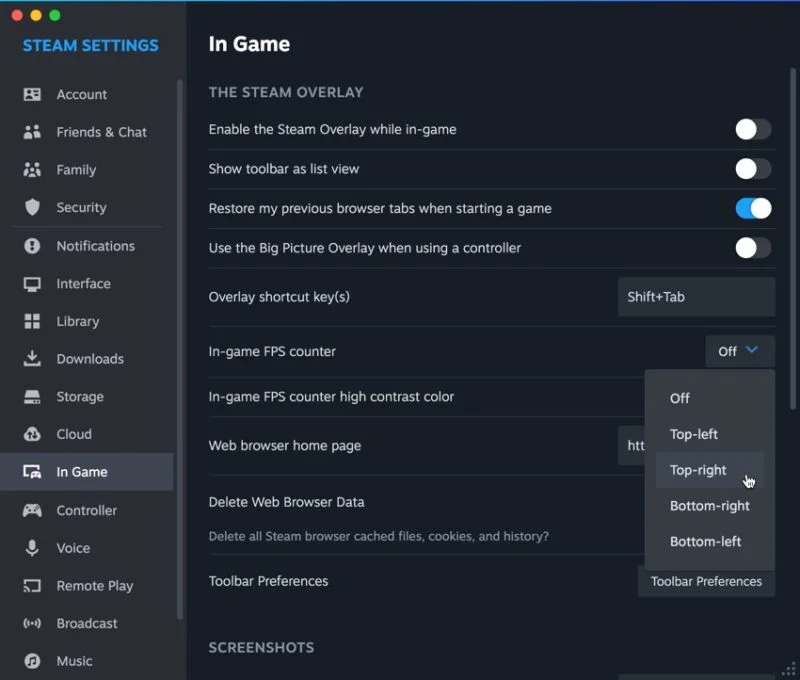
Launch your game and press the overlay keyboard shortcut (Shift + Tab by default) to activate the overlay.
Select the screen position option for the FPS counter from the drop-down menu. Additionally, you can have the counter change color when Steam is saving gameplay screenshots, making it easier to track performance over time.
With these methods, you'll have everything you need to monitor FPS while gaming on your Mac. You can make informed decisions about your in-game settings to achieve the most enjoyable experience for your specific device!