How to change Auto Chess Mobile language into English
After a long time of pre-registration, Auto Chess Mobile has finally allowed players to download and install Auto Chess Mobile on Android devices. But the Auto Chess Mobile version that Dragonest has for players is the Chinese version.
In addition, users have more English, though English is still easier for gamers than Chinese. Below is a guide to converting Auto Chess Mobile languages from Chinese to English.
- Instructions to convert Vietnamese, English Gboard keyboard
- How to convert Google Chrome to Vietnamese
- How to change Discord language into Vietnamese
Video tutorial to convert Auto Chess Mobile language into English
Auto Chess Mobile Auto Chess Mobile How to change the language from Chinese to English Auto Chess Mobile
Step 1: In the main interface, please click on the avatar icon of the character.

Step 2: Next, click on the installation icon shown below.

In the installation interface, click on the language section as shown below.

Then select English, immediately after selecting, the interface and settings will be transferred to English.
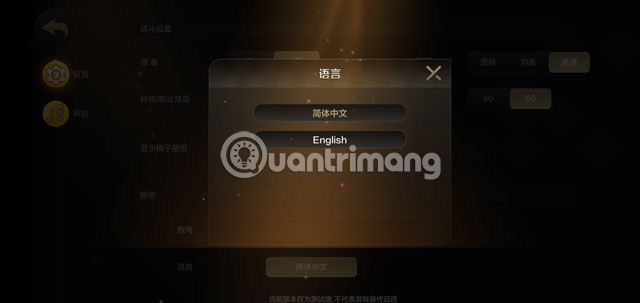
Anyway, with the English interface, players still make settings and gameplay easier.
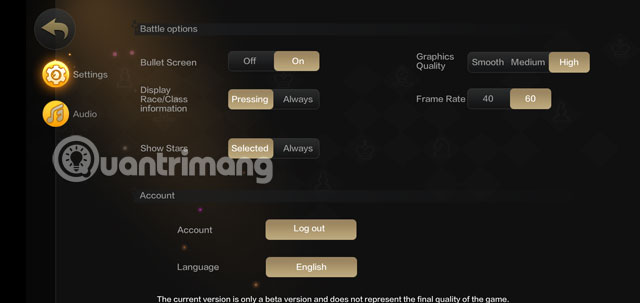
And this is the main interface, want to play you just need to click on Start in the bottom corner to play

Within specific sections, the interface has been completely translated into English so you can refer to features or units.

Here are instructions on how to change the language of Auto Chess Mobile from Chinese to English, with the English interface, players will be less difficult to join the chess board of Auto Chess Mobile.
You should read it
- ★ Dota Auto Chess: Synthesize assassins to be strengthened in this update
- ★ Instructions for playing Auto Chess Mobile for newbies
- ★ Chess occurrence rate Mobile Union Chess
- ★ Dota Auto Chess: Rank the up line combo currently the most meta
- ★ Dota Auto Chess: How to build teams according to each stage of the most effective match