How to change a travel suitcase password with a numeric lock
However, when you first buy a suitcase, you always set the default code as you want, but after using it, you want to change the suitcase password again, what should I do? Let TipsMake help you answer this question!
How to change the 3-digit key suitcase password
Step 1: Put the password back to the original number when you bought the suitcase (0 0 0) or the old password was used before.
Step 2: Put the tip of a ballpoint pen or similar sharp object in the small hole next to it, hold firmly and at the same time rotate the password sequence you want.
Step 3: Pull out the nib or sharp object you put in the small hole.

How to change password with suitcase with TSA key
TSA stands for Transportation Security Administration. With TSA lock code, airport security staff will easily check customers' luggage when traveling on international flights.
In international air transport treaty, where required to allow security personnel to open suitcases for inspection, without the consent of the passengers joining the flight, TSA staff can Unlock suitcases without breaking the lock.
Type 1
Step 1: Put the code back to the original password (0 0 0) or the old password previously set.
Step 2: Insert the ballpoint pen into the small hole near the password, hold tightly and at the same time roll the code to change the password.
Step 3: Click the button (as shown below) to reset the default password you just changed.

Type 2
Step 1: Enter the original password (0 0 0) or the old password you set.
Step 2: Slide the button on the lock to the side and keep it, and set a new password.
Step 3: Release and slide the button back to the original position.
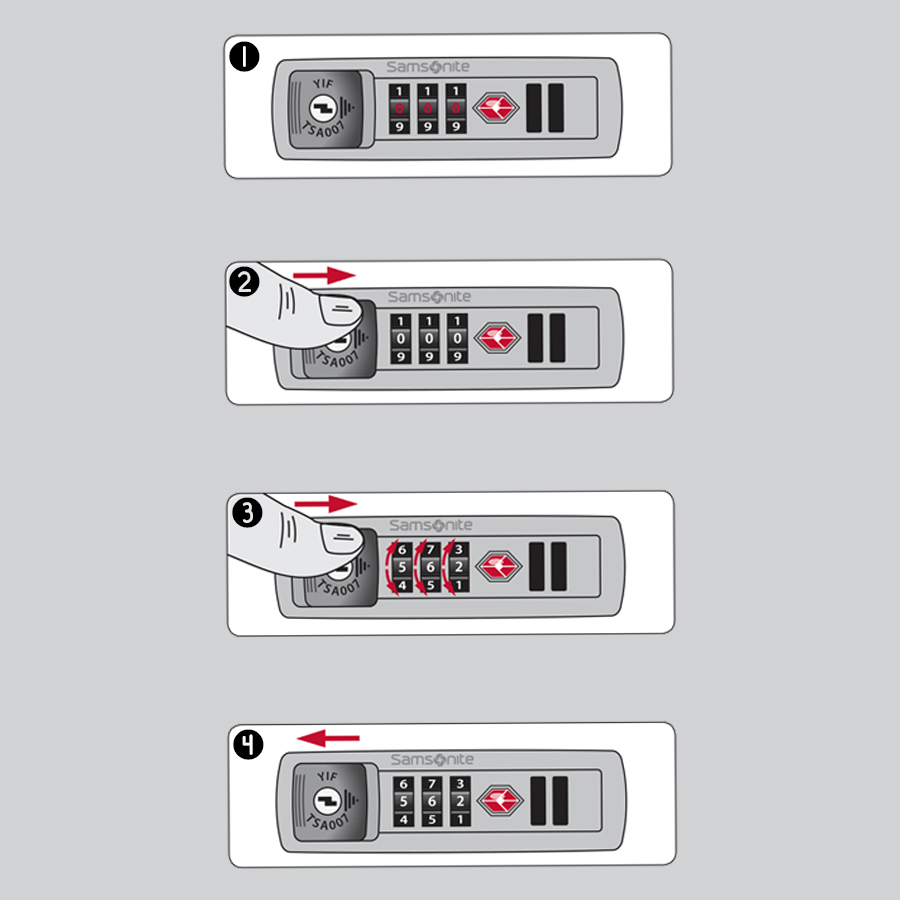
Type 3
Step 1: Enter the original password (0 0 0) or the old password you set.
Step 2: Rotate the hook 90 degrees from the body of the key (as shown below), then press down and hold like that to create a new password.
Step 3: You release your hand to hook up and return to default to set a new password.
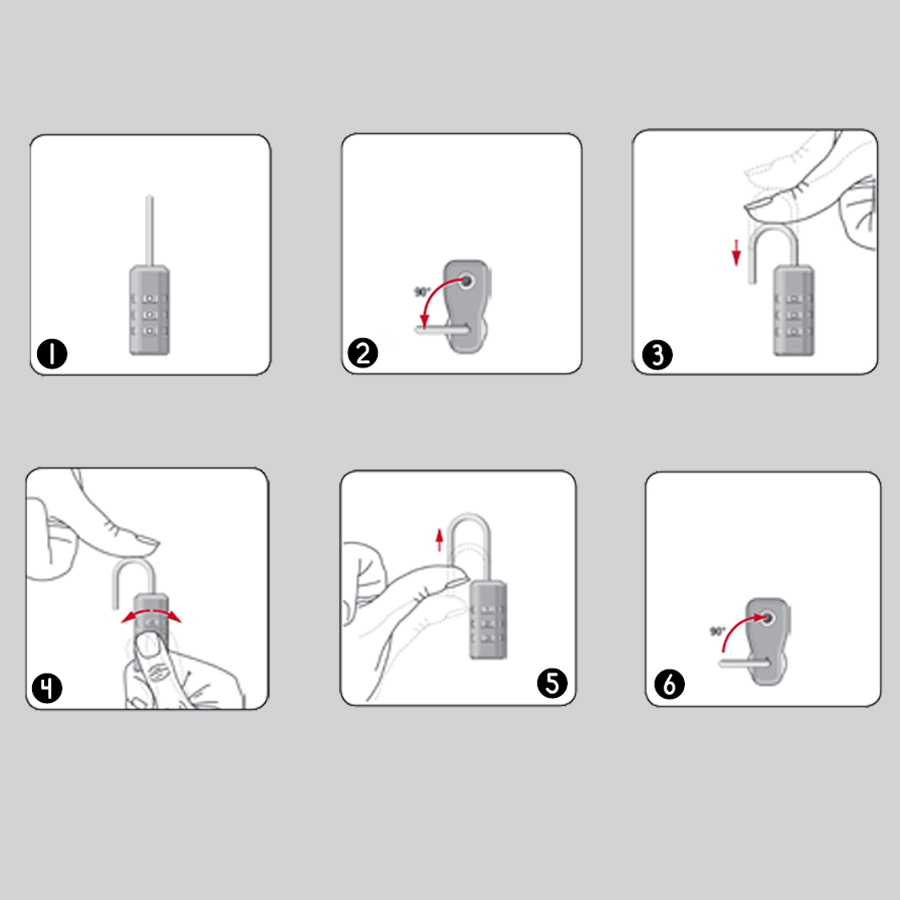
Type 4
Step 1: Set the original password (0 0 0) or the password you set earlier.
Step 2: Use the tip of the pen to press the button opposite the lock code, then the lock code will sound 'tick'.
Step 3: Select the password you want to change.
Step 4: Press the Push button to finish the process of changing suitcase password.

You should read it
- ★ How to choose a safe, convenient suitcase when traveling far
- ★ Where to buy suitcases good but cheap? Experience buying good travel pull suitcases for summer vacations
- ★ 2 steps to change Linksys wifi password
- ★ How to change your computer, phone and Mac passwords
- ★ How to change VNPT WiFi password